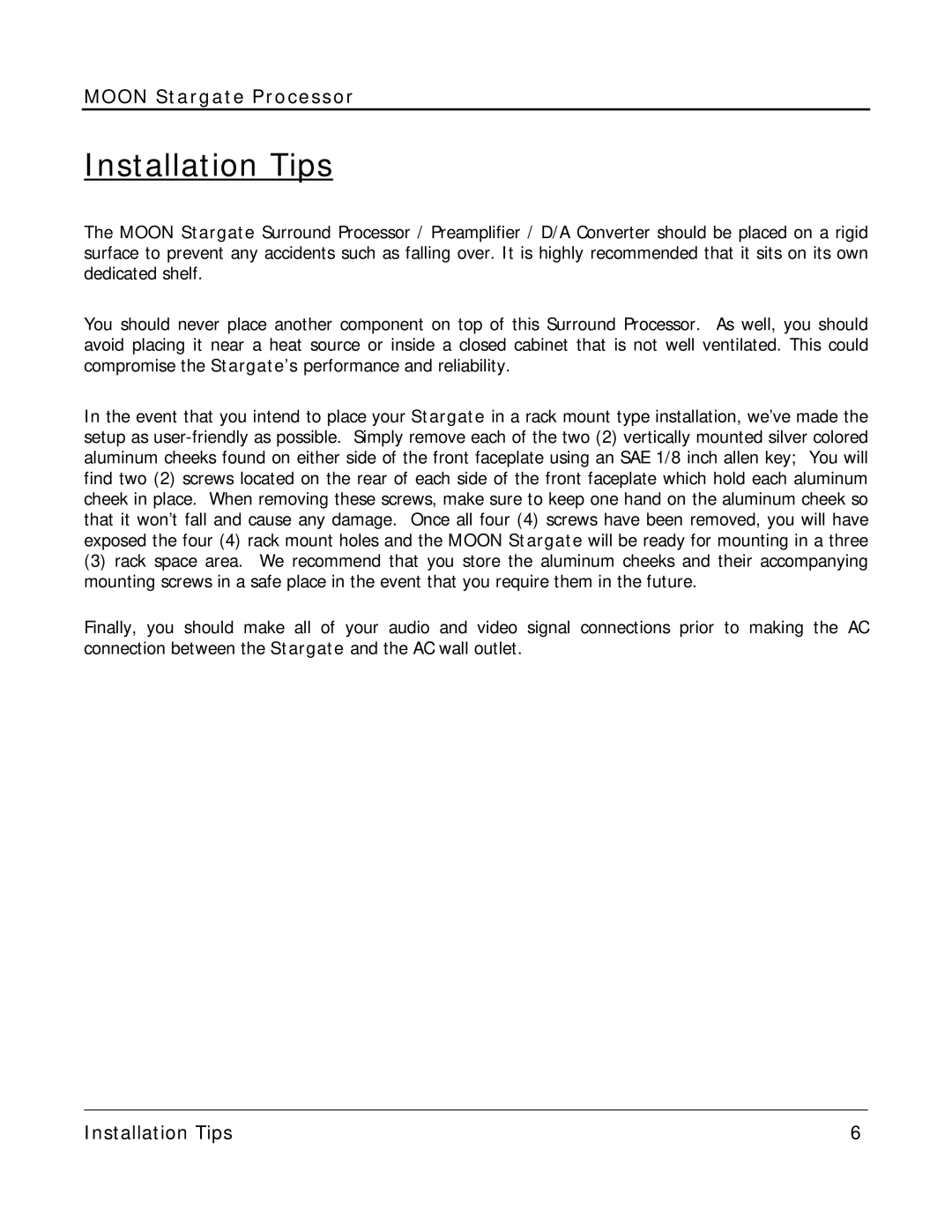MOON Stargate Processor
Installation Tips
The MOON Stargate Surround Processor / Preamplifier / D/A Converter should be placed on a rigid surface to prevent any accidents such as falling over. It is highly recommended that it sits on its own dedicated shelf.
You should never place another component on top of this Surround Processor. As well, you should avoid placing it near a heat source or inside a closed cabinet that is not well ventilated. This could compromise the Stargate’s performance and reliability.
In the event that you intend to place your Stargate in a rack mount type installation, we’ve made the setup as
(3)rack space area. We recommend that you store the aluminum cheeks and their accompanying mounting screws in a safe place in the event that you require them in the future.
Finally, you should make all of your audio and video signal connections prior to making the AC connection between the Stargate and the AC wall outlet.
____________________________________________________________________________________
Installation Tips | 6 |