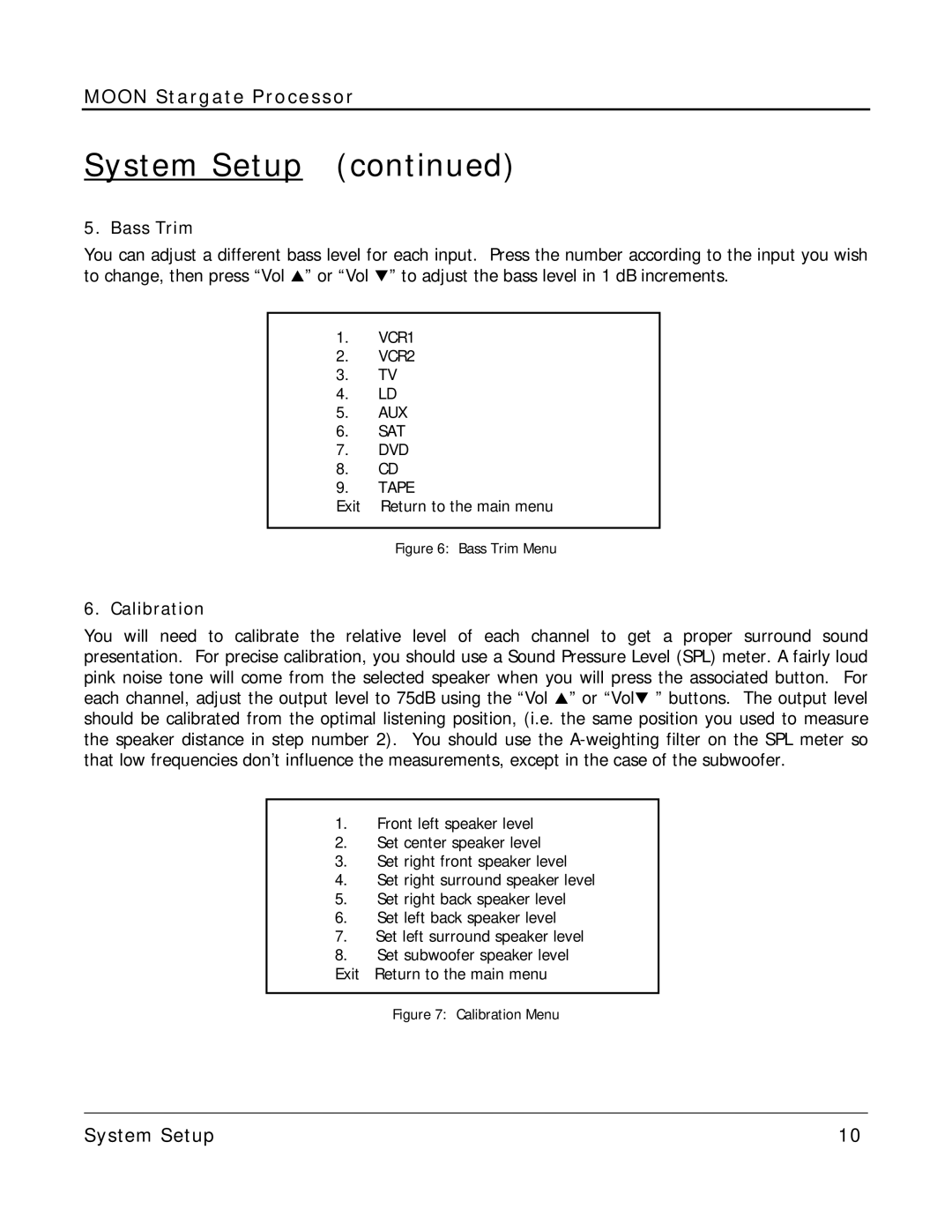MOON Stargate Processor
System Setup (continued)
5. Bass Trim
You can adjust a different bass level for each input. Press the number according to the input you wish to change, then press “Vol !” or “Vol "” to adjust the bass level in 1 dB increments.
1.VCR1
2.VCR2
3.TV
4.LD
5.AUX
6.SAT
7.DVD
8.CD
9.TAPE
Exit Return to the main menu
Figure 6: Bass Trim Menu
6. Calibration
You will need to calibrate the relative level of each channel to get a proper surround sound presentation. For precise calibration, you should use a Sound Pressure Level (SPL) meter. A fairly loud pink noise tone will come from the selected speaker when you will press the associated button. For each channel, adjust the output level to 75dB using the “Vol !” or “Vol" ” buttons. The output level should be calibrated from the optimal listening position, (i.e. the same position you used to measure the speaker distance in step number 2). You should use the
1.Front left speaker level
2.Set center speaker level
3.Set right front speaker level
4.Set right surround speaker level
5.Set right back speaker level
6.Set left back speaker level
7.Set left surround speaker level
8.Set subwoofer speaker level
Exit Return to the main menu
Figure 7: Calibration Menu
____________________________________________________________________________________
System Setup | 10 |