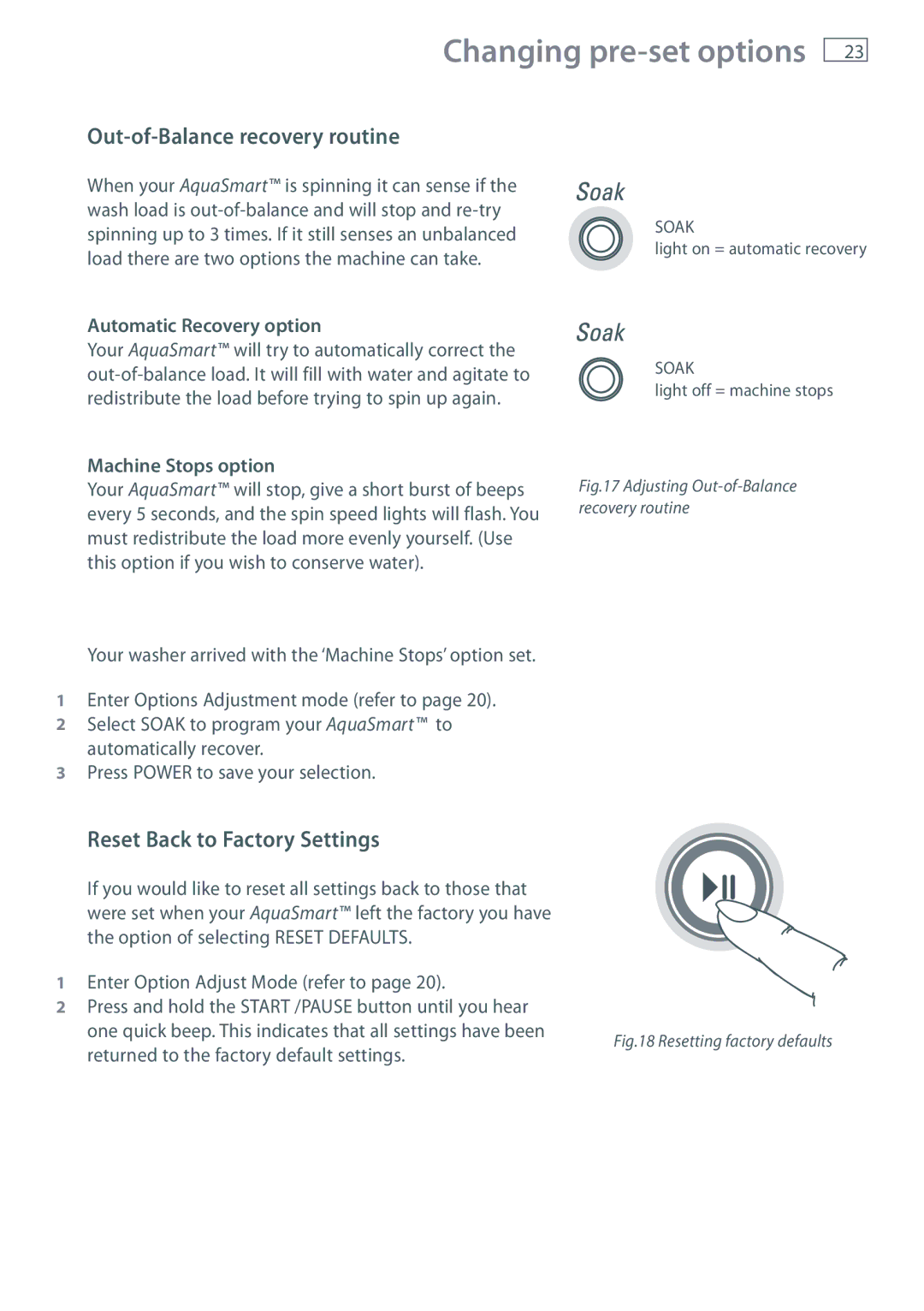Changing pre-set options
23
Out-of-Balance recovery routine
When your AquaSmart™ is spinning it can sense if the wash load is
Automatic Recovery option
Your AquaSmart™ will try to automatically correct the
Machine Stops option
Your AquaSmart™ will stop, give a short burst of beeps every 5 seconds, and the spin speed lights will flash. You must redistribute the load more evenly yourself. (Use this option if you wish to conserve water).
Your washer arrived with the ‘Machine Stops’ option set.
1Enter Options Adjustment mode (refer to page 20).
2Select SOAK to program your AquaSmart™ to automatically recover.
3Press POWER to save your selection.
SOAK
light on = automatic recovery
SOAK
light off = machine stops
Fig.17 Adjusting Out-of-Balance recovery routine
| Reset Back to Factory Settings |
|
| If you would like to reset all settings back to those that |
|
| were set when your AquaSmart™ left the factory you have |
|
| the option of selecting RESET DEFAULTS. |
|
1 | Enter Option Adjust Mode (refer to page 20). |
|
2 | Press and hold the START /PAUSE button until you hear |
|
| one quick beep. This indicates that all settings have been | Fig.18 Resetting factory defaults |
| returned to the factory default settings. | |
|
|