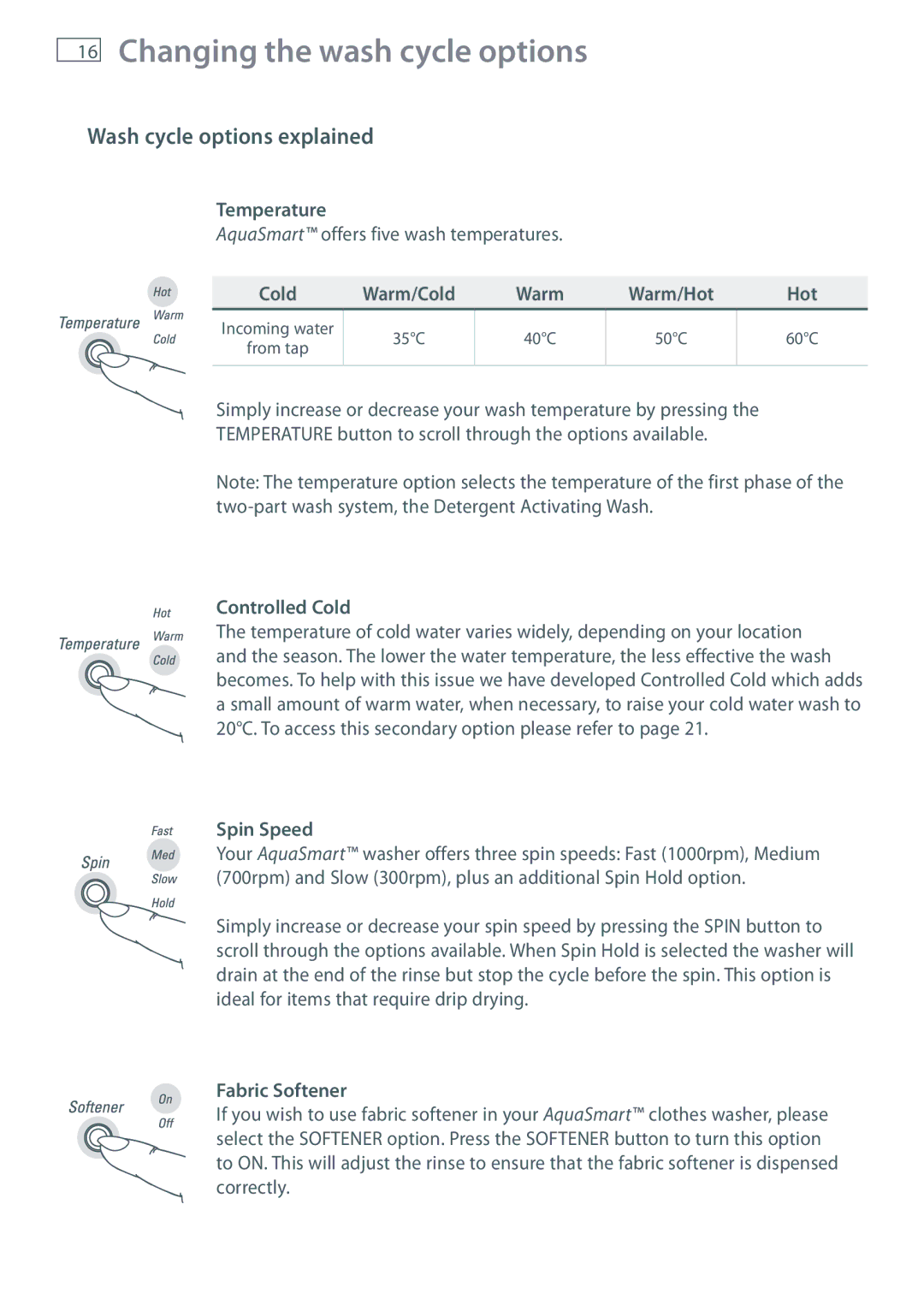16
Changing the wash cycle options
Wash cycle options explained
Temperature
AquaSmart™ offers five wash temperatures.
Cold | Warm/Cold | Warm | Warm/Hot | Hot |
Incoming water
from tap
35°C
40°C
50°C
60°C
Simply increase or decrease your wash temperature by pressing the TEMPERATURE button to scroll through the options available.
Note: The temperature option selects the temperature of the first phase of the
Controlled Cold
The temperature of cold water varies widely, depending on your location and the season. The lower the water temperature, the less effective the wash becomes. To help with this issue we have developed Controlled Cold which adds a small amount of warm water, when necessary, to raise your cold water wash to 20°C. To access this secondary option please refer to page 21.
Spin Speed
Your AquaSmart™ washer offers three spin speeds: Fast (1000rpm), Medium (700rpm) and Slow (300rpm), plus an additional Spin Hold option.
Simply increase or decrease your spin speed by pressing the SPIN button to scroll through the options available. When Spin Hold is selected the washer will drain at the end of the rinse but stop the cycle before the spin. This option is ideal for items that require drip drying.
Fabric Softener
If you wish to use fabric softener in your AquaSmart™ clothes washer, please select the SOFTENER option. Press the SOFTENER button to turn this option to ON. This will adjust the rinse to ensure that the fabric softener is dispensed correctly.