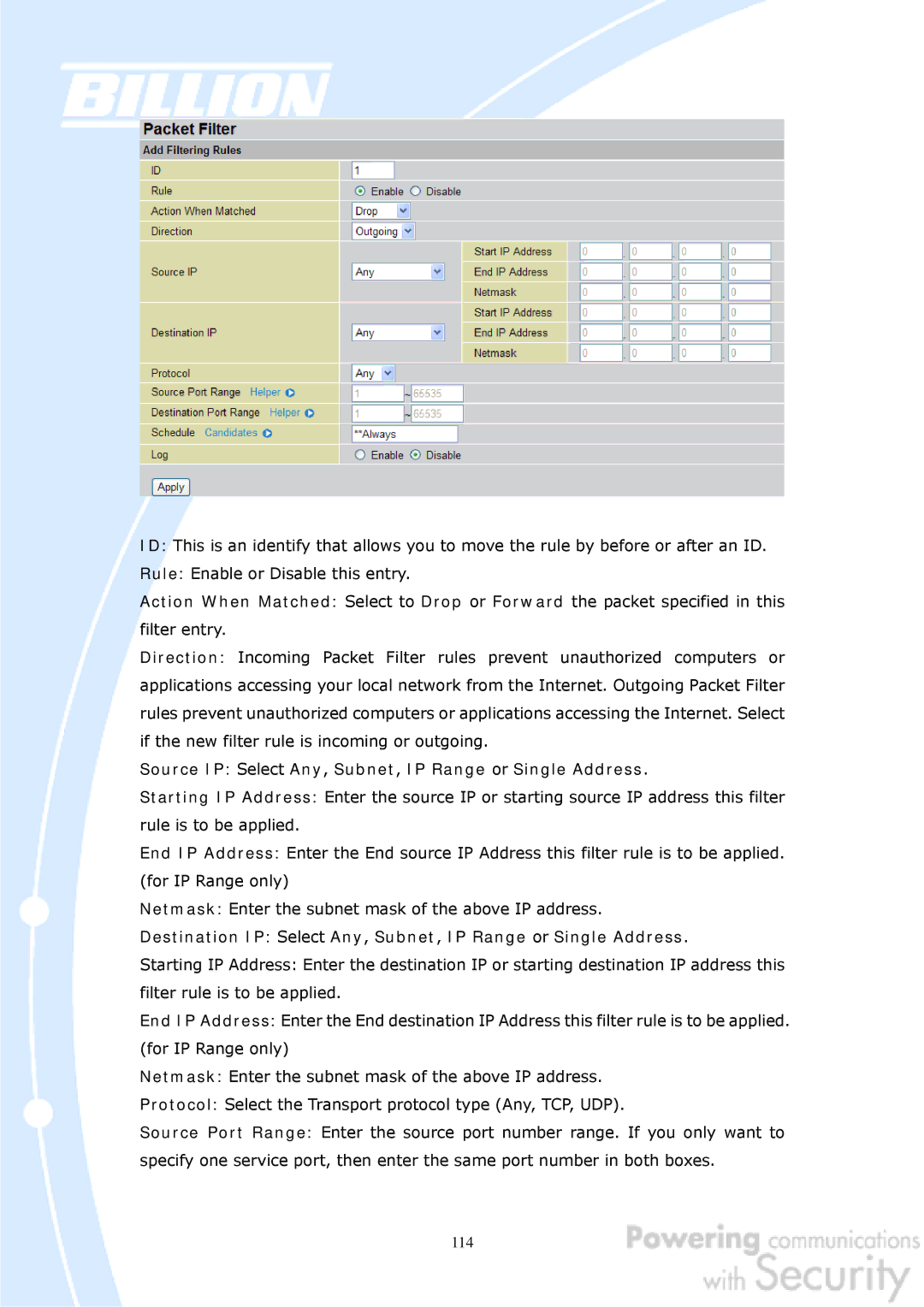ID: This is an identify that allows you to move the rule by before or after an ID.
Rule: Enable or Disable this entry.
Action When Matched: Select to Drop or Forward the packet specified in this filter entry.
Direction: Incoming Packet Filter rules prevent unauthorized computers or applications accessing your local network from the Internet. Outgoing Packet Filter rules prevent unauthorized computers or applications accessing the Internet. Select if the new filter rule is incoming or outgoing.
Source IP: Select Any, Subnet, IP Range or Single Address.
Starting IP Address: Enter the source IP or starting source IP address this filter rule is to be applied.
End IP Address: Enter the End source IP Address this filter rule is to be applied. (for IP Range only)
Netmask: Enter the subnet mask of the above IP address.
Destination IP: Select Any, Subnet, IP Range or Single Address.
Starting IP Address: Enter the destination IP or starting destination IP address this filter rule is to be applied.
End IP Address: Enter the End destination IP Address this filter rule is to be applied. (for IP Range only)
Netmask: Enter the subnet mask of the above IP address.
Protocol: Select the Transport protocol type (Any, TCP, UDP).
Source Port Range: Enter the source port number range. If you only want to specify one service port, then enter the same port number in both boxes.
114