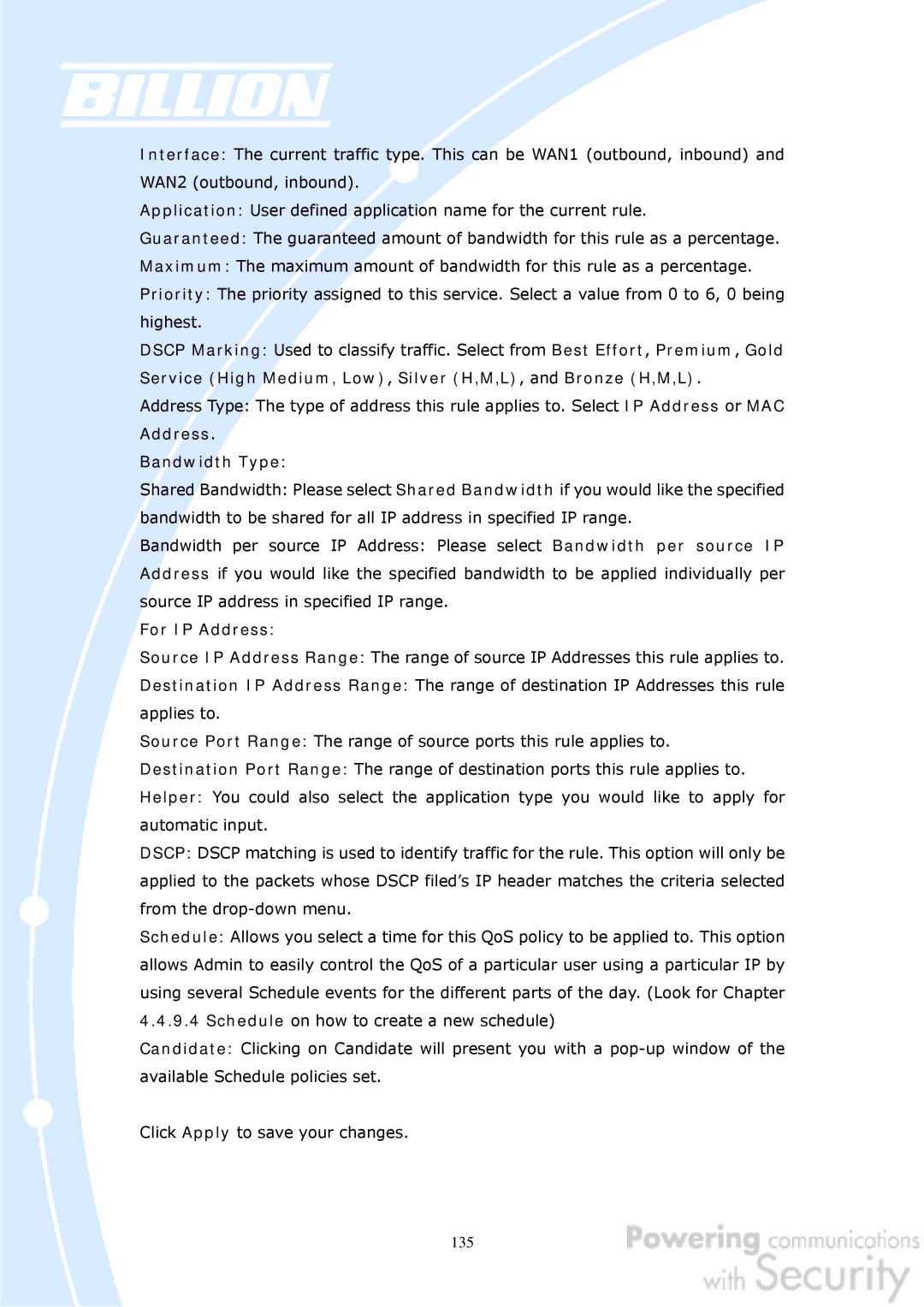Interface: The current traffic type. This can be WAN1 (outbound, inbound) and WAN2 (outbound, inbound).
Application: User defined application name for the current rule.
Guaranteed: The guaranteed amount of bandwidth for this rule as a percentage.
Maximum: The maximum amount of bandwidth for this rule as a percentage.
Priority: The priority assigned to this service. Select a value from 0 to 6, 0 being highest.
DSCP Marking: Used to classify traffic. Select from Best Effort, Premium, Gold Service (High Medium, Low), Silver (H,M,L), and Bronze (H,M,L).
Address Type: The type of address this rule applies to. Select IP Address or MAC Address.
Bandwidth Type:
Shared Bandwidth: Please select Shared Bandwidth if you would like the specified bandwidth to be shared for all IP address in specified IP range.
Bandwidth per source IP Address: Please select Bandwidth per source IP Address if you would like the specified bandwidth to be applied individually per source IP address in specified IP range.
For IP Address:
Source IP Address Range: The range of source IP Addresses this rule applies to.
Destination IP Address Range: The range of destination IP Addresses this rule applies to.
Source Port Range: The range of source ports this rule applies to.
Destination Port Range: The range of destination ports this rule applies to.
Helper: You could also select the application type you would like to apply for automatic input.
DSCP: DSCP matching is used to identify traffic for the rule. This option will only be applied to the packets whose DSCP filed’s IP header matches the criteria selected from the
Schedule: Allows you select a time for this QoS policy to be applied to. This option allows Admin to easily control the QoS of a particular user using a particular IP by using several Schedule events for the different parts of the day. (Look for Chapter
4.4.9.4Schedule on how to create a new schedule)
Candidate: Clicking on Candidate will present you with a
Click Apply to save your changes.
135