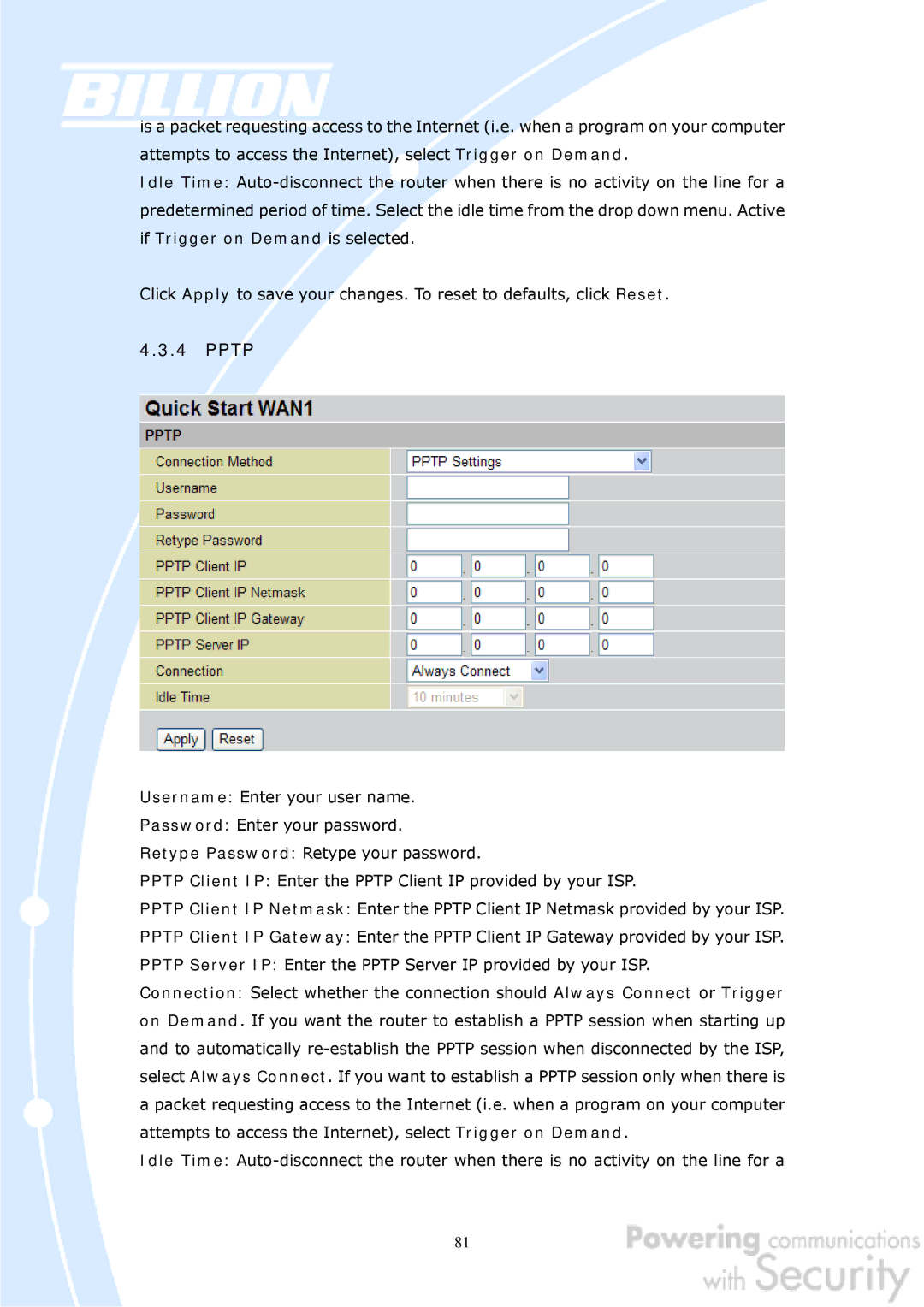is a packet requesting access to the Internet (i.e. when a program on your computer attempts to access the Internet), select Trigger on Demand.
Idle Time:
Click Apply to save your changes. To reset to defaults, click Reset.
4.3.4PPTP
Username: Enter your user name.
Password: Enter your password.
Retype Password: Retype your password.
PPTP Client IP: Enter the PPTP Client IP provided by your ISP.
PPTP Client IP Netmask: Enter the PPTP Client IP Netmask provided by your ISP.
PPTP Client IP Gateway: Enter the PPTP Client IP Gateway provided by your ISP.
PPTP Server IP: Enter the PPTP Server IP provided by your ISP.
Connection: Select whether the connection should Always Connect or Trigger on Demand. If you want the router to establish a PPTP session when starting up and to automatically
Idle Time:
81