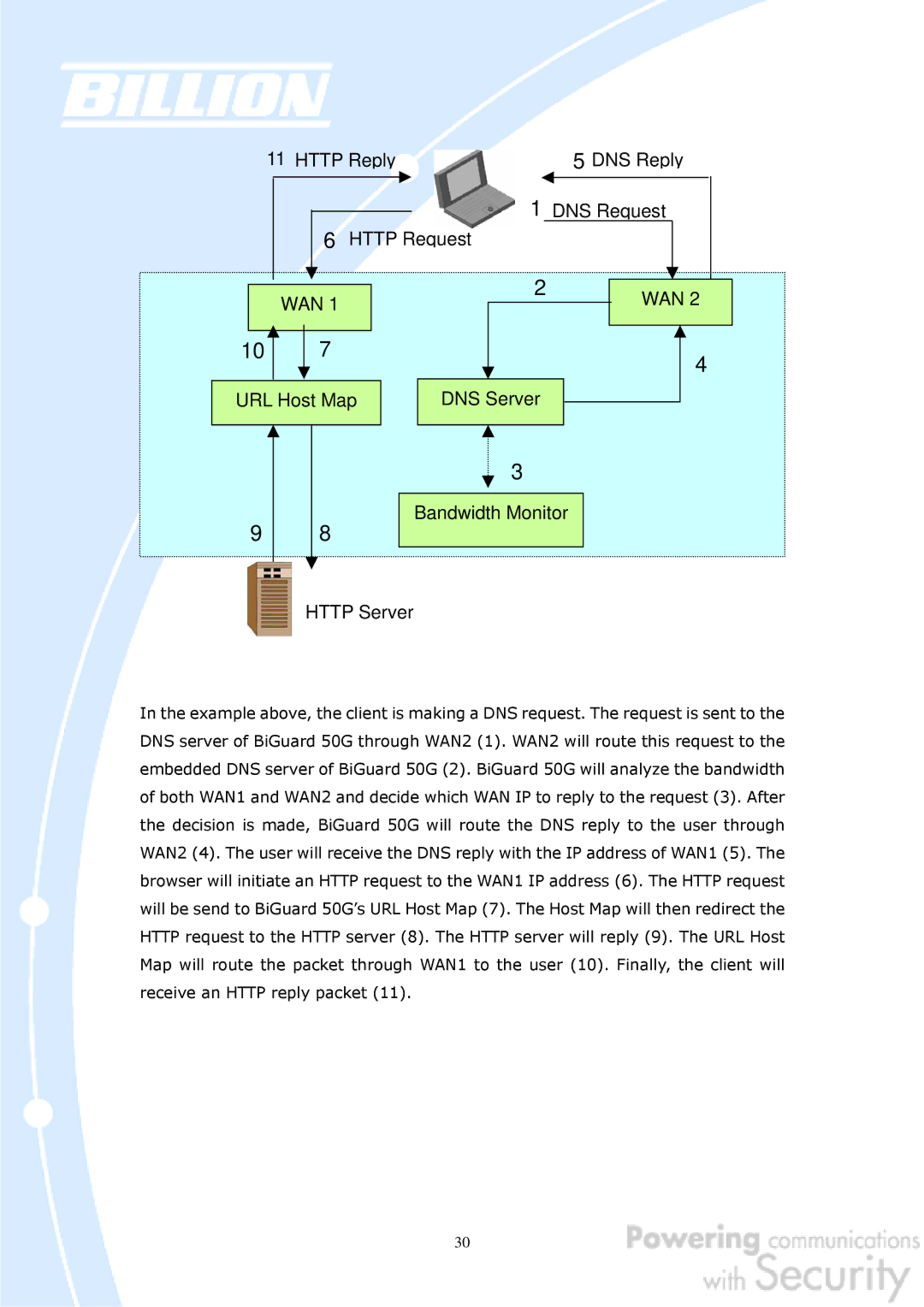11 | HTTP Reply |
| 5 DNS Reply |
|
| 1 | DNS Request |
| 6 HTTP Request |
| |
WAN 1 | 2 | WAN 2 | |
| |||
10 | 7 |
| 4 |
|
|
| |
URL Host Map | DNS Server |
| |
|
| 3 |
|
9 | 8 | Bandwidth Monitor | |
|
| ||
HTTP Server
In the example above, the client is making a DNS request. The request is sent to the DNS server of BiGuard 50G through WAN2 (1). WAN2 will route this request to the embedded DNS server of BiGuard 50G (2). BiGuard 50G will analyze the bandwidth of both WAN1 and WAN2 and decide which WAN IP to reply to the request (3). After the decision is made, BiGuard 50G will route the DNS reply to the user through WAN2 (4). The user will receive the DNS reply with the IP address of WAN1 (5). The browser will initiate an HTTP request to the WAN1 IP address (6). The HTTP request will be send to BiGuard 50G’s URL Host Map (7). The Host Map will then redirect the HTTP request to the HTTP server (8). The HTTP server will reply (9). The URL Host Map will route the packet through WAN1 to the user (10). Finally, the client will receive an HTTP reply packet (11).
30