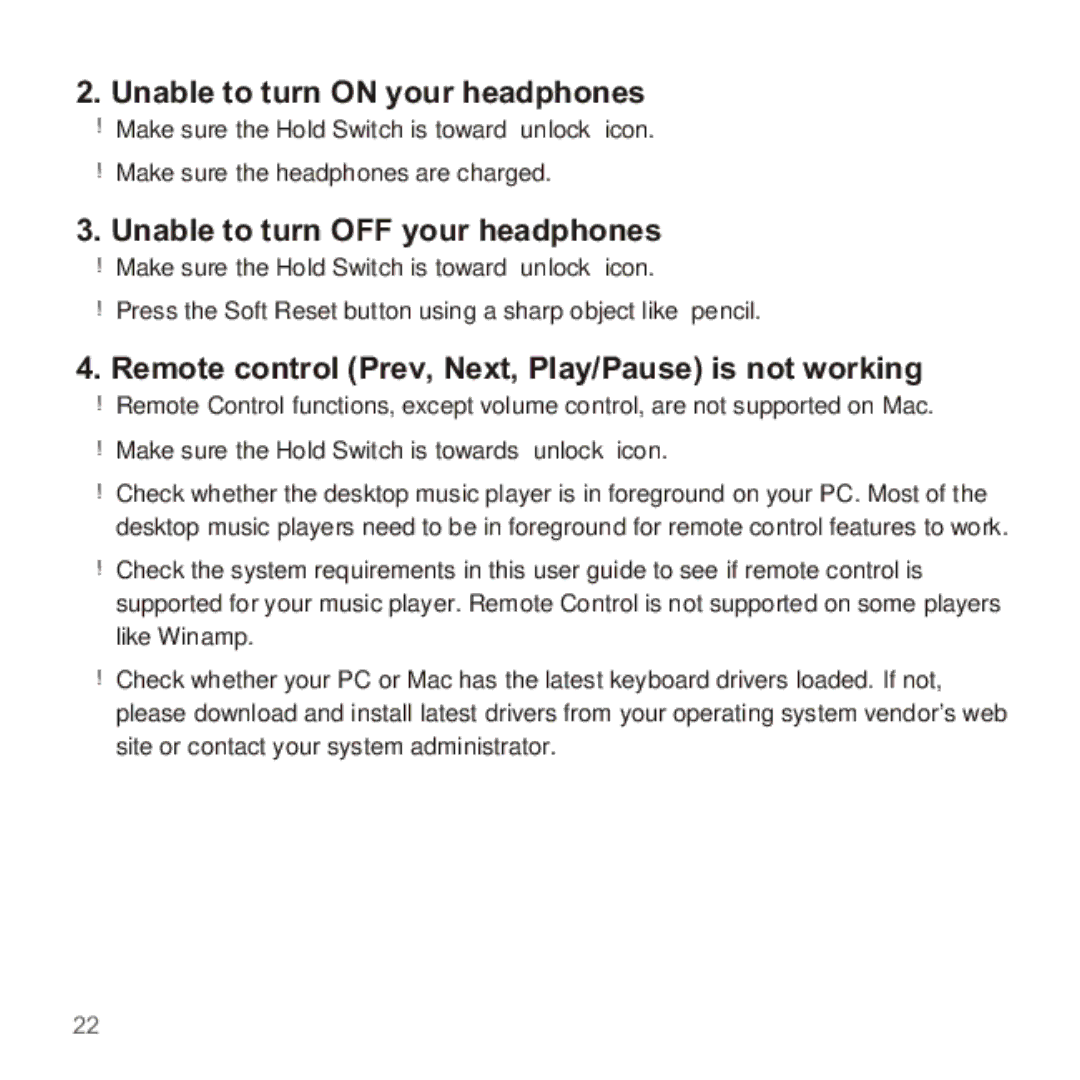2.Unable to turn ON your headphones
!Make sure the Hold Switch is toward ‘unlock’ icon.
!Make sure the headphones are charged.
3.Unable to turn OFF your headphones
!Make sure the Hold Switch is toward ‘unlock’ icon.
!Press the Soft Reset button using a sharp object like pencil.
4.Remote control (Prev, Next, Play/Pause) is not working
!Remote Control functions, except volume control, are not supported on Mac.
!Make sure the Hold Switch is towards ‘unlock’ icon.
!Check whether the desktop music player is in foreground on your PC. Most of the desktop music players need to be in foreground for remote control features to work.
!Check the system requirements in this user guide to see if remote control is supported for your music player. Remote Control is not supported on some players like Winamp.
!Check whether your PC or Mac has the latest keyboard drivers loaded. If not, please download and install latest drivers from your operating system vendor's web site or contact your system administrator.
22