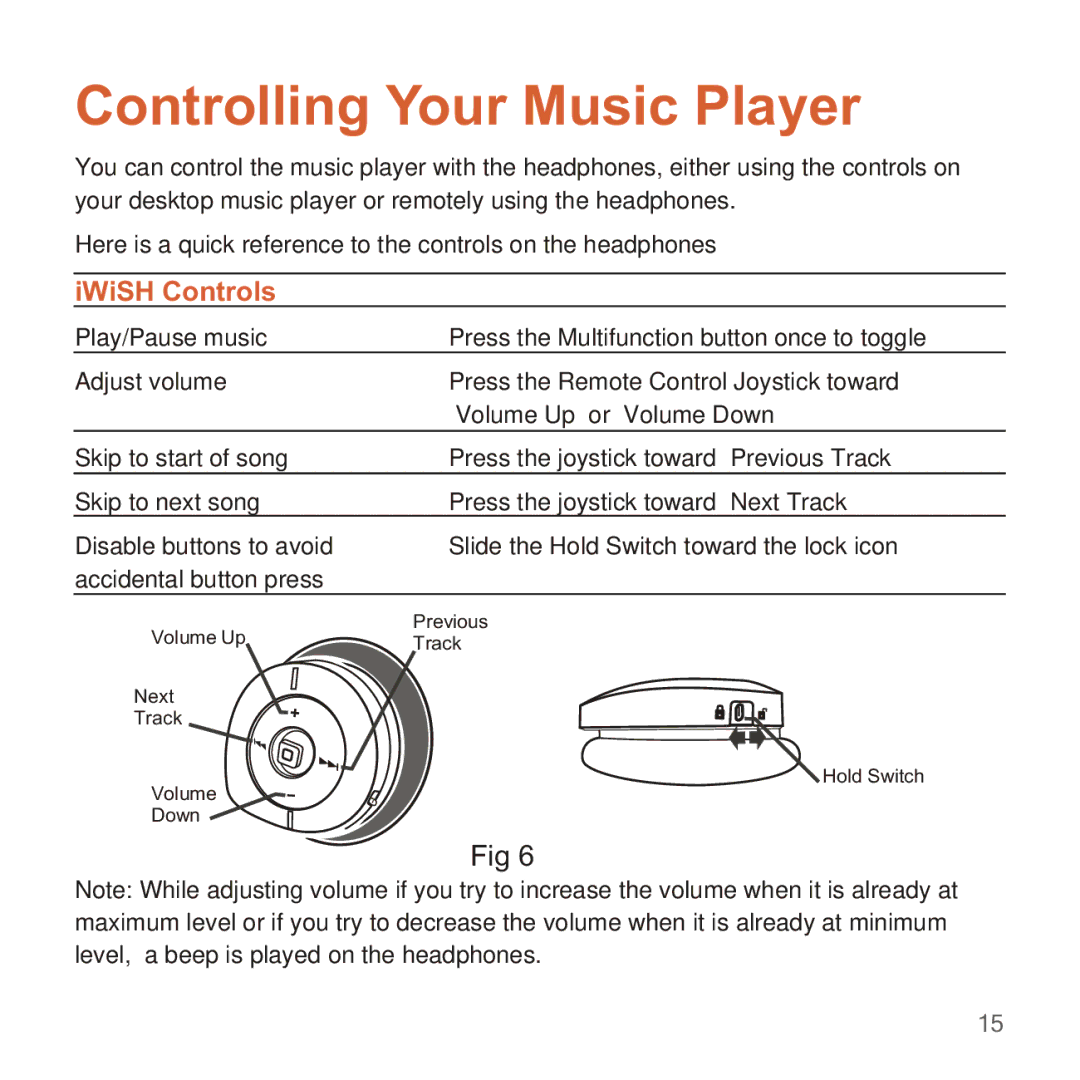Controlling Your Music Player
You can control the music player with the headphones, either using the controls on your desktop music player or remotely using the headphones.
Here is a quick reference to the controls on the headphones
iWiSH Controls
Play/Pause music | Press the Multifunction button once to toggle |
Adjust volume | Press the Remote Control Joystick toward |
| ‘Volume Up’ or ‘Volume Down’ |
Skip to start of song | Press the joystick toward ‘Previous Track’ |
Skip to next song | Press the joystick toward ‘Next Track’ |
Disable buttons to avoid | Slide the Hold Switch toward the lock icon |
accidental button press |
|
Volume Up | Previous |
Track | |
Next |
|
Track |
|
Volume | Hold Switch |
| |
Down |
|
Fig 6
Note: While adjusting volume if you try to increase the volume when it is already at maximum level or if you try to decrease the volume when it is already at minimum level, a beep is played on the headphones.
15