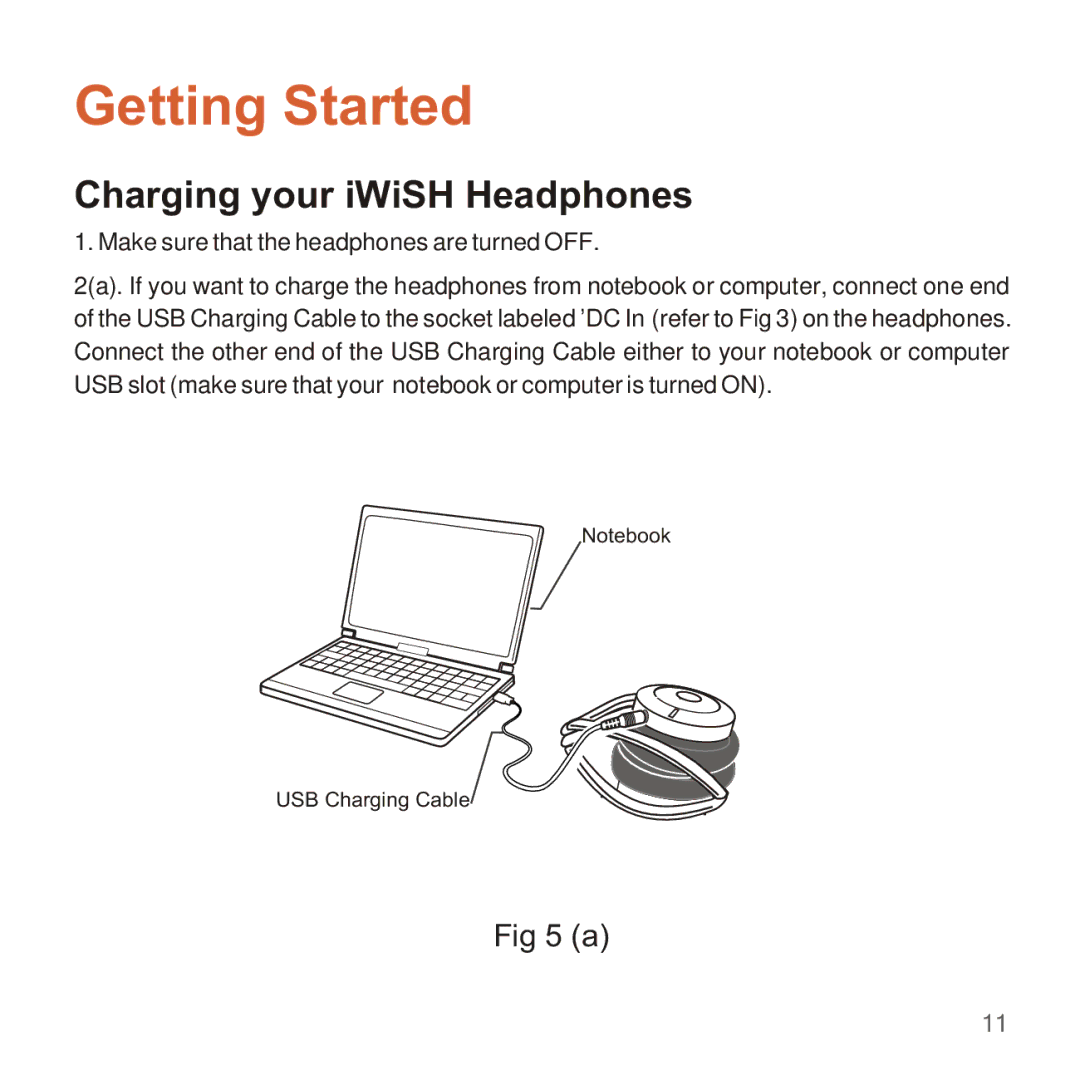Getting Started
Charging your iWiSH Headphones
1. Make sure that the headphones are turned OFF.
2(a). If you want to charge the headphones from notebook or computer, connect one end of the USB Charging Cable to the socket labeled 'DC In’(refer to Fig 3) on the headphones. Connect the other end of the USB Charging Cable either to your notebook or computer USB slot (make sure that your notebook or computer is turned ON).
Notebook
USB Charging Cable
Fig 5 (a)
11