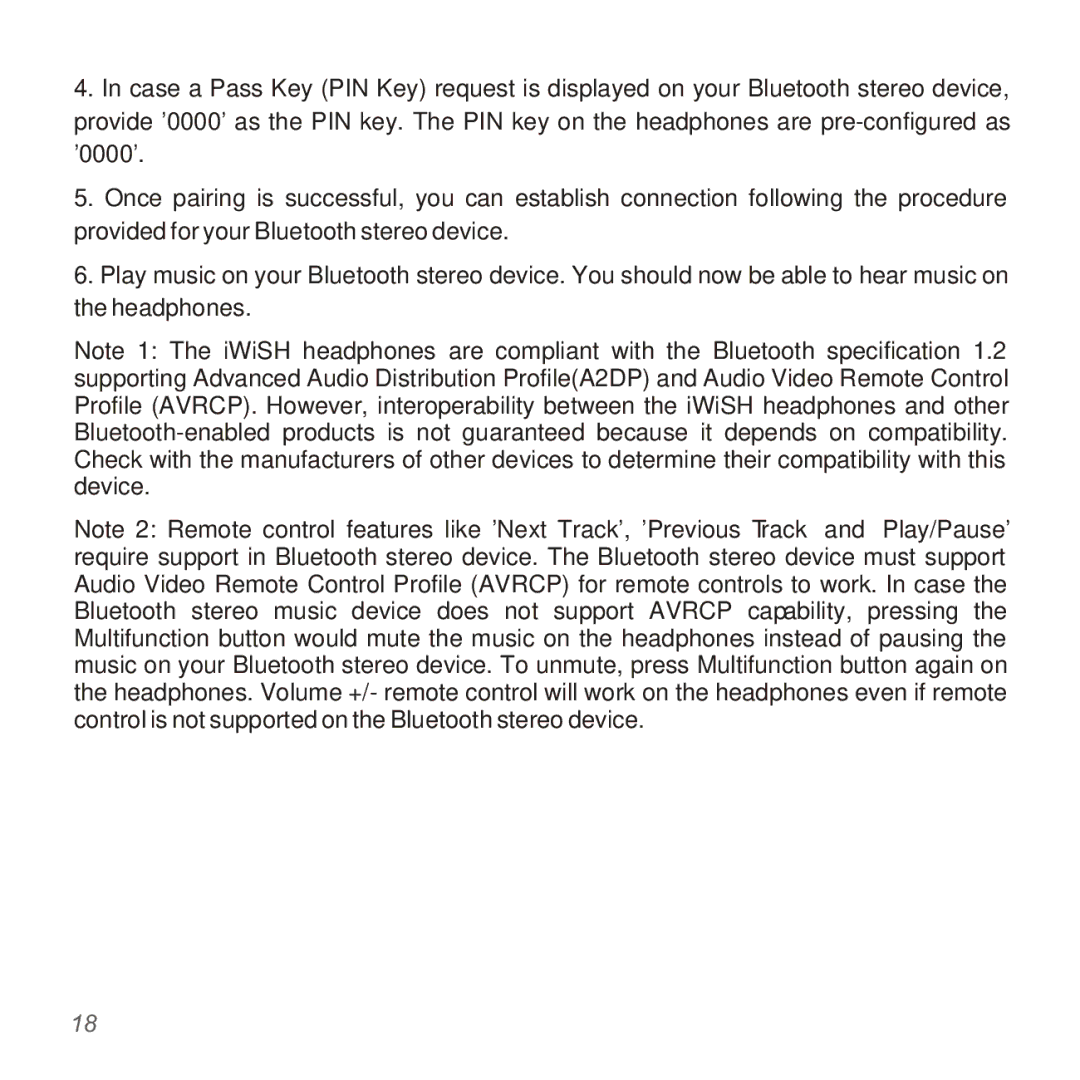4.In case a Pass Key (PIN Key) request is displayed on your Bluetooth stereo device, provide '0000' as the PIN key. The PIN key on the headphones are
5.Once pairing is successful, you can establish connection following the procedure provided for your Bluetooth stereo device.
6.Play music on your Bluetooth stereo device. You should now be able to hear music on the headphones.
Note 1: The iWiSH headphones are compliant with the Bluetooth specification 1.2 supporting Advanced Audio Distribution Profile(A2DP) and Audio Video Remote Control Profile (AVRCP). However, interoperability between the iWiSH headphones and other
Note 2: Remote control features like 'Next Track', 'Previous Track’ and ‘Play/Pause' require support in Bluetooth stereo device. The Bluetooth stereo device must support Audio Video Remote Control Profile (AVRCP) for remote controls to work. In case the Bluetooth stereo music device does not support AVRCP capability, pressing the Multifunction button would mute the music on the headphones instead of pausing the music on your Bluetooth stereo device. To unmute, press Multifunction button again on the headphones. Volume +/- remote control will work on the headphones even if remote control is not supported on the Bluetooth stereo device.
18