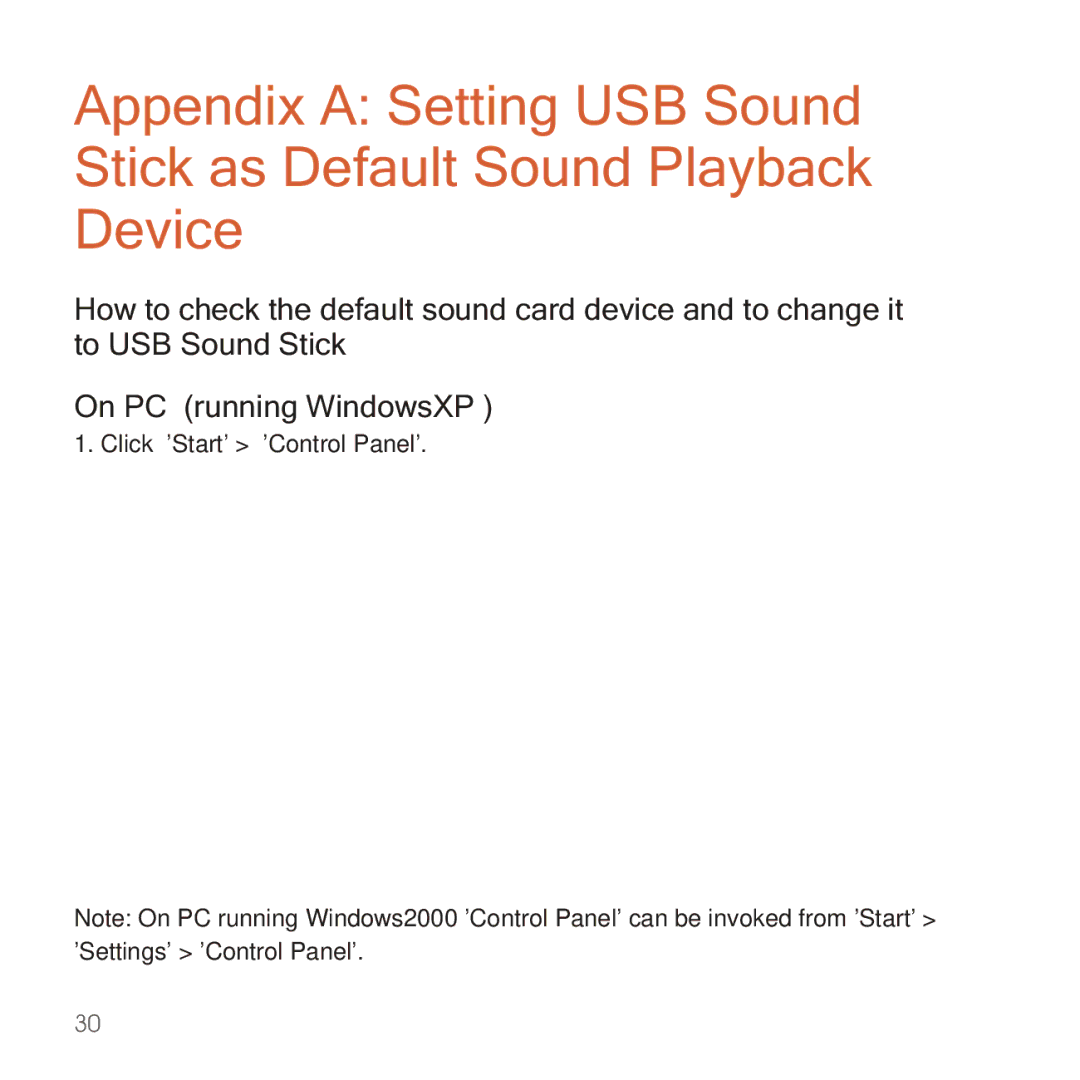Appendix A: Setting USB Sound
Stick as Default Sound Playback
Device
How to check the default sound card device and to change it to USB Sound Stick
On PC (running WindowsXP )
1. Click 'Start' > 'Control Panel'.
Note: On PC running Windows2000 'Control Panel' can be invoked from 'Start' > 'Settings' > 'Control Panel'.
30