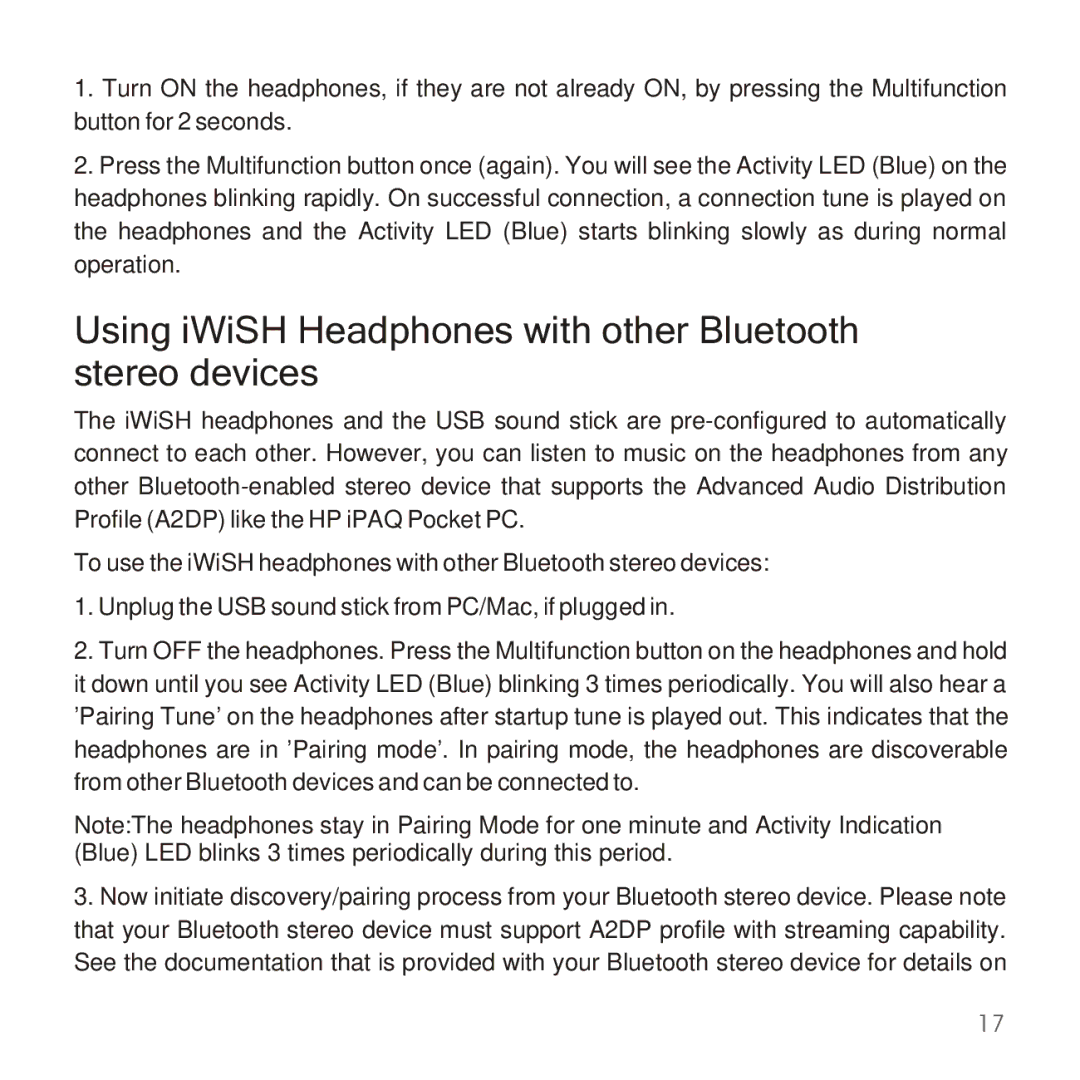1.Turn ON the headphones, if they are not already ON, by pressing the Multifunction button for 2 seconds.
2.Press the Multifunction button once (again). You will see the Activity LED (Blue) on the headphones blinking rapidly. On successful connection, a connection tune is played on the headphones and the Activity LED (Blue) starts blinking slowly as during normal operation.
Using iWiSH Headphones with other Bluetooth stereo devices
The iWiSH headphones and the USB sound stick are
To use the iWiSH headphones with other Bluetooth stereo devices:
1.Unplug the USB sound stick from PC/Mac, if plugged in.
2.Turn OFF the headphones. Press the Multifunction button on the headphones and hold it down until you see Activity LED (Blue) blinking 3 times periodically. You will also hear a 'Pairing Tune' on the headphones after startup tune is played out. This indicates that the headphones are in 'Pairing mode'. In pairing mode, the headphones are discoverable from other Bluetooth devices and can be connected to.
Note:The headphones stay in Pairing Mode for one minute and Activity Indication (Blue) LED blinks 3 times periodically during this period.
3.Now initiate discovery/pairing process from your Bluetooth stereo device. Please note that your Bluetooth stereo device must support A2DP profile with streaming capability. See the documentation that is provided with your Bluetooth stereo device for details on
17