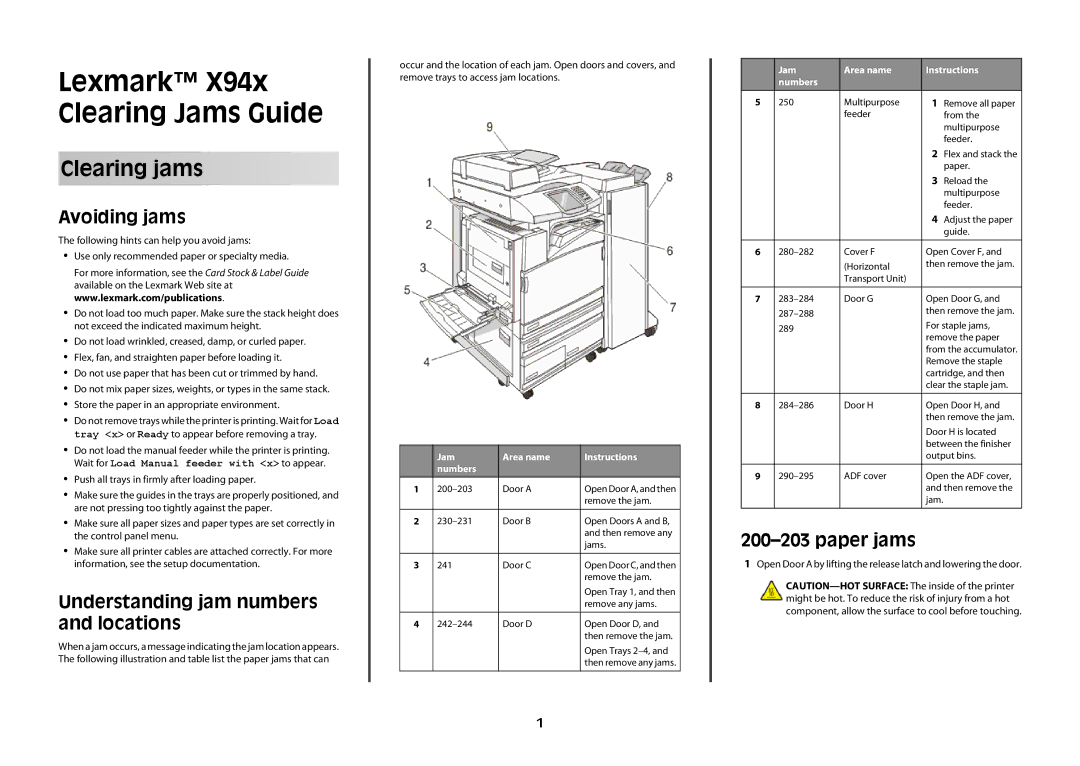X94x, X945 specifications
The Lexmark X945 and X94x series are multifunction printers designed to meet the needs of demanding business environments. These robust models offer high-quality printing, copying, scanning, and faxing capabilities, making them versatile solutions for office settings.One standout feature of the Lexmark X945 and X94x is their exceptional print speed. With the ability to produce up to 50 pages per minute, these devices ensure that large print jobs can be completed quickly, significantly improving productivity. Additionally, their first-page-out time is impressively quick, allowing users to get documents in hand without delay.
In terms of print quality, the X945 and X94x series utilize advanced laser technology to produce sharp text and vibrant color images. The resolution can reach up to 1200 x 1200 dpi, ensuring that even the finest details are captured in every print. This capability is especially important for businesses that require high-quality marketing materials, presentations, and reports.
Both the X945 and X94x models come equipped with a user-friendly touchscreen interface, simplifying the operation and navigation of different functions. The intuitive design allows users to access various settings for printing, copying, and scanning with ease, minimizing the learning curve associated with new technology.
Another key characteristic of the Lexmark X945 and X94x series is their robust security features. These models incorporate secure printing solutions, user authentication, and internal data encryption to protect sensitive information. This is increasingly vital in today’s business landscape, where data breaches can lead to significant repercussions.
The technologies integrated within these printers also extend to their connectivity options. They support various network protocols, including Wi-Fi, Ethernet, and USB, allowing for seamless integration into various IT environments. Furthermore, mobile printing capabilities enable users to print directly from their smartphones and tablets, adding flexibility to workplace operations.
Additionally, the Lexmark X945 and X94x series are designed with sustainability in mind. They feature energy-saving modes and have certifications that showcase their environmental efficiency. This attention to sustainability not only benefits the environment but also helps businesses reduce their operational costs.
In conclusion, the Lexmark X945 and X94x series are ideal multifunction printers for businesses looking to enhance productivity, quality, and security. With their high-speed printing, superior image quality, user-friendly interface, advanced security features, and connectivity options, these models stand out as powerful solutions for modern office needs.