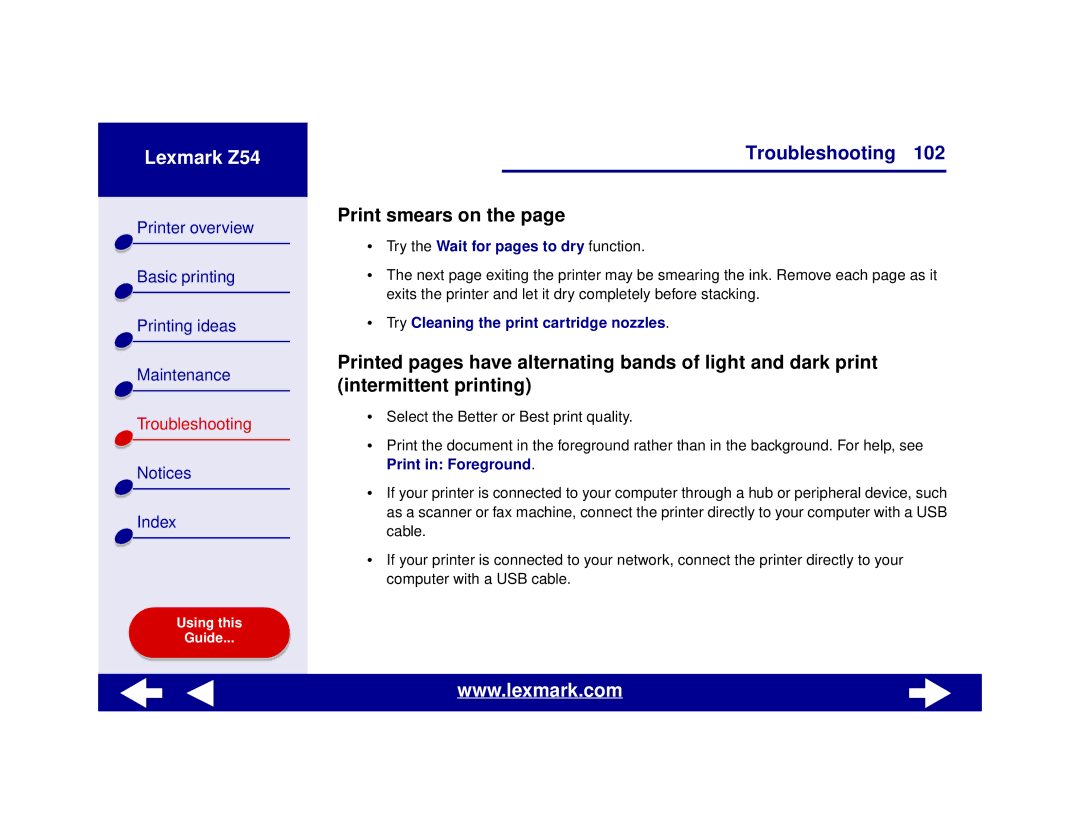Z54 specifications
The Lexmark Z54 is a versatile inkjet printer that garnered attention for its affordability and impressive performance. Launched as part of Lexmark's commitment to delivering reliable printing solutions, the Z54 combines user-friendly features with advanced technologies catering to both home and small office environments.One of the main features of the Lexmark Z54 is its high-quality color printing capabilities. With a maximum resolution of 4800 x 1200 dpi, the printer delivers sharp images and vibrant colors, making it suitable for various printing needs, from everyday documents to photo projects. The Z54 employs a four-color print technology utilizing both black and tri-color cartridges, ensuring a broad spectrum of colors while maintaining text clarity.
In terms of speed, the Lexmark Z54 boasts a competitive printing rate, capable of producing up to 20 pages per minute for black-and-white documents and approximately 14 pages per minute for color prints. This efficiency makes it an excellent choice for users who require quick turnaround times without compromising quality.
Another important characteristic of the Z54 is its user-friendly design. It features an intuitive control panel and easily accessible paper tray, accommodating various paper sizes and types, including envelopes and photo paper. The printer supports a range of connectivity options, including USB, providing seamless integration with both Windows and Mac operating systems.
Furthermore, the Lexmark Z54 emphasizes cost-effectiveness through its ink cartridge system. Users have the option to choose between standard and high-capacity cartridges, which allow for more pages per cartridge, thereby reducing overall printing costs. The availability of separate black and color cartridges also means that users can replace only the depleted color, minimizing waste.
Moreover, the Z54 includes several features aimed at enhancing user experience. This includes automatic duplex printing to save paper and energy, as well as compatibility with various printing software, enabling easy editing and customization of prints.
Overall, the Lexmark Z54 is an excellent choice for individuals or small businesses seeking a reliable, high-performance inkjet printer. With its comprehensive features, solid print quality, and user-friendly operation, it stands out as a practical solution for diverse printing needs in any work setting.