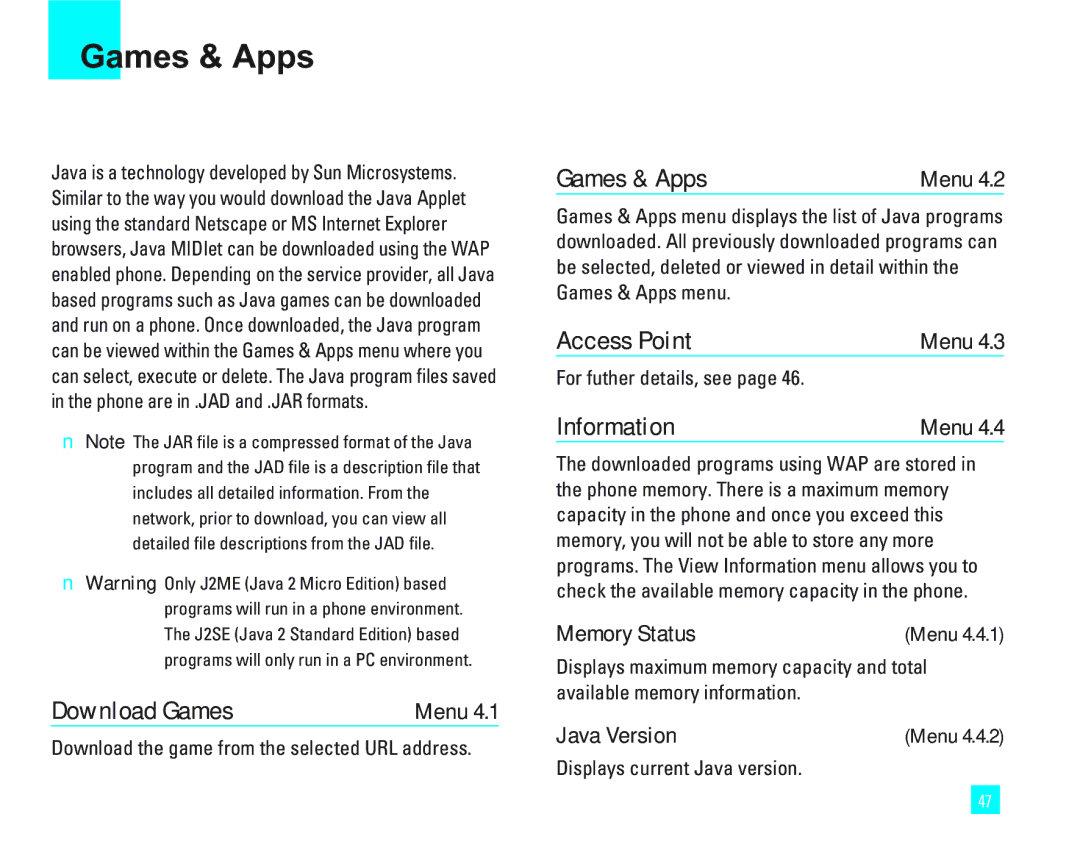1500 specifications
The LG Electronics 1500 is a remarkable product that embodies the company’s commitment to innovation, quality, and user-centric design. Designed for modern consumers, the LG 1500 combines advanced technology with practical features that enhance everyday usability.One of the standout features of the LG 1500 is its cutting-edge display technology. The device boasts a high-resolution screen that delivers vibrant colors and sharp images, making it perfect for watching videos, playing games, or browsing the web. With its impressive brightness levels and wide viewing angles, the display ensures an immersive experience in various lighting conditions.
Performance is another key area where the LG 1500 excels. Powered by a robust processor, the device handles multitasking with ease, allowing users to run multiple applications without experiencing any lag. Coupled with ample RAM, this ensures smooth operation whether users are engaged in intensive applications or casual browsing.
In terms of connectivity, the LG 1500 features the latest wireless technologies, including Wi-Fi 6 and Bluetooth capabilities. This enables users to enjoy faster internet speeds and seamless connections with other devices, such as headphones and smart home accessories. Additionally, the device supports various ports, providing flexibility for users who need to connect to external displays or storage solutions.
One cannot overlook the device's impressive battery life. The LG 1500 is designed for extended use, featuring a long-lasting battery that ensures users can stay connected throughout their busy days without constantly searching for a power outlet. Fast charging technology is also integrated, allowing users to quickly recharge the battery and get back to what they love.
Respecting user privacy and data security is paramount with the LG 1500. The device comes with advanced security features, including biometric authentication methods such as facial recognition and fingerprint scanning. This helps users ensure their personal data remains safe and secure.
Finally, LG Electronics has prioritized sustainability in the design of the 1500. The materials used are eco-friendly, and the energy efficiency of the device minimizes environmental impact.
In conclusion, the LG Electronics 1500 is a standout device that combines cutting-edge technology, user-friendly features, and a commitment to sustainability and security. It is designed for individuals who seek performance, style, and reliability in their everyday technology.