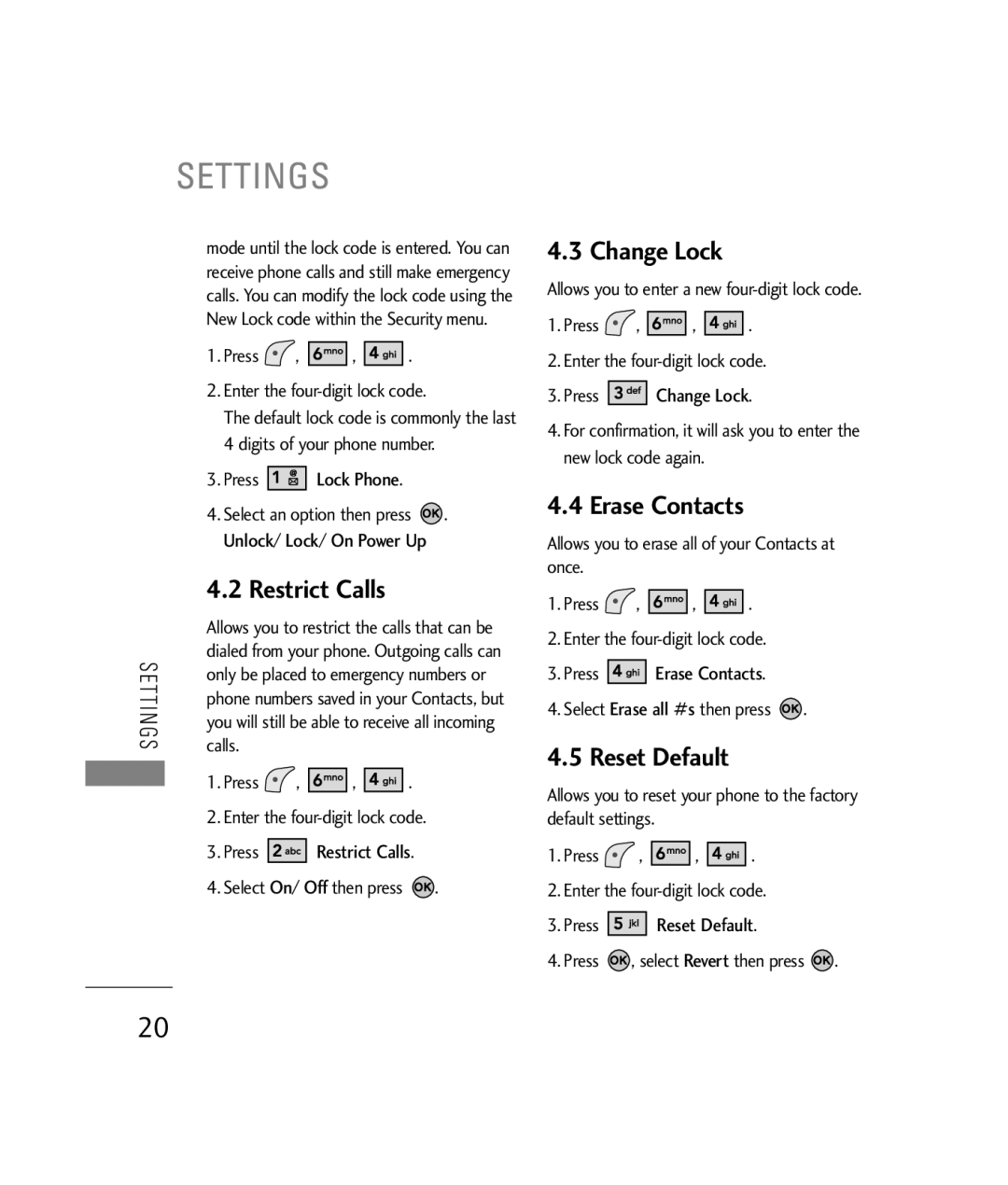SETTINGS
mode until the lock code is entered. You can receive phone calls and still make emergency calls. You can modify the lock code using the New Lock code within the Security menu.
1.Press ![]() ,
, ![]()
![]()
![]()
![]() ,
, ![]()
![]()
![]()
![]()
![]() .
.
2.Enter the
The default lock code is commonly the last 4 digits of your phone number.
3.Press ![]()
![]()
![]()
![]() Lock Phone.
Lock Phone.
4.Select an option then press ![]() . Unlock/ Lock/ On Power Up
. Unlock/ Lock/ On Power Up
4.2 Restrict Calls
| Allows you to restrict the calls that can be | ||||||
SETTINGS | dialed from your phone. Outgoing calls can | ||||||
only be placed to emergency numbers or | |||||||
| |||||||
| phone numbers saved in your Contacts, but | ||||||
| you will still be able to receive all incoming | ||||||
| calls. |
|
|
|
|
| |
| 1. Press | , |
| , |
| . | |
|
|
| |||||
| |||||||
2. Enter the
3. Press ![]()
![]()
![]()
![]()
![]() Restrict Calls.
Restrict Calls.
4. Select On/ Off then press ![]() .
.
4.3 Change Lock
Allows you to enter a new
1.Press ![]() ,
, ![]()
![]()
![]()
![]() ,
, ![]()
![]()
![]()
![]()
![]() .
.
2.Enter the
3.Press ![]()
![]()
![]()
![]()
![]() Change Lock.
Change Lock.
4.For confirmation, it will ask you to enter the new lock code again.
4.4 Erase Contacts
Allows you to erase all of your Contacts at once.
1.Press  ,
, 


 ,
, 



 .
.
2.Enter the
3.Press ![]()
![]()
![]()
![]()
![]() Erase Contacts.
Erase Contacts.
4.Select Erase all #s then press ![]() .
.
4.5 Reset Default
Allows you to reset your phone to the factory default settings.
1.Press  ,
, 


 ,
, 



 .
.
2.Enter the
3.Press ![]()
![]()
![]()
![]()
![]() Reset Default.
Reset Default.
4.Press ![]() , select Revert then press
, select Revert then press ![]() .
.
20