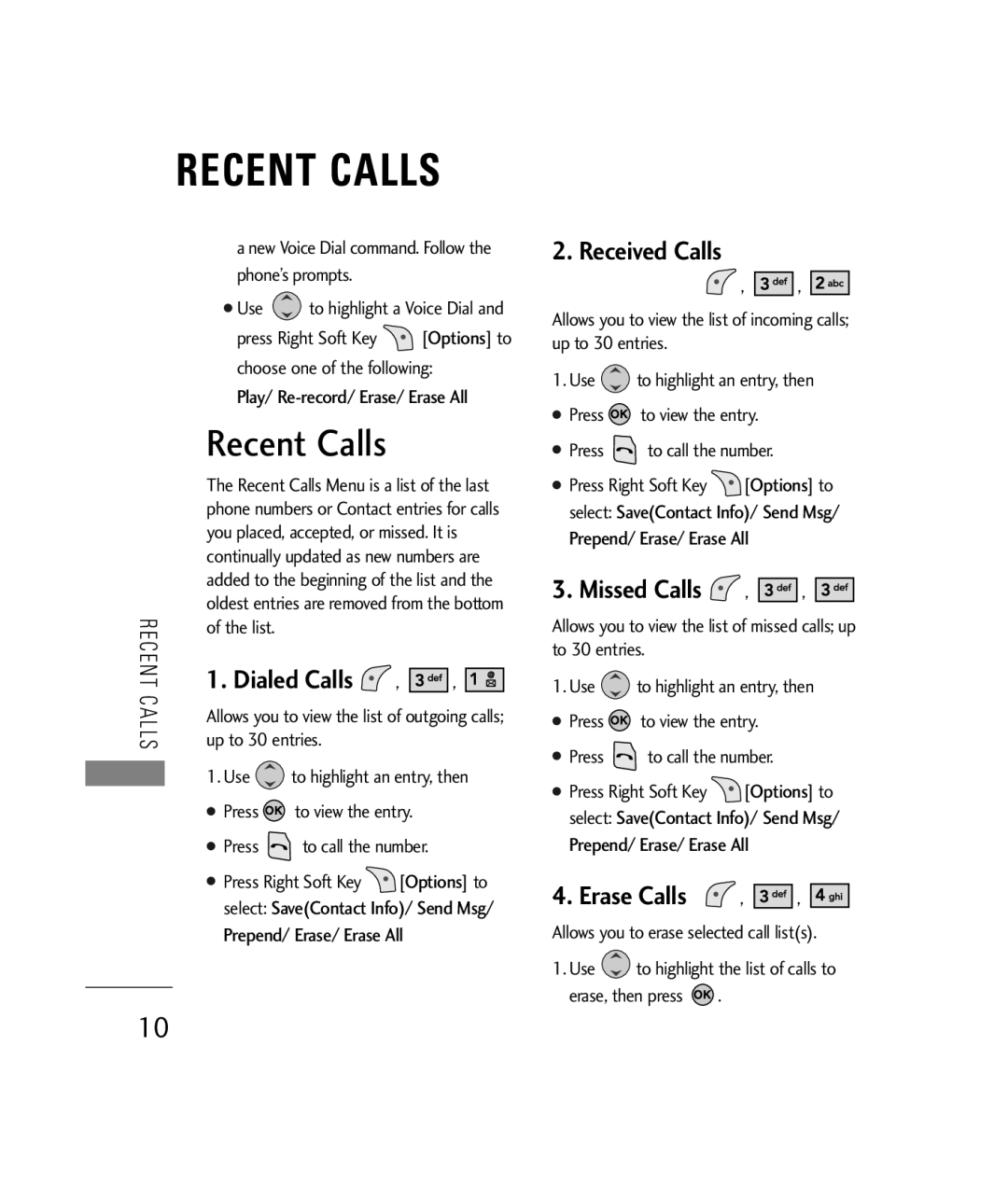RECENT CALLS
a new Voice Dial command. Follow the phone’s prompts.
●Use ![]() to highlight a Voice Dial and
to highlight a Voice Dial and
press Right Soft Key ![]() [Options] to choose one of the following:
[Options] to choose one of the following:
Play/
Recent Calls
| The Recent Calls Menu is a list of the last | |
| phone numbers or Contact entries for calls | |
| you placed, accepted, or missed. It is | |
| continually updated as new numbers are | |
| added to the beginning of the list and the | |
RECENT | oldest entries are removed from the bottom | |
of the list. | ||
|
CALLS | 1. Dialed Calls | , | , |
Allows you to view the list of outgoing calls; | |||
up to 30 entries. |
|
| |
1. Use ![]() to highlight an entry, then
to highlight an entry, then
● Press ![]() to view the entry.
to view the entry.
● Press ![]() to call the number.
to call the number.
● Press Right Soft Key ![]() [Options] to
[Options] to
select: Save(Contact Info)/ Send Msg/ Prepend/ Erase/ Erase All
2. Received Calls
, ![]()
![]()
![]()
![]()
![]() ,
, ![]()
![]()
![]()
![]()
![]()
Allows you to view the list of incoming calls; up to 30 entries.
1. Use ![]() to highlight an entry, then
to highlight an entry, then
●Press ![]() to view the entry.
to view the entry.
●Press ![]() to call the number.
to call the number.
●Press Right Soft Key ![]() [Options] to select: Save(Contact Info)/ Send Msg/
[Options] to select: Save(Contact Info)/ Send Msg/
Prepend/ Erase/ Erase All
3. Missed Calls  ,
, 



 ,
, 




Allows you to view the list of missed calls; up to 30 entries.
1. Use ![]() to highlight an entry, then
to highlight an entry, then
●Press ![]() to view the entry.
to view the entry.
●Press ![]() to call the number.
to call the number.
●Press Right Soft Key ![]() [Options] to select: Save(Contact Info)/ Send Msg/
[Options] to select: Save(Contact Info)/ Send Msg/
Prepend/ Erase/ Erase All
4. Erase Calls  ,
, 



 ,
, 




Allows you to erase selected call list(s).
1.Use ![]() to highlight the list of calls to erase, then press
to highlight the list of calls to erase, then press ![]() .
.
10