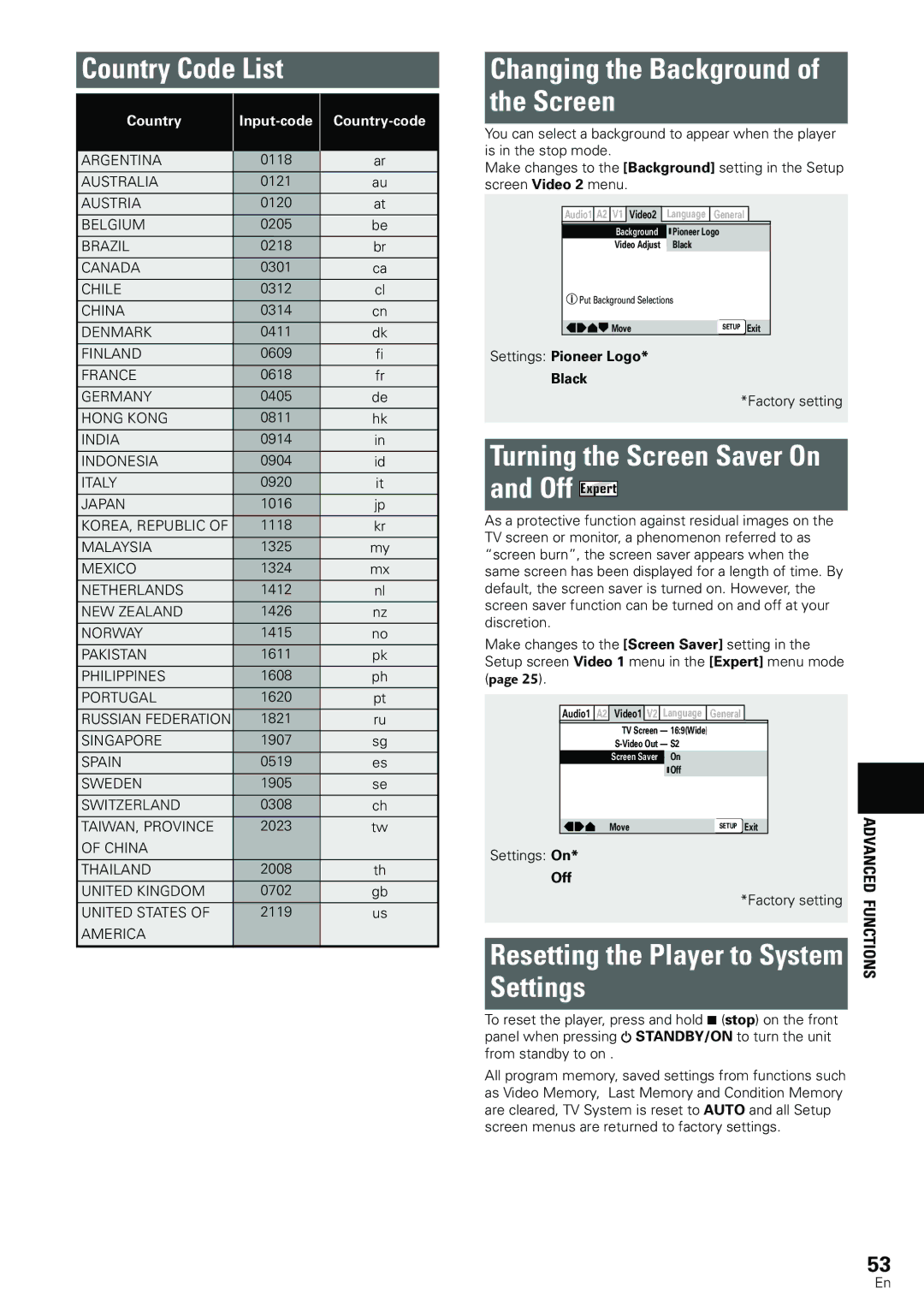Country Code List
Country |
| |
|
|
|
ARGENTINA | 0118 | ar |
AUSTRALIA | 0121 | au |
AUSTRIA | 0120 | at |
BELGIUM | 0205 | be |
BRAZIL | 0218 | br |
CANADA | 0301 | ca |
CHILE | 0312 | cl |
CHINA | 0314 | cn |
DENMARK | 0411 | dk |
FINLAND | 0609 | fi |
FRANCE | 0618 | fr |
GERMANY | 0405 | de |
HONG KONG | 0811 | hk |
INDIA | 0914 | in |
INDONESIA | 0904 | id |
ITALY | 0920 | it |
JAPAN | 1016 | jp |
KOREA, REPUBLIC OF | 1118 | kr |
MALAYSIA | 1325 | my |
MEXICO | 1324 | mx |
NETHERLANDS | 1412 | nl |
NEW ZEALAND | 1426 | nz |
NORWAY | 1415 | no |
PAKISTAN | 1611 | pk |
PHILIPPINES | 1608 | ph |
PORTUGAL | 1620 | pt |
RUSSIAN FEDERATION | 1821 | ru |
SINGAPORE | 1907 | sg |
SPAIN | 0519 | es |
SWEDEN | 1905 | se |
SWITZERLAND | 0308 | ch |
TAIWAN, PROVINCE | 2023 | tw |
OF CHINA |
|
|
THAILAND | 2008 | th |
UNITED KINGDOM | 0702 | gb |
UNITED STATES OF | 2119 | us |
AMERICA |
|
|
|
|
|
Changing the Background of
the Screen
You can select a background to appear when the player is in the stop mode.
Make changes to the [Background] setting in the Setup screen Video 2 menu.
Audio1 | A2 | V1 | Video2 | Language | General |
|
|
| Background | Pioneer Logo | |||
|
| Video Adjust | Black | |||
Put Background Selections | ||||||
|
| Move |
| SETUP Exit | ||
Settings: Pioneer Logo*
Black
*Factory setting
Turning the Screen Saver On
and Off Expert
As a protective function against residual images on the TV screen or monitor, a phenomenon referred to as “screen burn”, the screen saver appears when the same screen has been displayed for a length of time. By default, the screen saver is turned on. However, the screen saver function can be turned on and off at your discretion.
Make changes to the [Screen Saver] setting in the Setup screen Video 1 menu in the [Expert] menu mode (page 25).
Audio1 | A2 | Video1 V2 | Language | General |
|
| |
|
| TV Screen — 16:9(Wide) |
|
|
| ||
|
|
|
|
| |||
|
| Screen Saver | On |
|
|
| |
|
|
| Off |
|
| ADVANCED | |
|
| Move |
| SETUP | Exit | ||
|
|
|
| ||||
Settings: On* |
|
|
|
|
|
| |
Off |
|
|
|
|
|
| |
|
|
|
| *Factory setting | FUNCTIONS | ||
Resetting the Player to System | |||||||
| |||||||
Settings |
|
|
|
|
|
| |
To reset the player, press and hold 7 (stop) on the front panel when pressing ![]() STANDBY/ON to turn the unit from standby to on .
STANDBY/ON to turn the unit from standby to on .
All program memory, saved settings from functions such as Video Memory, Last Memory and Condition Memory are cleared, TV System is reset to AUTO and all Setup screen menus are returned to factory settings.
53
En