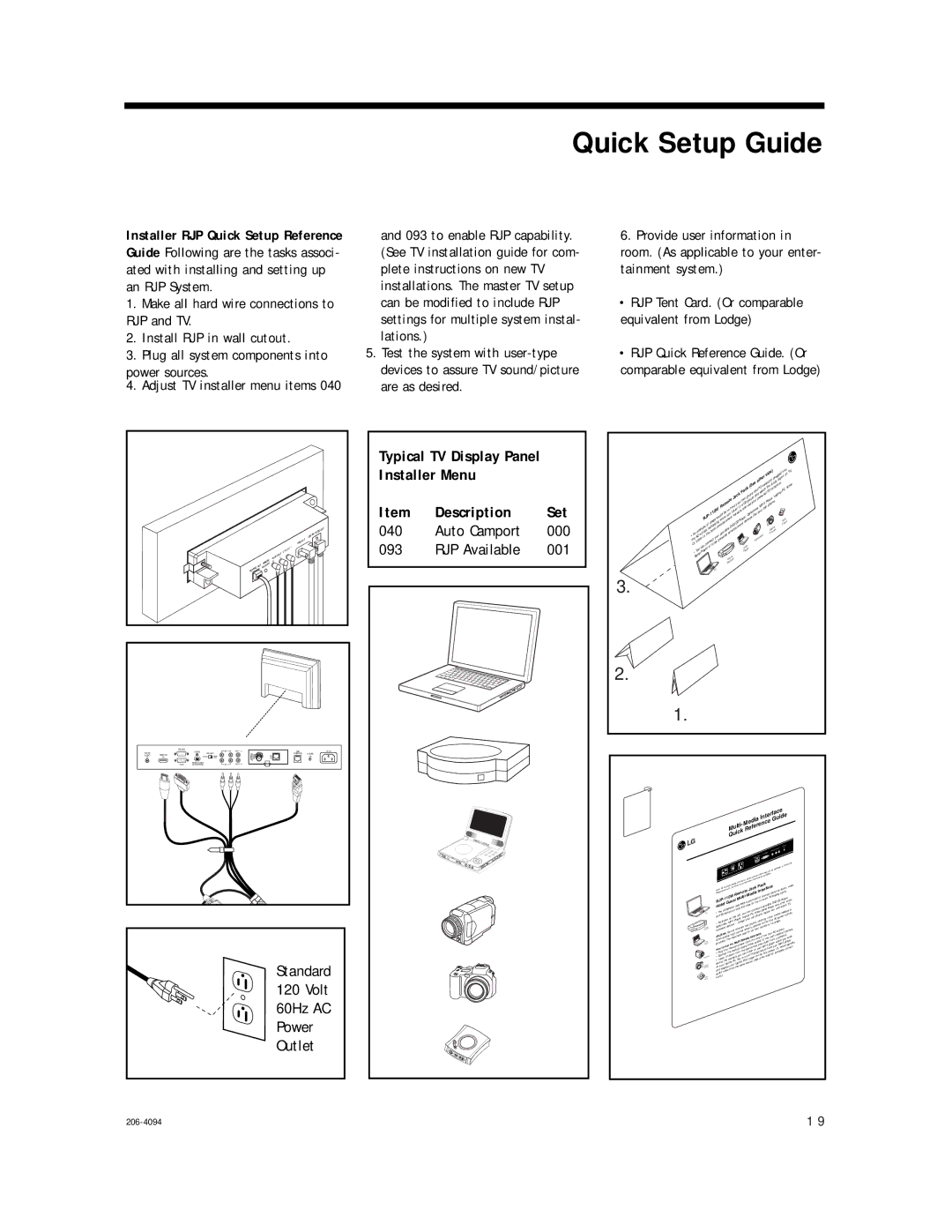202B, RJP-201B specifications
LG Electronics has made a significant impact in the technology and appliance market, and one of its notable offerings is the RJP-201B and RJP-202B. These models exemplify LG’s commitment to innovation, user-centric design, and the latest technology in their product lines.The RJP-201B and RJP-202B are cutting-edge audio systems that cater to both casual listeners and audiophiles alike. They integrate advanced sound technology that produces clear audio quality across a wide frequency range. The speakers come equipped with powerful bass drivers and high-frequency tweeters to ensure a well-rounded sound that enhances any listening experience, whether it be music, movies, or gaming.
One of the standout features of these models is their Bluetooth connectivity. Users can seamlessly connect their smartphones, tablets, and other compatible devices to stream music wirelessly. This feature not only provides convenience but also eliminates the clutter of wires, allowing for a cleaner and more organized setup. Additionally, the audio systems support various audio formats, ensuring compatibility with a wide range of media sources.
The RJP-201B and RJP-202B also offer advanced sound modes, which allow users to customize their listening experience. With options like movie mode, music mode, and voice clarity mode, users can select the appropriate setting to heighten their experience based on the type of content they are enjoying. This level of personalization is particularly appealing to tech-savvy consumers who appreciate fine-tuning their audio environment.
Another notable characteristic of these models is their sleek design. Both systems boast a modern aesthetic, with clean lines and a sophisticated finish that can easily complement any home decor. Their compact size makes them versatile for various spaces, whether in a living room, bedroom, or home office.
Power efficiency is also a significant aspect of LG's designs. The RJP-201B and RJP-202B integrate energy-saving technologies, making them environmentally friendly choices for consumers who are conscious about their energy consumption.
In summary, LG Electronics' RJP-201B and RJP-202B represent a blend of performance, style, and innovative technology. Their advanced sound features, customizable settings, wireless connectivity, and energy-efficient design all contribute to a superior audio experience, making these models an attractive choice for anyone looking to enhance their audio setup. Whether you're at home or on the go, these audio systems are designed to deliver exceptional sound performance while seamlessly fitting into modern lifestyles.