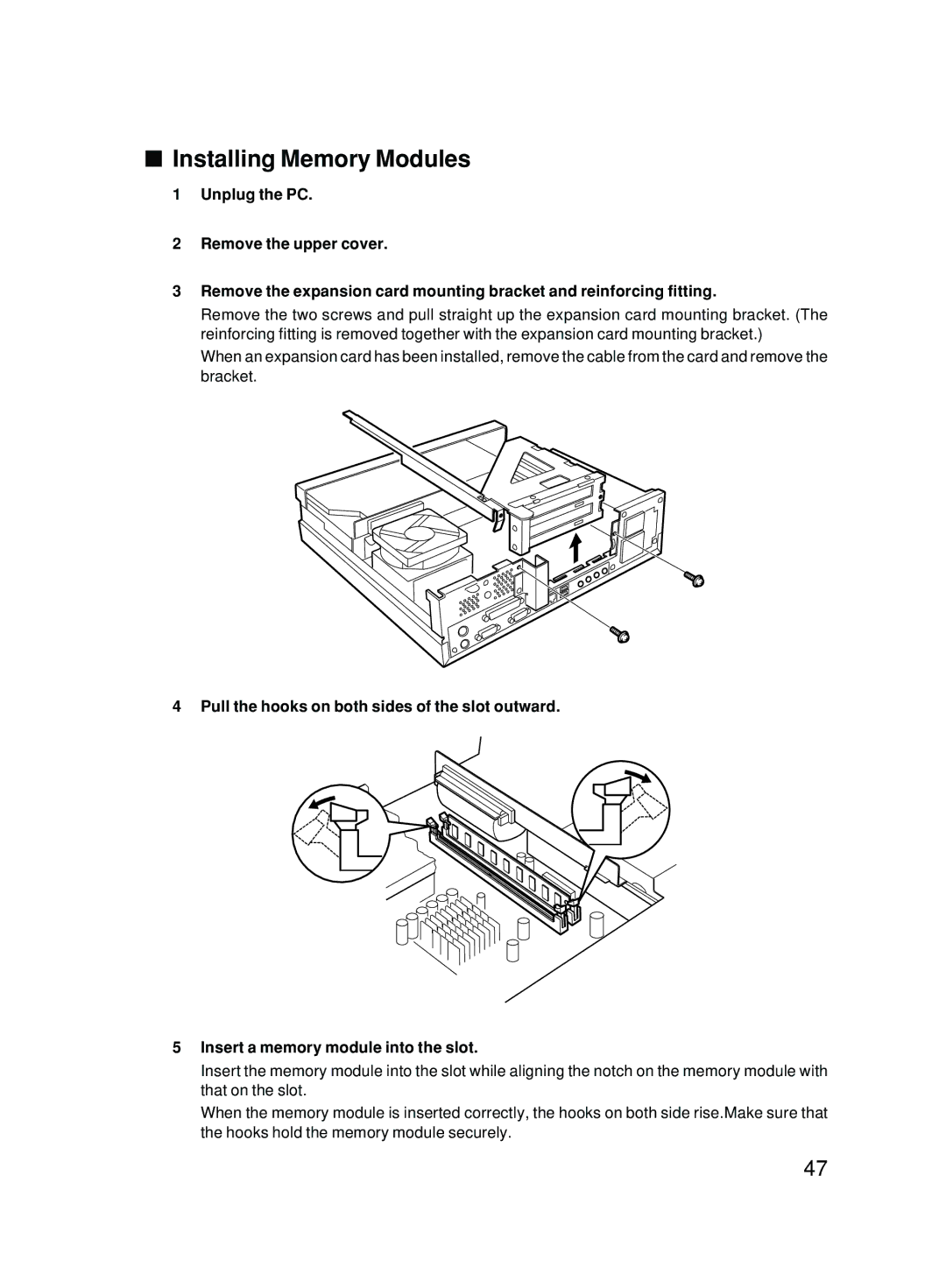■Installing Memory Modules
1Unplug the PC.
2Remove the upper cover.
3Remove the expansion card mounting bracket and reinforcing fitting.
Remove the two screws and pull straight up the expansion card mounting bracket. (The reinforcing fitting is removed together with the expansion card mounting bracket.)
When an expansion card has been installed, remove the cable from the card and remove the bracket.
4 Pull the hooks on both sides of the slot outward.
5Insert a memory module into the slot.
Insert the memory module into the slot while aligning the notch on the memory module with that on the slot.
When the memory module is inserted correctly, the hooks on both side rise.Make sure that the hooks hold the memory module securely.
47