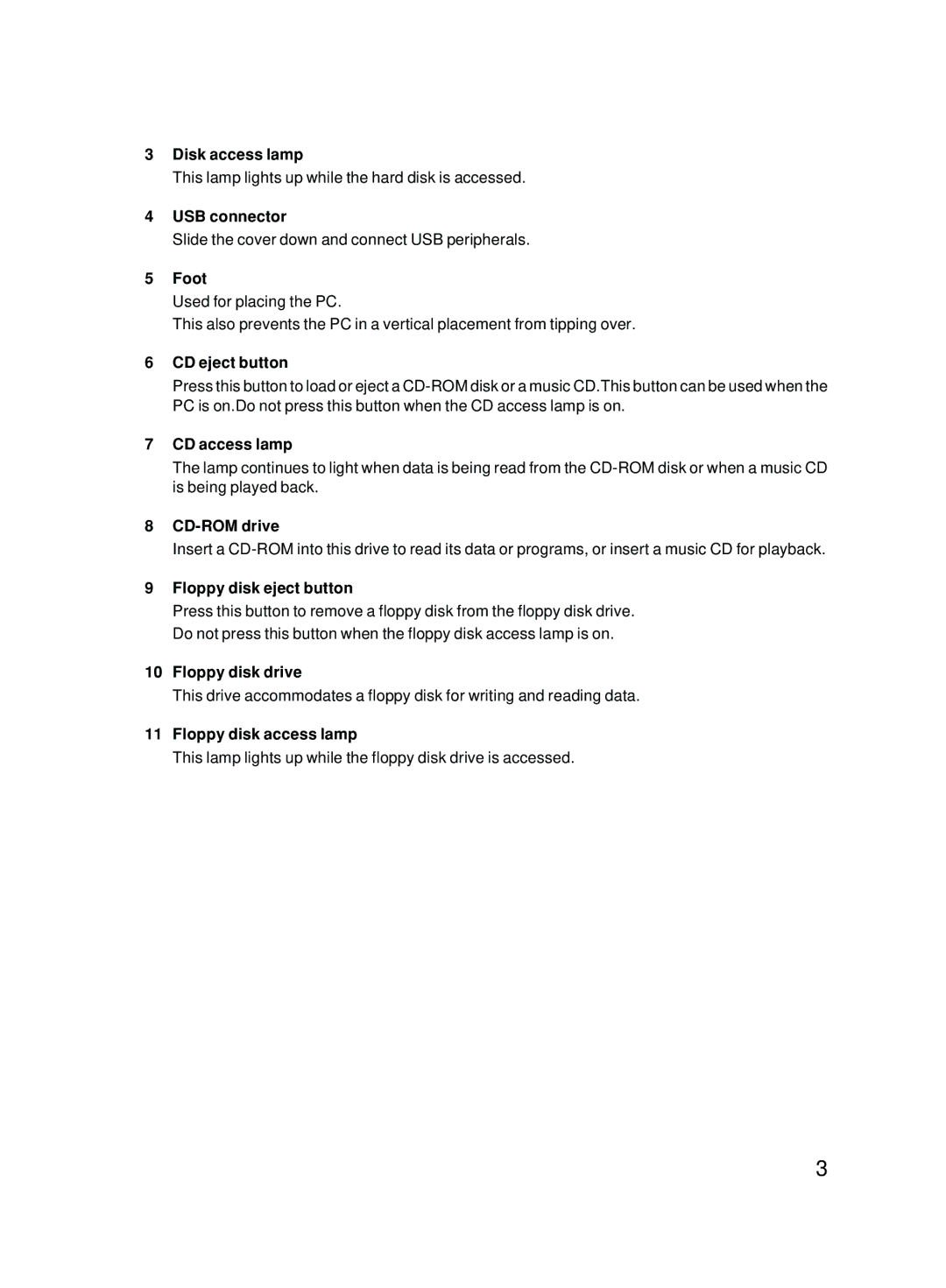3Disk access lamp
This lamp lights up while the hard disk is accessed.
4USB connector
Slide the cover down and connect USB peripherals.
5Foot
Used for placing the PC.
This also prevents the PC in a vertical placement from tipping over.
6CD eject button
Press this button to load or eject a
7CD access lamp
The lamp continues to light when data is being read from the
8CD-ROM drive
Insert a
9Floppy disk eject button
Press this button to remove a floppy disk from the floppy disk drive. Do not press this button when the floppy disk access lamp is on.
10Floppy disk drive
This drive accommodates a floppy disk for writing and reading data.
11Floppy disk access lamp
This lamp lights up while the floppy disk drive is accessed.
3