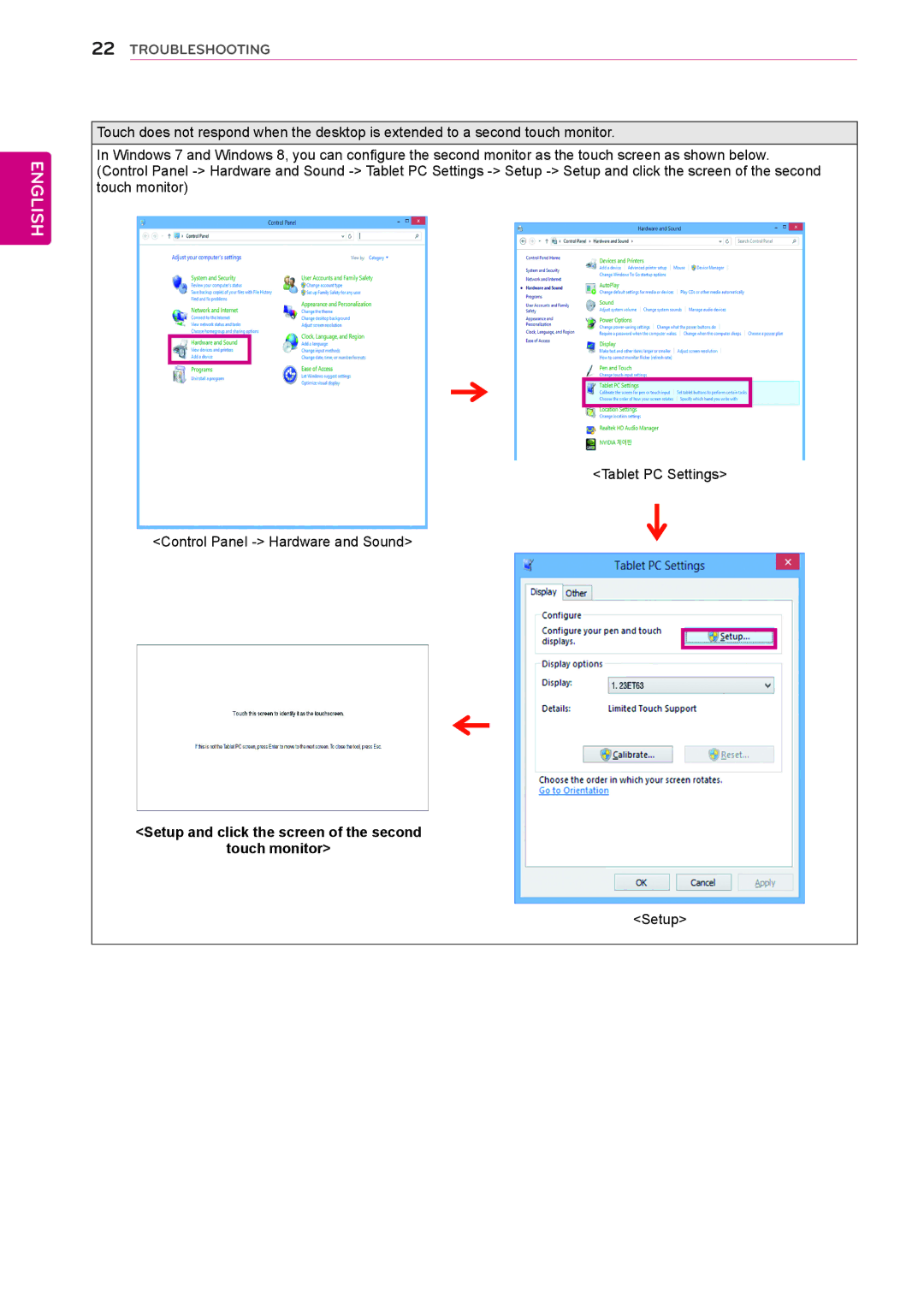ENGLISH
22TROUBLESHOOTING
Touch does not respond when the desktop is extended to a second touch monitor.
In Windows 7 and Windows 8, you can configure the second monitor as the touch screen as shown below. (Control Panel
<Tablet PC Settings>
<Control Panel
<Setup and click the screen of the second
touch monitor>
<Setup>