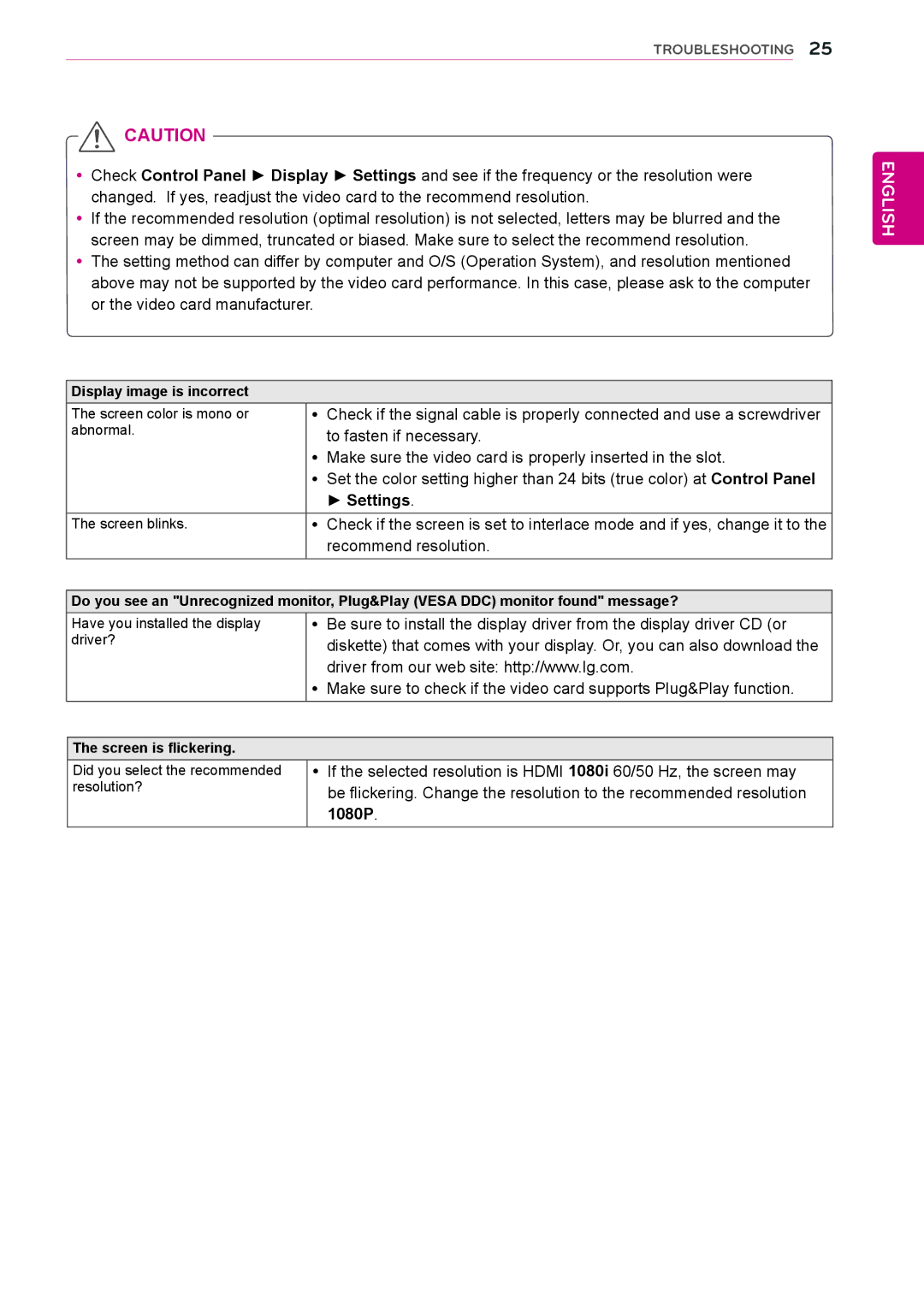TROUBLESHOOTING 25
![]() CAUTION
CAUTION
yyCheck Control Panel ► Display ► Settings and see if the frequency or the resolution were changed. If yes, readjust the video card to the recommend resolution.
yyIf the recommended resolution (optimal resolution) is not selected, letters may be blurred and the screen may be dimmed, truncated or biased. Make sure to select the recommend resolution.
yyThe setting method can differ by computer and O/S (Operation System), and resolution mentioned above may not be supported by the video card performance. In this case, please ask to the computer or the video card manufacturer.
Display image is incorrect
The screen color is mono or | yy Check if the signal cable is properly connected and use a screwdriver |
abnormal. | to fasten if necessary. |
| |
| yy Make sure the video card is properly inserted in the slot. |
| yy Set the color setting higher than 24 bits (true color) at Control Panel |
| ► Settings. |
The screen blinks. | yy Check if the screen is set to interlace mode and if yes, change it to the |
| recommend resolution. |
|
|
Do you see an "Unrecognized monitor, Plug&Play (VESA DDC) monitor found" message? | |
Have you installed the display | yy Be sure to install the display driver from the display driver CD (or |
driver? | diskette) that comes with your display. Or, you can also download the |
| |
| driver from our web site: http://www.lg.com. |
| yy Make sure to check if the video card supports Plug&Play function. |
|
|
The screen is flickering. |
|
Did you select the recommended | yy If the selected resolution is HDMI 1080i 60/50 Hz, the screen may |
resolution? | be flickering. Change the resolution to the recommended resolution |
| |
| 1080P. |
ENGLISH