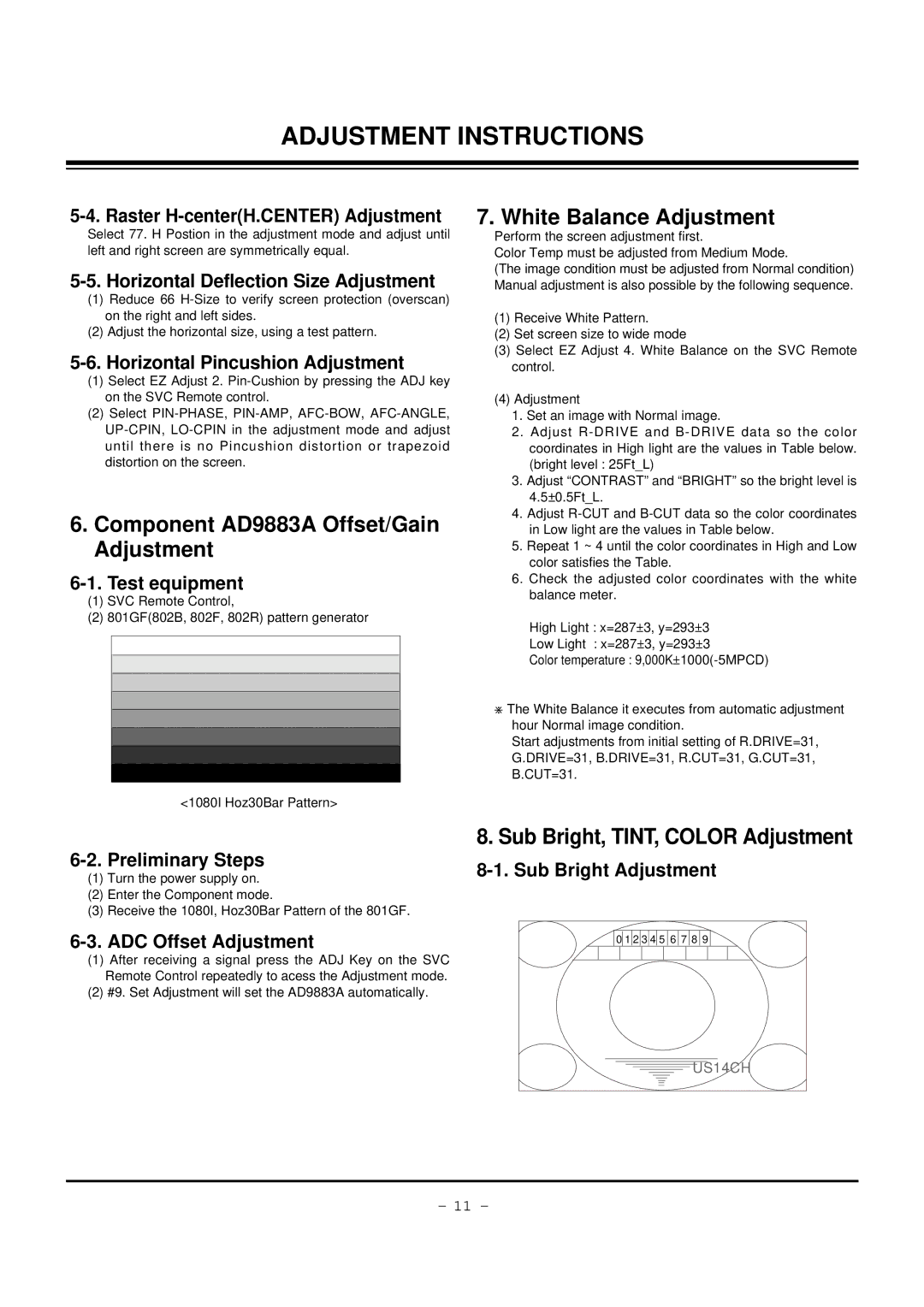ADJUSTMENT INSTRUCTIONS
5-4. Raster H-center(H.CENTER) Adjustment
Select 77. H Postion in the adjustment mode and adjust until left and right screen are symmetrically equal.
5-5. Horizontal Deflection Size Adjustment
(1)Reduce 66
(2)Adjust the horizontal size, using a test pattern.
5-6. Horizontal Pincushion Adjustment
(1)Select EZ Adjust 2.
(2)Select
6.Component AD9883A Offset/Gain Adjustment
(1)SVC Remote Control,
(2)801GF(802B, 802F, 802R) pattern generator
<1080I Hoz30Bar Pattern>
7. White Balance Adjustment
Perform the screen adjustment first.
Color Temp must be adjusted from Medium Mode.
(The image condition must be adjusted from Normal condition) Manual adjustment is also possible by the following sequence.
(1)Receive White Pattern.
(2)Set screen size to wide mode
(3)Select EZ Adjust 4. White Balance on the SVC Remote control.
(4)Adjustment
1.Set an image with Normal image.
2.Adjust
3.Adjust “CONTRAST” and “BRIGHT” so the bright level is 4.5±0.5Ft_L.
4.Adjust
5.Repeat 1 ~ 4 until the color coordinates in High and Low color satisfies the Table.
6.Check the adjusted color coordinates with the white balance meter.
High Light : x=287!3, y=293!3
Low Light : x=287!3, y=293!3
Color temperature :
[The White Balance it executes from automatic adjustment hour Normal image condition.
Start adjustments from initial setting of R.DRIVE=31, G.DRIVE=31, B.DRIVE=31, R.CUT=31, G.CUT=31, B.CUT=31.
6-2. Preliminary Steps
(1)Turn the power supply on.
(2)Enter the Component mode.
(3)Receive the 1080I, Hoz30Bar Pattern of the 801GF.
6-3. ADC Offset Adjustment
(1)After receiving a signal press the ADJ Key on the SVC Remote Control repeatedly to acess the Adjustment mode.
(2)#9. Set Adjustment will set the AD9883A automatically.
8. Sub Bright, TINT, COLOR Adjustment
0 1 2 3 4 5 6 7 8 9
US14CH
- 11 -