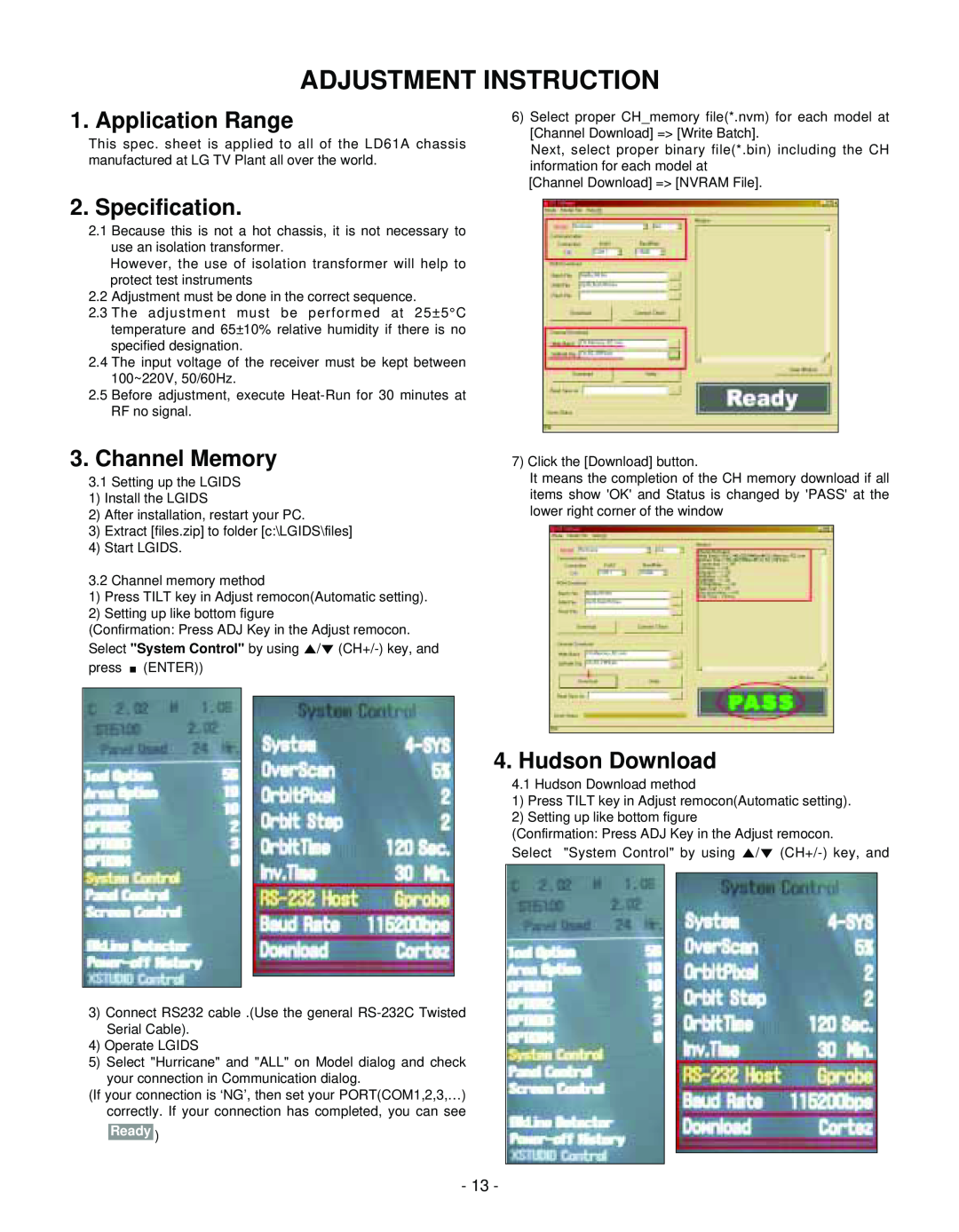Contents
CHASSIS LD61A FACTORY NAME 32LC2DB-EC/37LC2DB-EC/42LC2DB-EC
READ THE SAFETY PRECAUTIONS IN THIS MANUAL
BEFORE SERVICING THE CHASSIS
SERVICE MANUAL
CONTENTS
CONTENTS
PRODUCT SAFETY
SPECIFICATION
IMPORTANT SAFETY NOTICE
SAFETY PRECAUTIONS
General Guidance
Leakage Current Hot Check circuit
Electrostatically Sensitive ES Devices
SERVICING PRECAUTIONS
Replacement
IC Remove/Replacement
Small-Signal Discrete Transistor Removal/Replacement
Power Output, Transistor Device Removal/Replacement
1.General SpecificationTV
SPECIFICATION
reatment of the front polarizer
2. General Specification
4.Component Video Input Y, PB, PR
3.Optical FeatureLCD Module
6. RGB DTV INPUT Mode Table
5. RGB PC INPUT Mode Table
RGB-PC EDID DATA
8. HDMI DTV Mode Table
7. HDMI INPUT Mode Table
HDMI EDID DATA
8. Mechanical specification
7. Mechanical specification
32LC2D
Table 1 Scart Arrangement 1.Full Scart
Table 2 Scart Arrangement 2.Half Scart
2. Specification
ADJUSTMENT INSTRUCTION
1. Application Range
3. Channel Memory
6. ADC Calibration
5. Select method of Panel size
Before AV ADC Calibration, should be executed the
Panel size selection
Before White-balance, the AV ADC should be done
7. White Balance
Case1 EC and FC model use PAL-BGDHI composite signal
Cool11000K - x 0.274±0.003, y 0.286±0.003
FUNTION
SVC REMOCON
TROUBLESHOOTING
No image
attached?
Is the input cable
No image
PASS
No image
No image
No image
No image
No image
Volume level Of
TROUBLESHOOTING AV1, 2, 3, 4/S-Video
AV4/S-Video L/R signal
AV1,AV2 ,AV3
TROUBLESHOOTING DTV/HDMI-Audio
TROUBLESHOOTING RF/Component/PC
TDFB-G236P DVB/PAL
BLOCK DIAGRAMMain
Wafer
FFC Wafer
AUDIO/VI DEO SW
BLOCK DIAGRAMJack
CXA2069Q
Sound processor
010 020050
EXPLODED VIEW32LC2D
DESCRIPTION
EXPLODED VIEW PARTS LIST32LC2D
EXPLODED VIEW37LC2D
EXPLODED VIEW PARTS LIST37LC2D
020080 130030 150 090
EXPLODED VIEW42LC2D
EXPLODED VIEW PARTS LIST42LC2D
MAIN BOARD
REPLACEMENT PARTS LIST
CAPACITOR
DATE 2006. 05
DATE 2006. 05
DATE 2006. 05
DIODEs
COIL & CORE & INDUCTOR
RESISTORs
TRANSISTOR
DATE 2006. 05
DATE 2006. 05
DATE 2006. 05
DATE 2006. 05
JACK BOARD
OTHERs
DATE 2006. 05
COIL & CORE & INDUCTOR
DIODEs
RESISTORs
TRANSISTOR
DATE 2006. 05
CONTROL BOARD
IR/LED BOARD
SIDE A/V BOARD
Page
Page
Page
Page
Page
Printed in Korea
P/NO 38289S0043