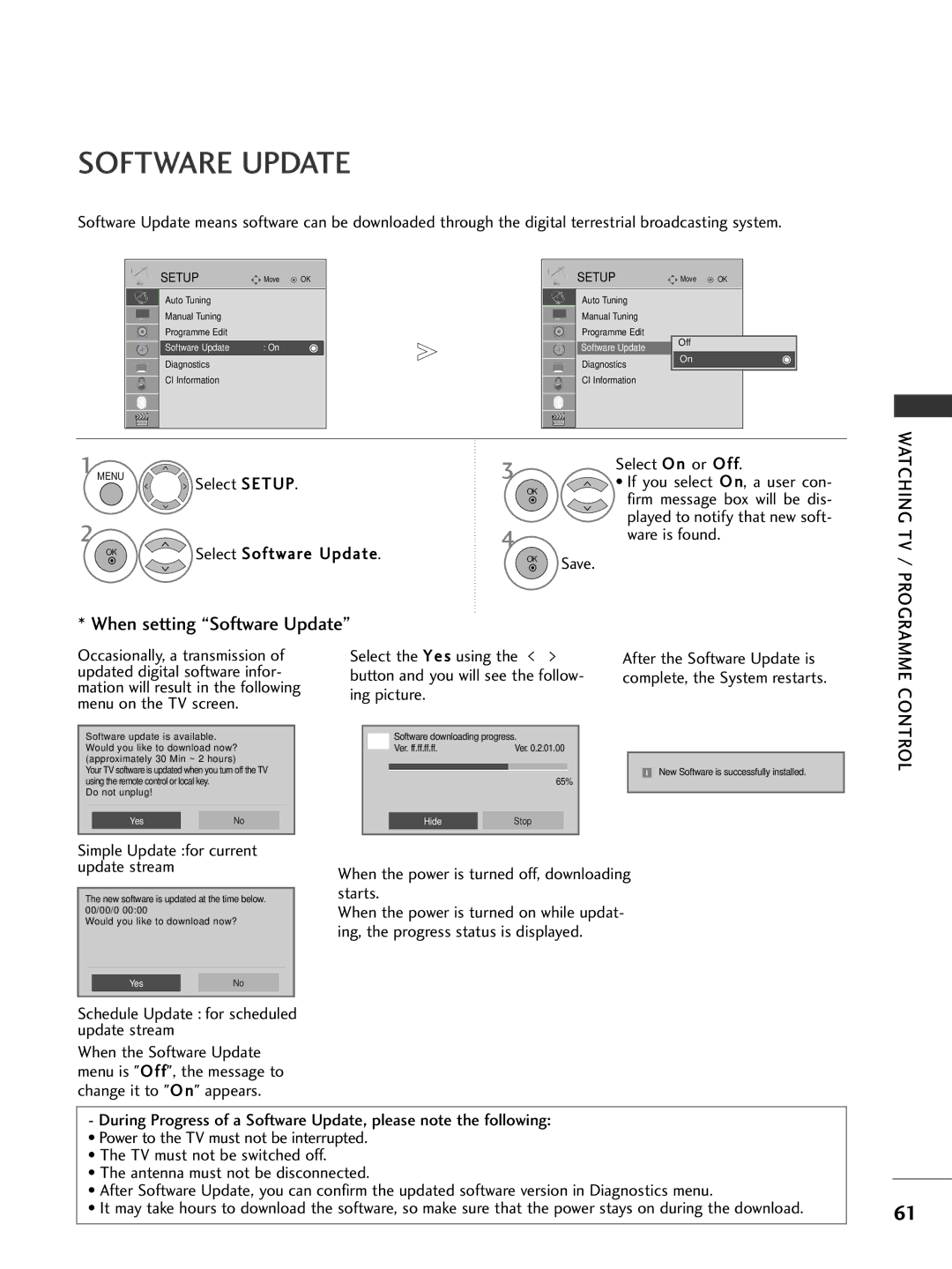LCD TV
AW-50PG60MSAW-60PG60MS
Accessories
Contents
Preset Picture Settings
Manual Picture Adjustment
Contents
Image shown may differ from your TV
Input Power
Front Panel Controls
Preparation
Input Preparation
50/60PS80
Preparation
Main Power Switch
Remote Control Sensor
Only 19/22/26LH20
Only 32/37/42LH20**, 32/37/42/47LH30
Power
LCD TV Models 19/22LU40
Only 19/22LU50
Only 26LU50
Main
Back Panel Information
Plug the headphone into the headphone socket
Audio/Video Input
Service only Port
LCD TV Models 19/22LH20
Attempt to operate the TV on DC power
LCD TV Models 19/22LU40**, 19/22/26LU50
Stand Body
Stand Installation
Assemble the parts of the Stand Body with
Stand Base of the TV
Only 19/22LH20
Detach the Stand Body from T
Detaching Stand
Ioned surface to protect the screen from damage
Loose the bolts from TV
Desk
Attached screw
Screw
Provided as parts of the product
If your TV has bolts in the eyebolts, loosen then bolts
Swivel Stand
Clip with both hands and pull it backward
Back Cover for Wire Arrangement
Connect the cables as neces Sary
Fit the Cable Management Clip as shown
How to secure the power cable
How to remove the cable man- agement clip
Management Clip
Not Using the DESK-TYPE Stand
200 37/42LH30
19/22LU40 100 19/22LU50
200
200 19/22LH20 100 26/32LH20 37/42LH20
Antenna
Antenna Connection
480i/576i 480p/576p
HD Receiver Setup
Connecting with a Component cable
External Equipment Setup
Check that your Hdmi cable is version 1.3 or higher
Connecting a set-top box with an Hdmi cable
Connecting with an Hdmi to DVI cable
19/22LU40**, 19/22LU50
Component Input ports
DVD Setup
Connecting with a S-Video cable
Connecting with a Euro Scart cable
Connecting the Hdmi cable
Connecting with a RF Cable
VCR Setup
Connecting with a RCA cable
Equipment Setup
External
Input
Setup
Insertion of CI Module
Video input on the TV set. The picture quality is
Headphone Setup
Digital Audio OUT Setup
Camcorder
Other A/V Source Setup
USB Setup
Connecting with a D-sub 15 pin cable
PC Setup
Audio
HDMI/DVI-DTV mode
RGB-PC, HDMI/DVI-PC mode
External Equipment Setup
Screen Reset
Screen Setup for PC mode
Adjustment for screen Position, Size, Phase
Selecting Resolution
Select Auto Config
Run Auto Config
Select Picture
Remote Control KEY Functions
OK Accepts your selection or displays the current mode
Watching TV / Programme Control
Installing Batteries
Watching TV / Programme Control
Volume UP Adjusts the volume
Move from one full set of screen information to the next
Simplink Controls Simplink
Press the P or Number buttons to select a programme number
Volume Adjustment
Turning on the TV
Programme Selection
Display each menu Select your desired Source
Quick Menu
Watching TV
19/22/26/32/37/42LH20 **,32/37/42/47LH30
On Screen Menus Selection and Adjustment
Auto Programme Tuning
Watching TV / Programme
Control
Select Cable
Select Setup Run Auto Tuning
Select Setup Select Start
Ments Run Auto Tuning
Select Setup Select Manual Tuning
Manual Programme Tuning in Digital Mode
Manual Programme Tuning in Analogue Mode
Normally fine tuning is only necessary if reception is poor
TV / Programme Control
Select Fine Fine tune for the best picture and sound
Watching TV / Programme
Programme Edit
DTV/RADIO Mode
TV Mode
Programme
Select Booster
Select On or Off
Save
When the power is turned off, downloading starts
Software Update
Select Software Update
Simple Update for current update stream
Engineering Diagnostics
Diagnostics
CI Common Interface Information
Select CI Information
Information, language, or software download etc
Select a programme
Have been set up to be skipped by auto pro
Selecting the Programme List
No station name assigned
Return to TV viewing
Favourite Programme Setup
32/37/42/47LH30
Select your desired Select Favourite Programme
Input List
Input Label
Selects a label for each input source
Select the source Select the label
Select Simple Manual
Simple Manual
Select Option
Select Simplink
OK Save
Connecting to Home Theater with the Simplink logo
19/22LU50**, 19/22/26/32/37/42LH20
HT speaker
Simplink Functions
Game Optimizes video and audio for playing games
AV Mode
Select Factory
Initializing Reset to Original Factory Settings
This function initializes all settings
OK Start Factory Reset
QDIDQualified Design Identity B014836
Bluetooth?
Precautions when using the Bluetooth
To USE the Bluetooth
Select Bluetooth
Setting the Bluetooth
SET TV PIN
To USE the Bluetooth
Green Search the Bluetooth headset
Bluetooth Headset
Connecting a new Bluetooth headset
Connecting to Bluetooth headset already registered
To USE
Disconnecting the Bluetooth headset during use
When requesting to connect to TV from the Bluetooth headset
Bluetooth
Managing Registered Bluetooth Device
Select Bluetooth Select Registered Bluetooth Device
USE
MY Bluetooth Information
Select My Bluetooth Info
To 9, +/ -, and blank
Receiving Photos from External Bluetooth Device
To USE a USB Device
When connecting a USB device
Precautions when using the USB device
Select the USB Device menu before removing
Moves to upper level folder Current page/Total pages
Corresponding buttons on the remote control
Screen Components
You can view photo files on USB storage device
Show the PopUp menu
Photo Selection and PopUp Menu
Select the target folder or drive
Select the desired photos
Full size
How to view photo
Select the target folder or drive Use the P
Photo
Press O K to save the settings
Select the Slideshow , BGM
Delete , Option or Hide
Music List
Music Selection and PopUp Menu
To USE a USB Device
MPEG1, MPEG2 AC3,MPEG,MP3,PCM
Movie List
Movie Selection and PopUp Menu
Play Play the selected movie
Use the P button to navigation in the movie
Press the Play G button to return to normal playback
Using the Movie List function, play
Can be viewed on the screen
Play G
Select DivX Reg
Display DivX Reg Code
AVC
Display Deactivation
Deactivation
Select USB
Select Deactivation
Shows the present screen information
Select the Broadcast Programme
Up/Down Detail information on or off
EPG Electronic
Button Function in 8 Day Guide Mode
Button Function in Date Change Mode
Programme Guidein Digital Mode
Button Function in Record/Remind Setting Mode
Button Function in Schedule List Mode
Button Function in Extended Description Box
Picture Control
Picture Size Aspect Ratio Control
Cinema Zoom
100
149
Zoom
101
Picture Wizard
Select
Energy Saving
102
Picture
Preset Picture Settings
Picture Mode-Preset
103
Manual Picture Adjustment
104
Sharpness, Colour or Tint
Picture Improvement Technology
105
Select Advanced Control
106
Expert Picture Control
Set black level of the screen to proper level
Real Cinema/Film Mode On/Off
107
Noise Reduction Off/Low/Medium/High Gamma
108
OPC
SD/HD
109
Picture Reset
Power Indicator LCD TV only
Select Power Indicator Select Startup
110
111
Select ISM Method
Select Normal, Orbiter, Colour Wash or White Wash
112
Demo Mode
113
Mode Setting
Sound & Language Control
Auto Volume Leveler
Select Auto Volume
114
115
Clear Voice
Preset Sound SETTINGS-SOUND Mode
Select Audio You can also adjust Sound Mode in the Q
116
Language Control
Sound Setting Adjustment -USER Mode
117
Sound
118
Balance
TV Speakers ON/ OFF Setup
119
Select TV
Select Auto or PCM
Selecting Digital Audio OUT
120
Select Digital Audio Out
121
Audio Reset
Select Audio Description
122
123
Stereo/Dual Reception In Analogue Mode Only
Nicam Reception In Analogue Mode Only
Speaker Sound Output Selection
124
If you want to change Language/ Country selection
125
Select L+R, L+L or R+R
126
Clock Setup
Time Setting
127
Set the hour Set the minutes
Auto ON/OFF Time Setting
Switch-on
128
129
Sleep Timer Setting
Parental Control / Ratings
SET Password & Lock System
Input a 4-digit password
130
Green Select a programme to be locked
Block Programme
131
Select Block Programme
132
Select Lock Select Parental Guidance
Control / Ratings
Enables you to block an input
External Input Blocking
133
KEY Lock
134
Key Lock ‘O n’, if the TV is turned off, press the r
135
P button can be used to select the preceding or following
Teletext
136
RED/GREEN, or Number buttons
Hold
Digital Teletext
137
Appendix
Troubleshooting
Remote control Does not work Power is suddenly Turned off
138
Screen colour is unstable Or single colour
139
140
Maintenance
141
Product Specifications
37LH50
142
Models
143
32LH20 32LH2000-ZA
144
32LH30
145
32LH70
146
37LH49 37LH4900-ZD
147
32LF25 32LF2500-ZA 37LF25 37LF2500-ZA 42LF25 42LF2500-ZA
148
50PS70 50PS7000-ZA
149
150
IR Codes
151
RXD TXD GND DTR DSR RTS CTS
External Control Device Setup
152
GND
Adjustment range of SET ID is 1 ~99
153
Select Set ID
Command Reference List
154
Transmission / Receiving Protocol
Ack
155
156
157
MSB LSB
158
MPL Libraries
159
GPL Executables
Lgpl Libraries
160
Open Source License
161
162
163
164
GNU Lesser General Public License
165
166
167
168
169
Mozilla Public License
170
171
172
10. U.S. Government END Users
173