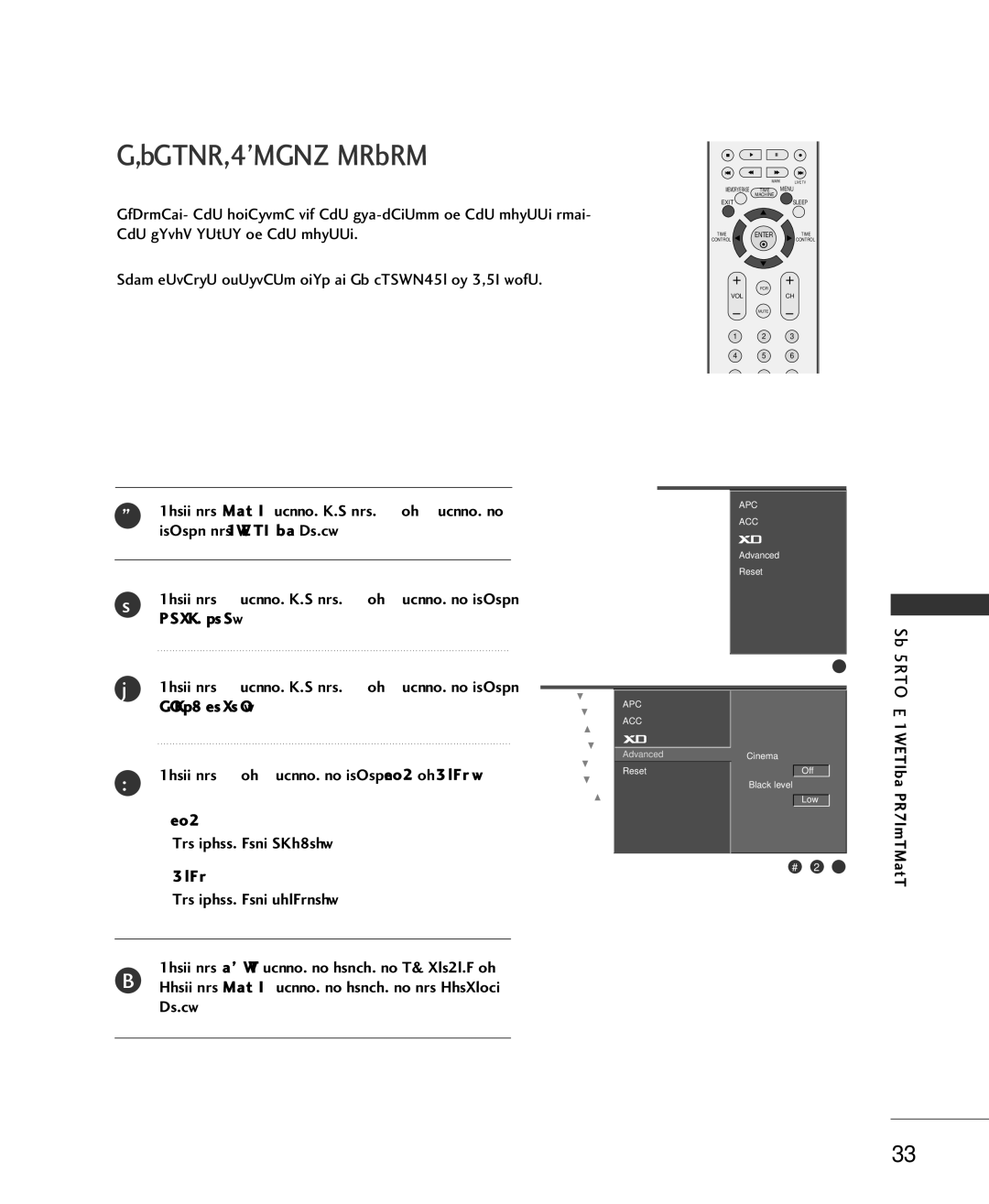42LC2RR, 37LC2RR specifications
The LG Electronics 37LC2RR and 42LC2RR are part of LG's renowned line of flat-screen televisions, designed to deliver a superior viewing experience. These models are particularly noted for their vibrant picture quality, extensive connectivity options, and sleek design, making them a popular choice for both home and commercial environments.At the heart of the 37LC2RR and 42LC2RR is LG's advanced LCD technology, which provides sharp, clear images with impressive brightness and color reproduction. The high-definition display ensures that users enjoy crisp details and vibrant colors, making it perfect for watching movies, sports, and playing video games. With resolutions that typically reach 1366x768 pixels for these models, the clarity of the images is striking.
One of the standout features of the LG 37LC2RR and 42LC2RR is their integrated technology for enhanced viewing. These models come equipped with LG's surround sound system, which creates an immersive audio experience that complements the stunning visuals. Users can enjoy enhanced sound quality and deeper bass with built-in speakers, though both models also allow for external sound systems to be connected for an even richer audio experience.
For connectivity, the 37LC2RR and 42LC2RR come with multiple input options, including HDMI and VGA ports, ensuring that users can connect their favorite devices with ease. Whether it's gaming consoles, Blu-ray players, or digital set-top boxes, these TVs have you covered. The inclusion of USB ports also allows for the convenient playback of multimedia files directly from external storage devices.
In terms of design, both models boast a sleek and modern aesthetic that can seamlessly fit into any space. Their slim bezels maximize the screen area while minimizing distractions, and the stand is both functional and stylish, offering stable support while enhancing the overall appearance.
Energy efficiency is another important consideration, and LG has made strides in designing these models to be environmentally friendly. They comply with energy-saving standards, which can reduce overall electricity costs.
The LG Electronics 37LC2RR and 42LC2RR are perfect for those looking for reliable performance, great picture quality, and elegant design, making them an excellent addition to any entertainment setup. With their combination of advanced features and user-friendly design, these televisions continue to hold appeal in an ever-evolving technology landscape.