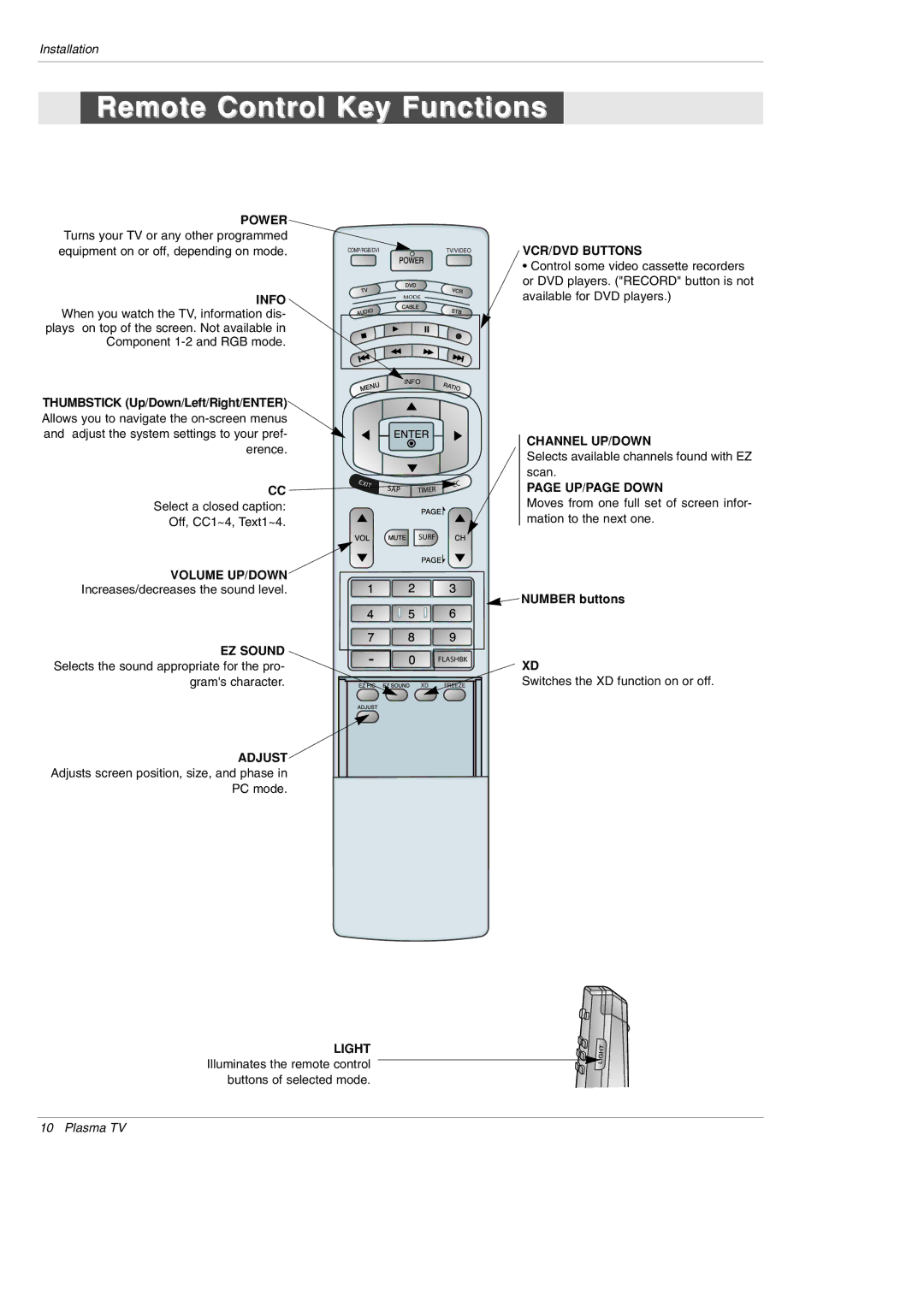Installation
Remote Control Key Functions
POWER |
|
|
|
|
Turns your TV or any other programmed |
|
|
| VCR/DVD BUTTONS |
equipment on or off, depending on mode. | COMP/RGB/DVI |
| TV/VIDEO | |
|
|
|
| • Control some video cassette recorders |
INFO |
|
|
| or DVD players. ("RECORD" button is not |
| MODE |
| available for DVD players.) | |
When you watch the TV, information dis- |
|
|
|
|
plays on top of the screen. Not available in |
|
|
|
|
Component |
|
|
|
|
|
| INFO |
|
|
THUMBSTICK (Up/Down/Left/Right/ENTER)
Allows you to navigate the
CC
Select a closed caption:
Off, CC1~4, Text1~4.
VOLUME UP/DOWN Increases/decreases the sound level.
EZ SOUND
Selects the sound appropriate for the pro- gram's character.
ADJUST
Adjusts screen position, size, and phase in PC mode.
CHANNEL UP/DOWN
Selects available channels found with EZ scan.
EX |
|
| CC | PAGE UP/PAGE DOWN |
IT | SAP | TIMER | ||
|
|
|
|
|
Moves from one full set of screen infor- mation to the next one.
SURF
 NUMBER buttons
NUMBER buttons
FLASHBK | XD |
| |
XD FREEZE | Switches the XD function on or off. |
LIGHT
Illuminates the remote control buttons of selected mode.
10 Plasma TV