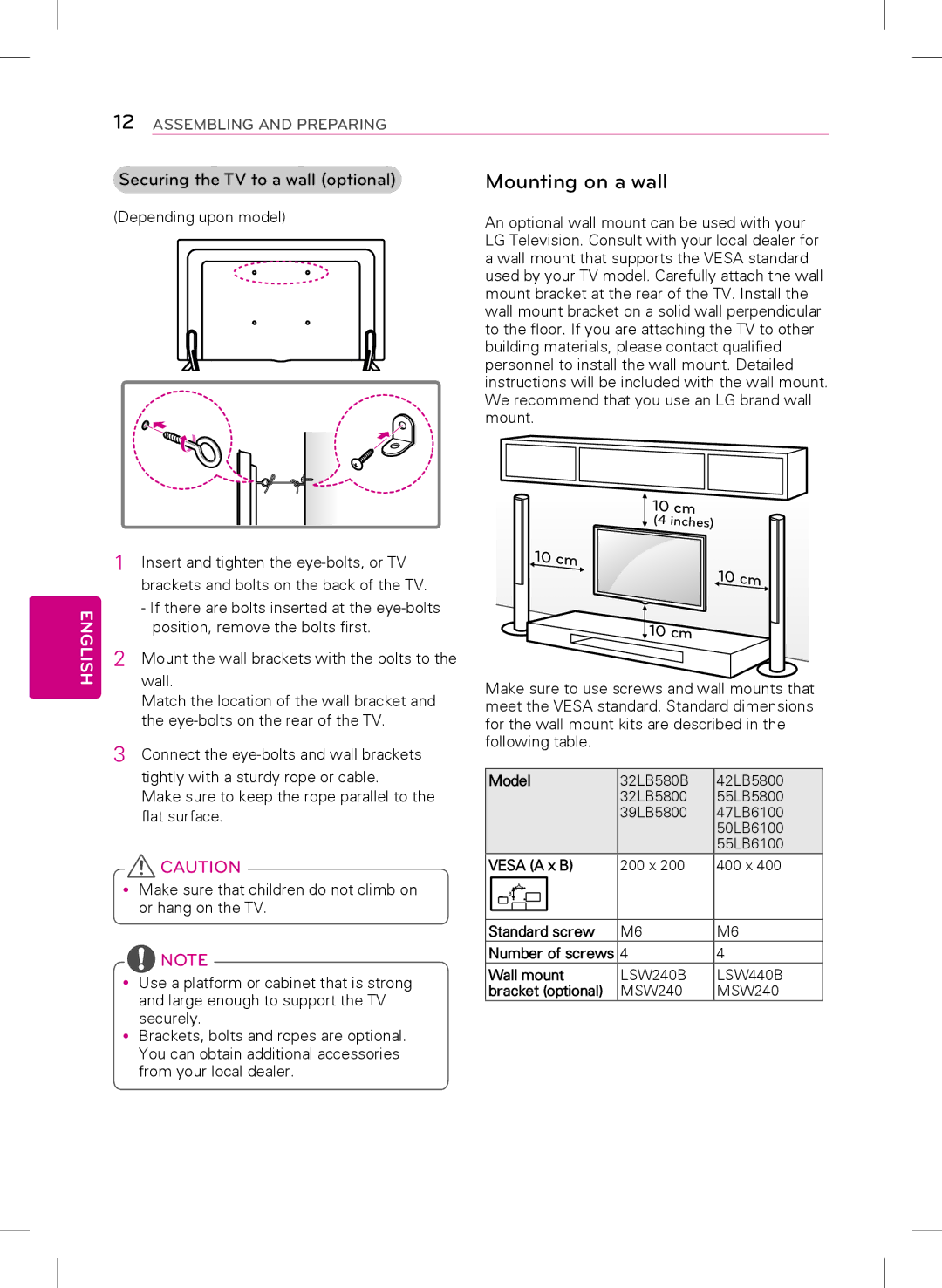42LB5800, 32LB5800, 47LB5800 specifications
The LG Electronics 42LB5800 is a notable entry in the world of LED TVs, combining impressive performance with a range of features designed to enhance the viewing experience. This model is part of LG's acclaimed lineup, benefiting from many technological advancements that the brand is known for.With a screen size of 42 inches, the 42LB5800 is ideal for medium-sized living rooms or bedrooms. The Full HD resolution of 1080p ensures that viewers enjoy stunning picture quality, delivering crisp and clear images that bring movies, sports, and games to life. The LED backlighting technology not only improves brightness but also enhances contrast and color accuracy, allowing viewers to experience true-to-life visuals.
One of the standout features of the LG 42LB5800 is its IPS technology, which provides wide viewing angles. This means that whether you are seated directly in front of the screen or off to the side, the picture quality remains consistent without significant color distortion. This characteristic is particularly useful in environments with multiple viewers, ensuring that everyone can enjoy a great viewing experience.
The television is equipped with Smart TV capabilities, which opens up a world of entertainment options. Users can easily access popular streaming services such as Netflix, Hulu, and YouTube through the LG Smart platform and its intuitive interface. The inclusion of built-in Wi-Fi allows for seamless connectivity, making it easy to stream content without the need for additional devices.
Moreover, the LG 42LB5800 features a built-in digital tuner, allowing viewers to effortlessly access over-the-air broadcasts for local channels without the need for a separate set-top box. This feature adds to its versatility as a media hub for various content sources.
Fine-tuning the audio experience, the television includes Virtual Surround Plus technology, which creates a more immersive sound environment, enriching the overall entertainment experience. With multiple connectivity options, including HDMI and USB ports, users can easily connect gaming consoles, Blu-ray players, and external storage devices.
Overall, the LG Electronics 42LB5800 stands out as a well-rounded television that merges technology and design. Its blend of excellent picture quality, Smart TV capabilities, and user-friendly features makes it a compelling choice for anyone looking to upgrade their home entertainment setup.