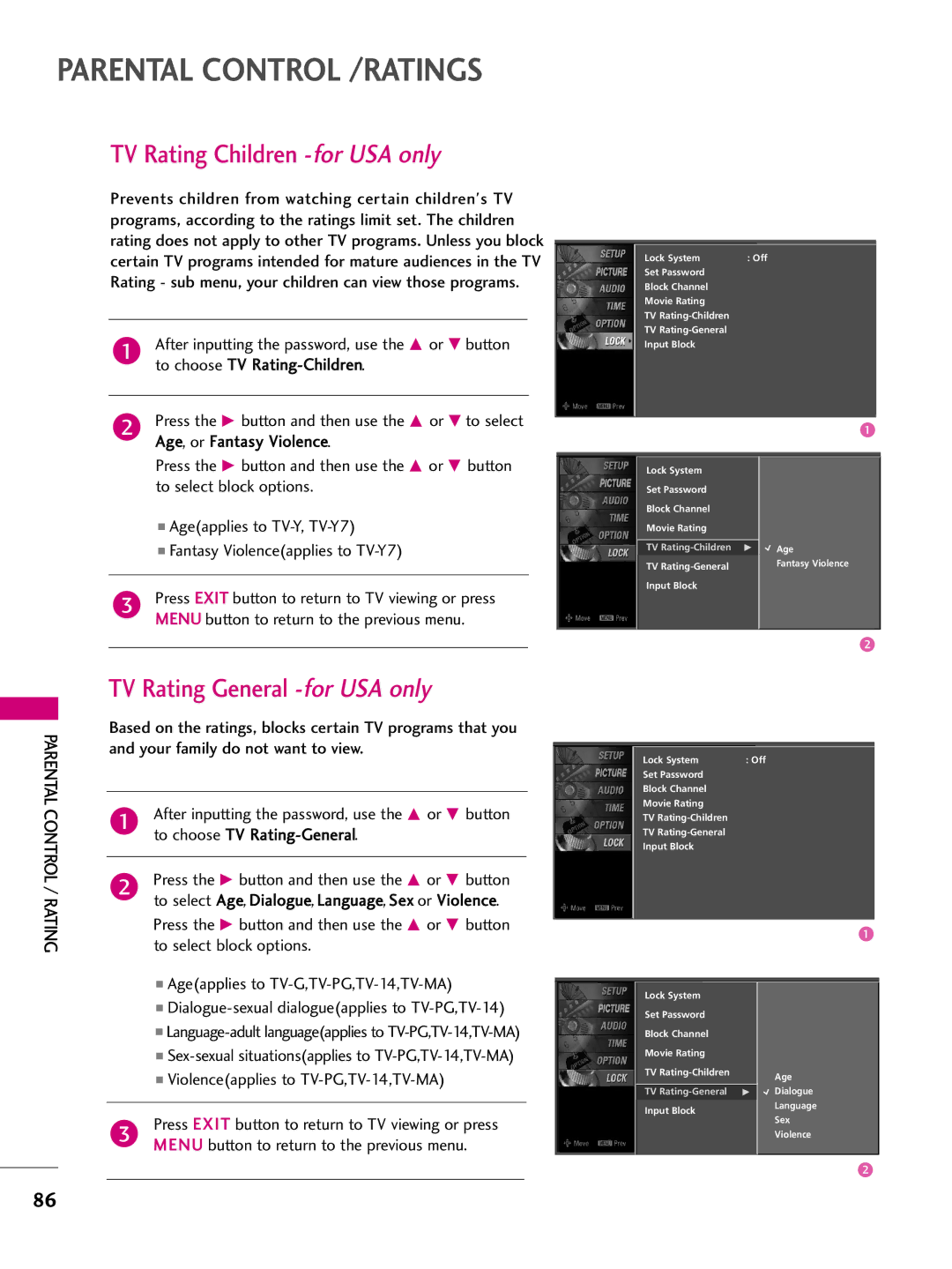PARENTAL CONTROL /RATINGS
TV Rating Children -for USA only
Prevents children from watching certain children's TV programs, according to the ratings limit set. The children rating does not apply to other TV programs. Unless you block certain TV programs intended for mature audiences in the TV Rating - sub menu, your children can view those programs.
1After inputting the password, use the D or E button to choose TV
2Press the G button and then use the D or E to select Age, or Fantasy Violence.
Press the G button and then use the D or E button to select block options.
■Age(applies to
■Fantasy Violence(applies to
3Press EXIT button to return to TV viewing or press MENU button to return to the previous menu.
TV Rating General -for USA only
|
| Based on the ratings, blocks certain TV programs that you | |
PARENTAL |
| ||
| and your family do not want to view. | ||
|
| ||
CONTROL/ |
|
|
|
1 | After inputting the password, use the D or E button | ||
2 | Press the G button and then use the D or E button | ||
|
|
| to choose TV |
RATING |
|
| to select Age, Dialogue, Language, Sex or Violence. |
|
| to select block options. | |
|
|
| Press the G button and then use the D or E button |
■ Age(applies to
■
■
3Press EXIT button to return to TV viewing or press MENU button to return to the previous menu.
| Lock System | : Off |
| Set Password |
|
| Block Channel |
|
| Movie Rating |
|
| TV |
|
| TV |
|
| Input Block |
|
|
|
|
Lock System |
|
|
Set Password |
|
|
Block Channel |
|
|
Movie Rating |
|
|
TV | G | Age |
TV |
| Fantasy Violence |
Input Block |
|
|
|
|
|
|
| Lock System | : Off | |
| Set Password |
|
|
| Block Channel |
|
|
| Movie Rating |
|
|
| TV |
|
|
| TV |
|
|
| Input Block |
|
|
|
|
|
|
Lock System |
|
|
Set Password |
|
|
Block Channel |
|
|
Movie Rating |
|
|
TV |
| Age |
|
| |
TV | G | Dialogue |
Input Block |
| Language |
| Sex | |
|
| |
|
| Violence |
86