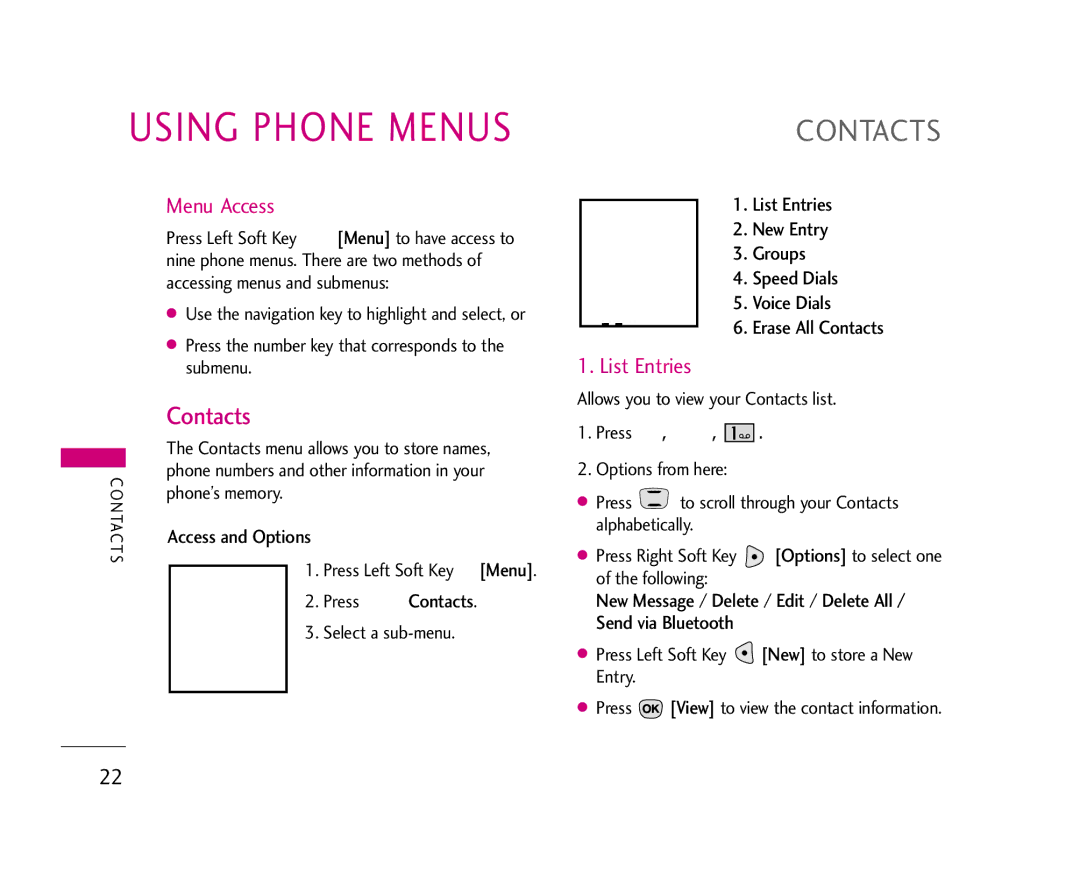490 specifications
The LG Electronics 490 is a cutting-edge appliance that exemplifies the company’s commitment to innovation, efficiency, and user convenience. This model stands out in the competitive landscape of consumer electronics, particularly in the realm of home appliances. With its sleek design and robust functionality, the LG 490 is tailored to meet the diverse needs of modern households.One of the main features of the LG 490 is its advanced Smart Inverter technology. This innovative system optimizes energy consumption by adjusting the power based on the load size and type of food being cooked. As a result, users benefit from reduced energy bills without sacrificing performance. The Smart Inverter technology also ensures consistent cooking results by evenly distributing heat, preventing cold spots and overcooking.
Another highlight of the LG 490 is its intuitive SmartThinQ app compatibility, allowing users to control their appliance remotely. Through this app, users can monitor cooking cycles, adjust settings, and even receive alerts when the cooking process is complete. This feature embodies the convenience of the Internet of Things (IoT), enhancing the user experience by offering seamless integration with smartphones and smart home systems.
The LG 490’s unique EasyClean interior is another significant characteristic. This self-cleaning feature minimizes the effort needed to maintain the appliance's cleanliness. By utilizing a high-temperature steam function, it loosens food residue, making it easier to wipe away grime and spills. This not only saves time but also contributes to the longevity of the appliance.
In terms of design, the LG 490 boasts a modern aesthetic with a stainless steel finish, making it an attractive addition to any kitchen decor. Its user-friendly interface features an easy-to-read display and intuitive controls that simplify operation for users of all ages.
Safety is also a priority in the LG 490, which incorporates a variety of built-in safety features. This includes a child lock function, preventing accidental operation, and various cooking presets that ensure consistent results while minimizing the risk of overcooking or burning.
Overall, the LG Electronics 490 is a versatile appliance equipped with advanced technologies that enhance cooking efficiency, convenience, and safety. With its combination of smart features, energy efficiency, and user-friendly design, the LG 490 is poised to meet the needs of contemporary households, making it a worthy investment for those seeking quality and reliability in their kitchen appliances.