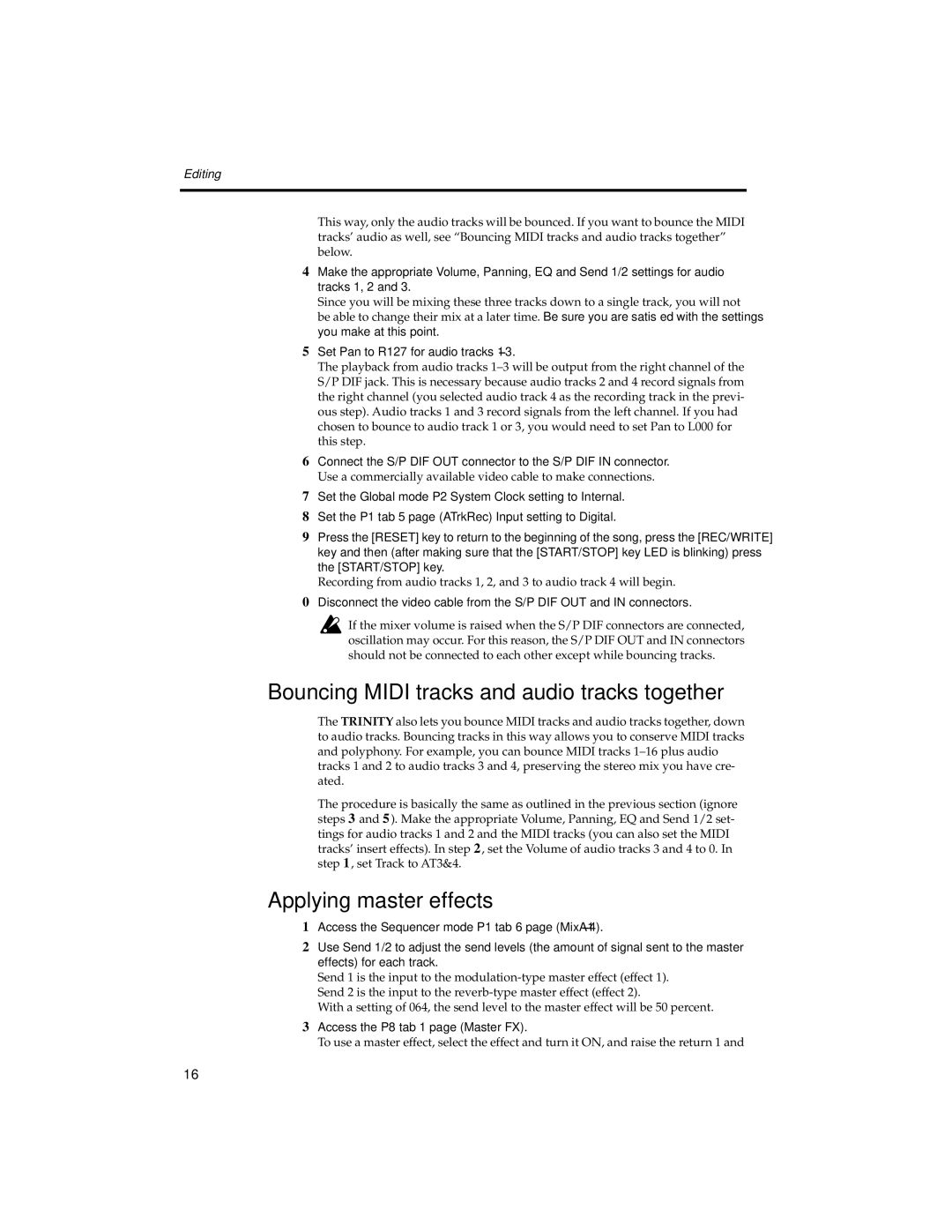Editing
This way, only the audio tracks will be bounced. If you want to bounce the MIDI tracks’ audio as well, see “Bouncing MIDI tracks and audio tracks together” below.
4Make the appropriate Volume, Panning, EQ and Send 1/2 settings for audio tracks 1, 2 and 3.
Since you will be mixing these three tracks down to a single track, you will not be able to change their mix at a later time. Be sure you are satisfied with the settings you make at this point.
5Set Pan to R127 for audio tracks 1–3.
The playback from audio tracks
6Connect the S/P DIF OUT connector to the S/P DIF IN connector.
Use a commercially available video cable to make connections.
7Set the Global mode P2 System Clock setting to Internal.
8Set the P1 tab 5 page (ATrkRec) Input setting to Digital.
9Press the [RESET] key to return to the beginning of the song, press the [REC/WRITE] key and then (after making sure that the [START/STOP] key LED is blinking) press the [START/STOP] key.
Recording from audio tracks 1, 2, and 3 to audio track 4 will begin.
0Disconnect the video cable from the S/P DIF OUT and IN connectors.
If the mixer volume is raised when the S/P DIF connectors are connected, oscillation may occur. For this reason, the S/P DIF OUT and IN connectors should not be connected to each other except while bouncing tracks.
Bouncing MIDI tracks and audio tracks together
The TRINITY also lets you bounce MIDI tracks and audio tracks together, down to audio tracks. Bouncing tracks in this way allows you to conserve MIDI tracks and polyphony. For example, you can bounce MIDI tracks
The procedure is basically the same as outlined in the previous section (ignore steps 3 and 5 ). Make the appropriate Volume, Panning, EQ and Send 1/2 set- tings for audio tracks 1 and 2 and the MIDI tracks (you can also set the MIDI tracks’ insert effects). In step 2 , set the Volume of audio tracks 3 and 4 to 0. In step 1 , set Track to AT3&4.
Applying master effects
1Access the Sequencer mode P1 tab 6 page
2Use Send 1/2 to adjust the send levels (the amount of signal sent to the master effects) for each track.
Send 1 is the input to the
With a setting of 064, the send level to the master effect will be 50 percent.
3Access the P8 tab 1 page (Master FX).
To use a master effect, select the effect and turn it ON, and raise the return 1 and
16