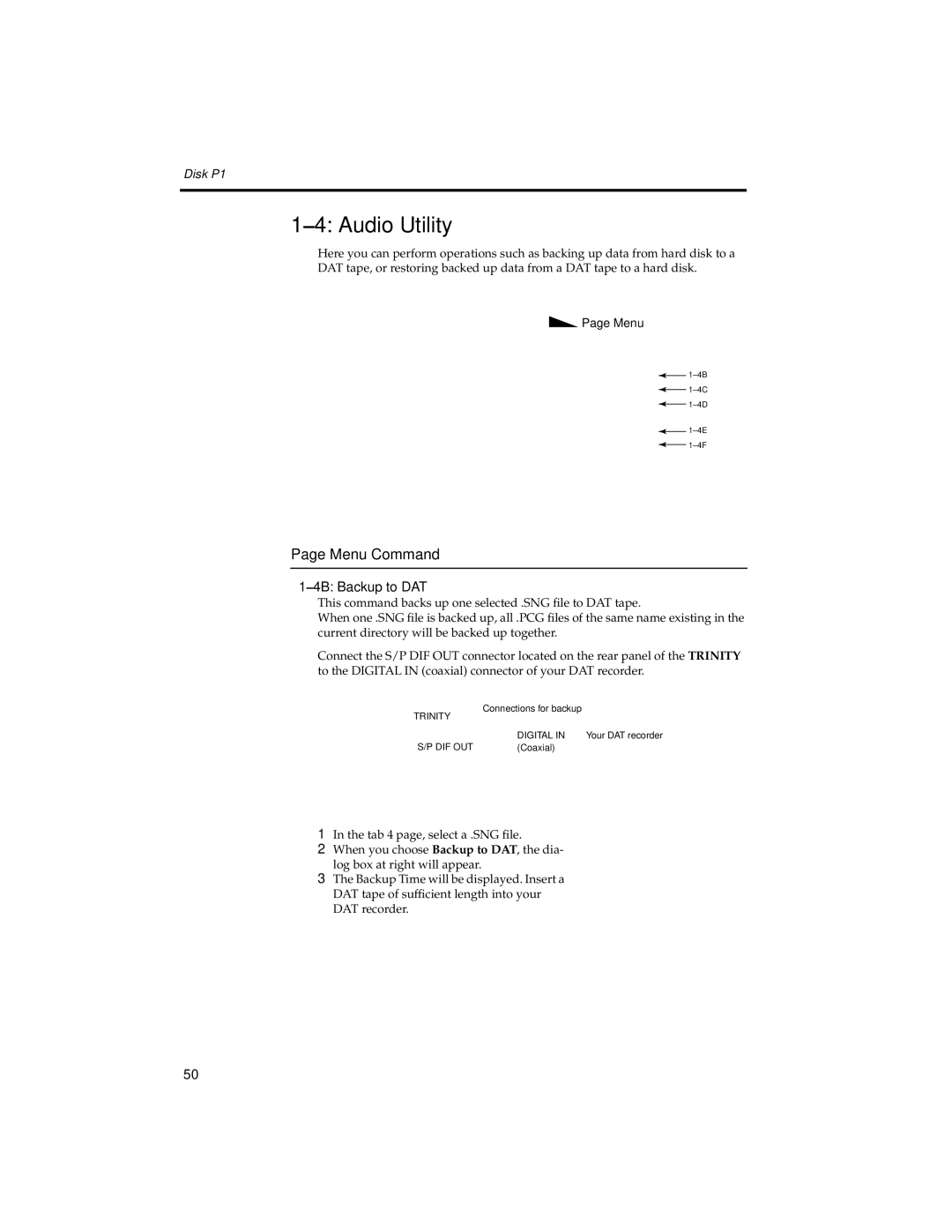Disk P1
1–4: Audio Utility
Here you can perform operations such as backing up data from hard disk to a
DAT tape, or restoring backed up data from a DAT tape to a hard disk.
 Page Menu
Page Menu
Page Menu Command
1–4B: Backup to DAT
This command backs up one selected .SNG file to DAT tape.
When one .SNG file is backed up, all .PCG files of the same name existing in the current directory will be backed up together.
Connect the S/P DIF OUT connector located on the rear panel of the TRINITY to the DIGITAL IN (coaxial) connector of your DAT recorder.
Connections for backup
TRINITY |
|
|
|
|
| |
|
|
|
|
|
|
|
|
|
|
|
|
|
|
|
|
| DIGITAL IN | Your DAT recorder | ||
|
|
| (Coaxial) |
|
| |
S/P DIF OUT |
| |||||
1In the tab 4 page, select a .SNG file.
2When you choose Backup to DAT, the dia- log box at right will appear.
3The Backup Time will be displayed. Insert a DAT tape of sufficient length into your DAT recorder.
50