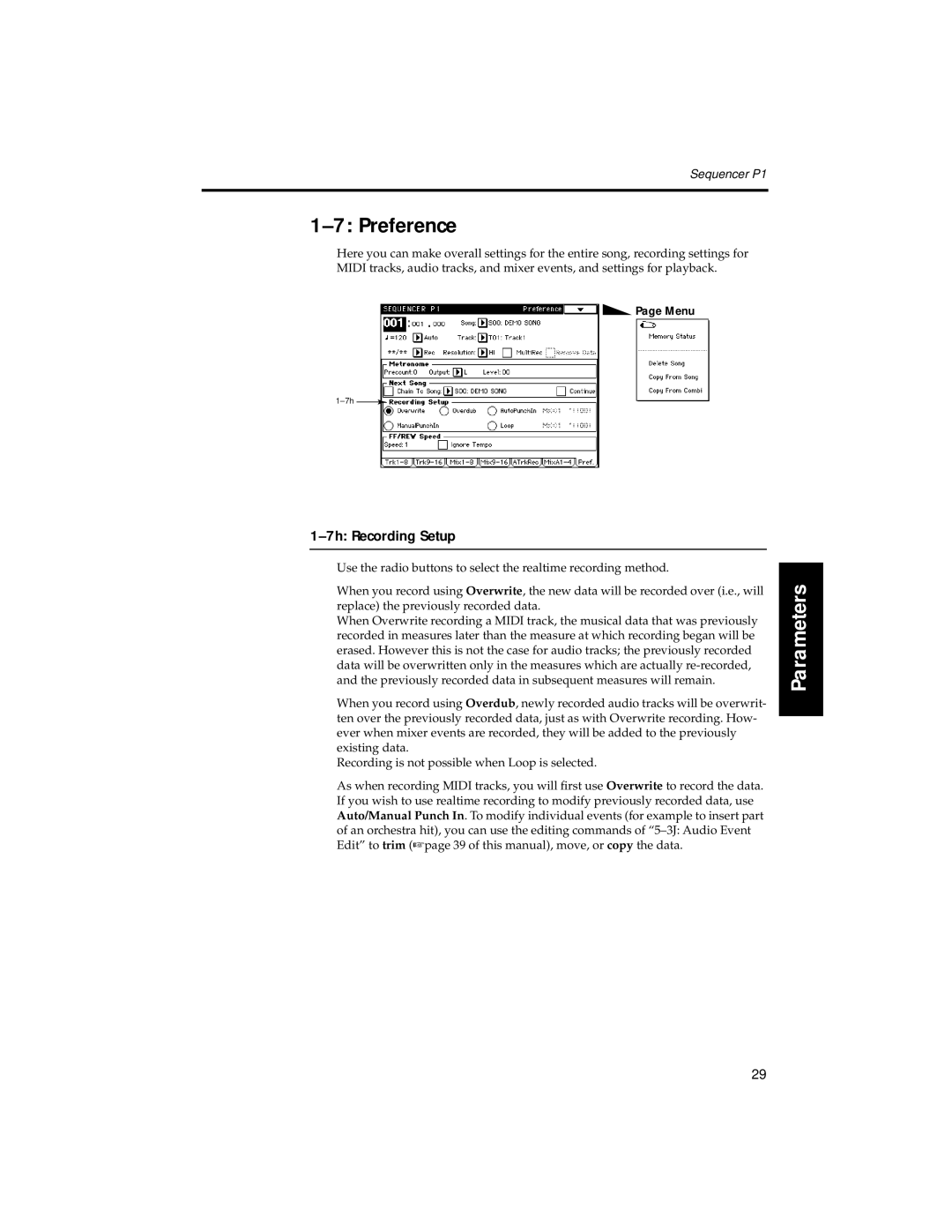Sequencer P1
1–7: Preference
Here you can make overall settings for the entire song, recording settings for MIDI tracks, audio tracks, and mixer events, and settings for playback.
 Page Menu
Page Menu
1–7h: Recording Setup
Use the radio buttons to select the realtime recording method.
When you record using Overwrite, the new data will be recorded over (i.e., will replace) the previously recorded data.
When Overwrite recording a MIDI track, the musical data that was previously recorded in measures later than the measure at which recording began will be erased. However this is not the case for audio tracks; the previously recorded data will be overwritten only in the measures which are actually
When you record using Overdub, newly recorded audio tracks will be overwrit- ten over the previously recorded data, just as with Overwrite recording. How- ever when mixer events are recorded, they will be added to the previously existing data.
Recording is not possible when Loop is selected.
As when recording MIDI tracks, you will first use Overwrite to record the data. If you wish to use realtime recording to modify previously recorded data, use Auto/Manual Punch In. To modify individual events (for example to insert part of an orchestra hit), you can use the editing commands of
Introduction
Operation
Parameters
Appendix
29