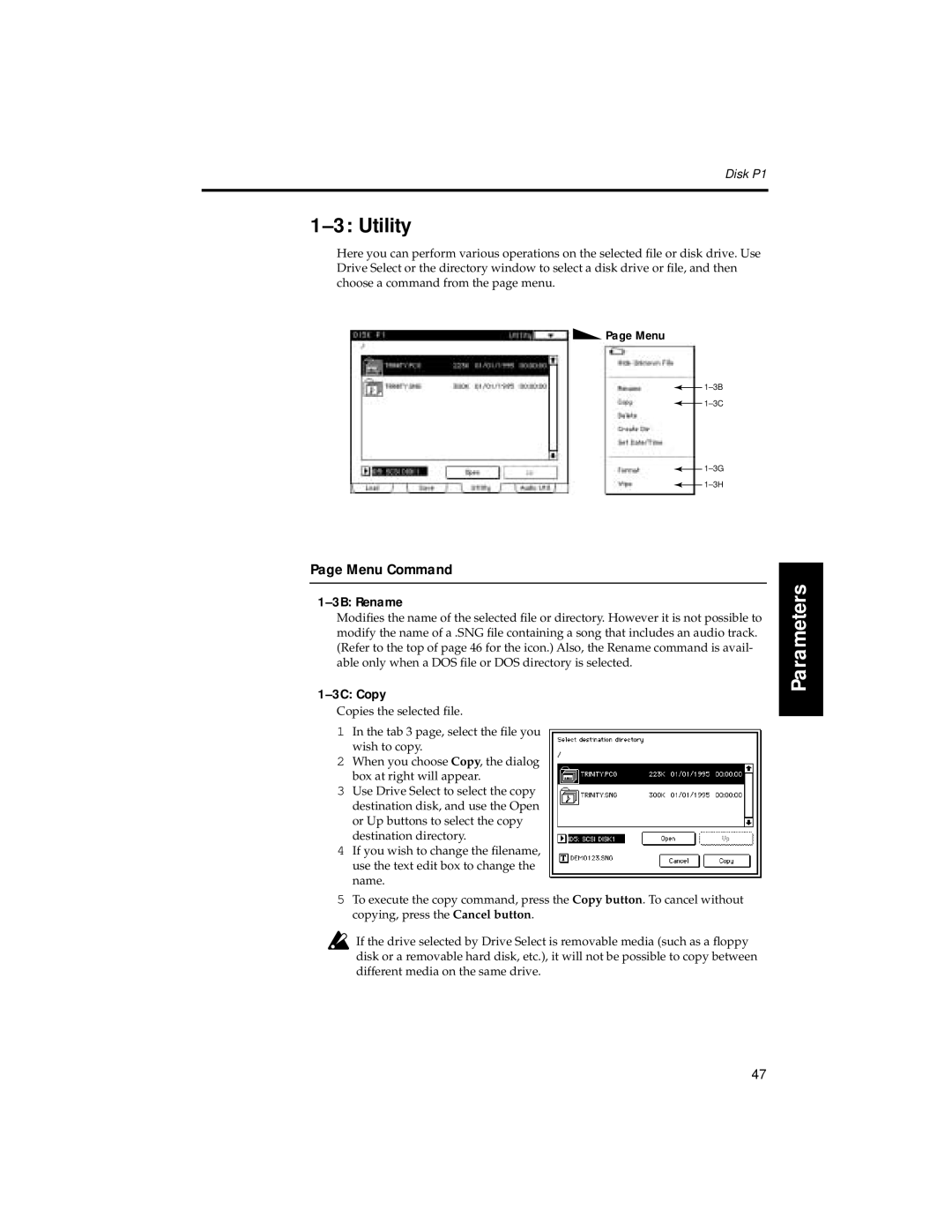Disk P1
1–3: Utility
Here you can perform various operations on the selected file or disk drive. Use Drive Select or the directory window to select a disk drive or file, and then choose a command from the page menu.
 Page Menu
Page Menu
Introduction
Page Menu Command
1–3B: Rename
Modifies the name of the selected file or directory. However it is not possible to modify the name of a .SNG file containing a song that includes an audio track. (Refer to the top of page 46 for the icon.) Also, the Rename command is avail- able only when a DOS file or DOS directory is selected.
1–3C: Copy
Copies the selected file.
1In the tab 3 page, select the file you wish to copy.
2When you choose Copy, the dialog box at right will appear.
3Use Drive Select to select the copy destination disk, and use the Open or Up buttons to select the copy destination directory.
4If you wish to change the filename, use the text edit box to change the name.
5To execute the copy command, press the Copy button. To cancel without copying, press the Cancel button.
![]() If the drive selected by Drive Select is removable media (such as a floppy disk or a removable hard disk, etc.), it will not be possible to copy between different media on the same drive.
If the drive selected by Drive Select is removable media (such as a floppy disk or a removable hard disk, etc.), it will not be possible to copy between different media on the same drive.
Operation
Parameters
Appendix
47