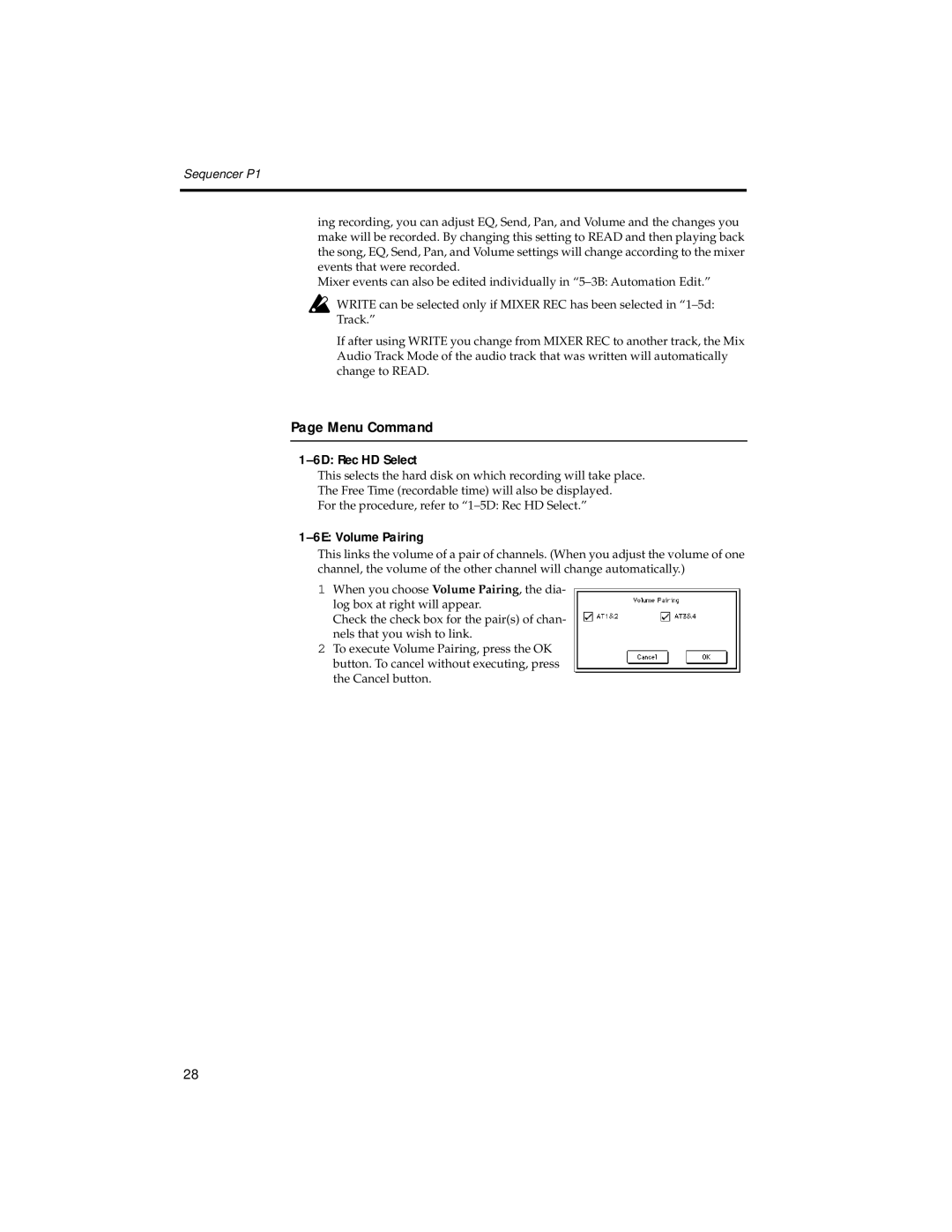Sequencer P1
ing recording, you can adjust EQ, Send, Pan, and Volume and the changes you make will be recorded. By changing this setting to READ and then playing back the song, EQ, Send, Pan, and Volume settings will change according to the mixer events that were recorded.
Mixer events can also be edited individually in
WRITE can be selected only if MIXER REC has been selected in
Track.”
If after using WRITE you change from MIXER REC to another track, the Mix Audio Track Mode of the audio track that was written will automatically change to READ.
Page Menu Command
1–6D: Rec HD Select
This selects the hard disk on which recording will take place.
The Free Time (recordable time) will also be displayed.
For the procedure, refer to
1–6E: Volume Pairing
This links the volume of a pair of channels. (When you adjust the volume of one channel, the volume of the other channel will change automatically.)
1When you choose Volume Pairing, the dia- log box at right will appear.
Check the check box for the pair(s) of chan- nels that you wish to link.
2To execute Volume Pairing, press the OK button. To cancel without executing, press the Cancel button.
28