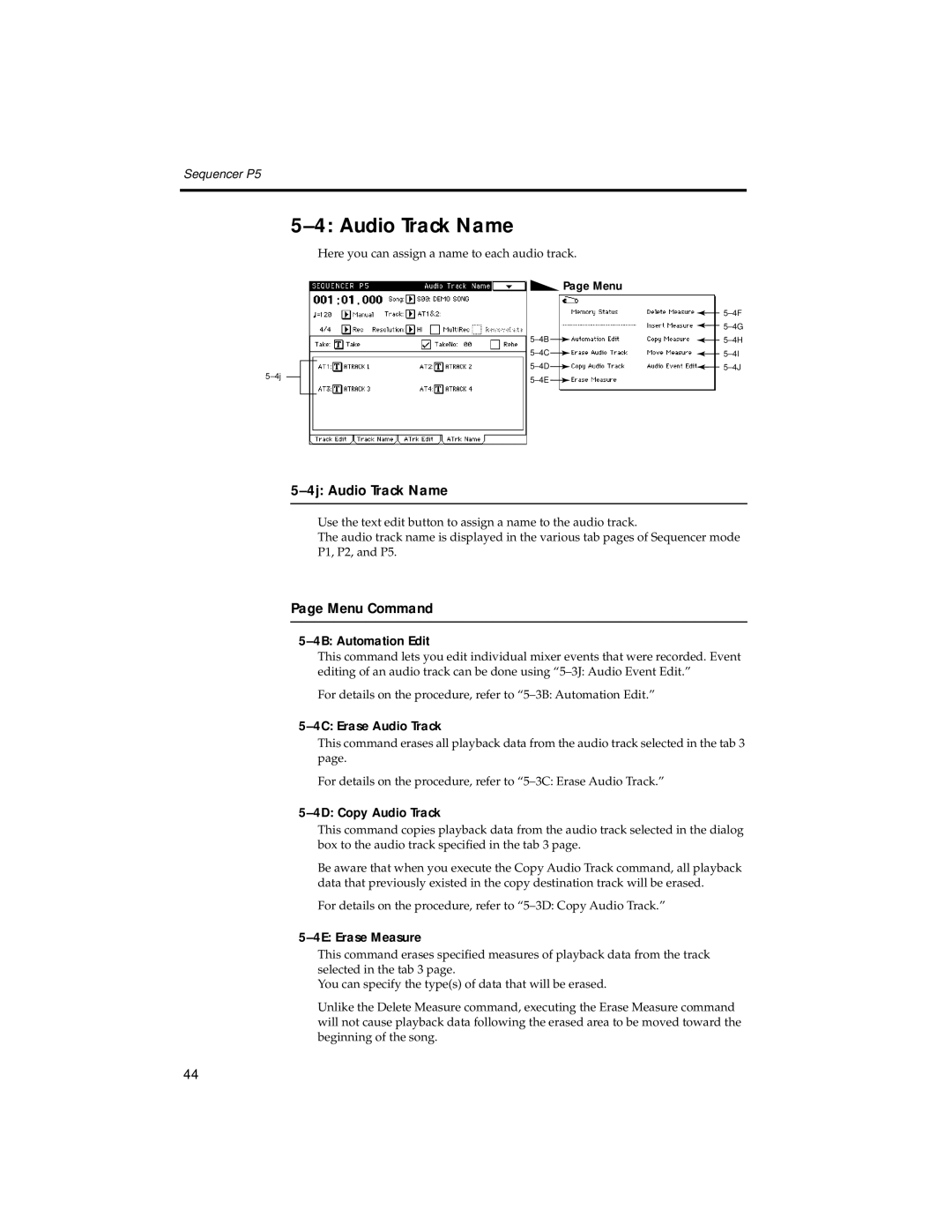Sequencer P5
5–4: Audio Track Name
Here you can assign a name to each audio track.
 Page Menu
Page Menu
|
|
| |
|
|
| |
|
|
| |
|
|
| |
|
| ||
|
| ||
|
|
| |
|
|
|
|
5–4j: Audio Track Name
Use the text edit button to assign a name to the audio track.
The audio track name is displayed in the various tab pages of Sequencer mode P1, P2, and P5.
Page Menu Command
5–4B: Automation Edit
This command lets you edit individual mixer events that were recorded. Event editing of an audio track can be done using
For details on the procedure, refer to
5–4C: Erase Audio Track
This command erases all playback data from the audio track selected in the tab 3 page.
For details on the procedure, refer to
5–4D: Copy Audio Track
This command copies playback data from the audio track selected in the dialog box to the audio track specified in the tab 3 page.
Be aware that when you execute the Copy Audio Track command, all playback data that previously existed in the copy destination track will be erased.
For details on the procedure, refer to
5–4E: Erase Measure
This command erases specified measures of playback data from the track selected in the tab 3 page.
You can specify the type(s) of data that will be erased.
Unlike the Delete Measure command, executing the Erase Measure command will not cause playback data following the erased area to be moved toward the beginning of the song.
44