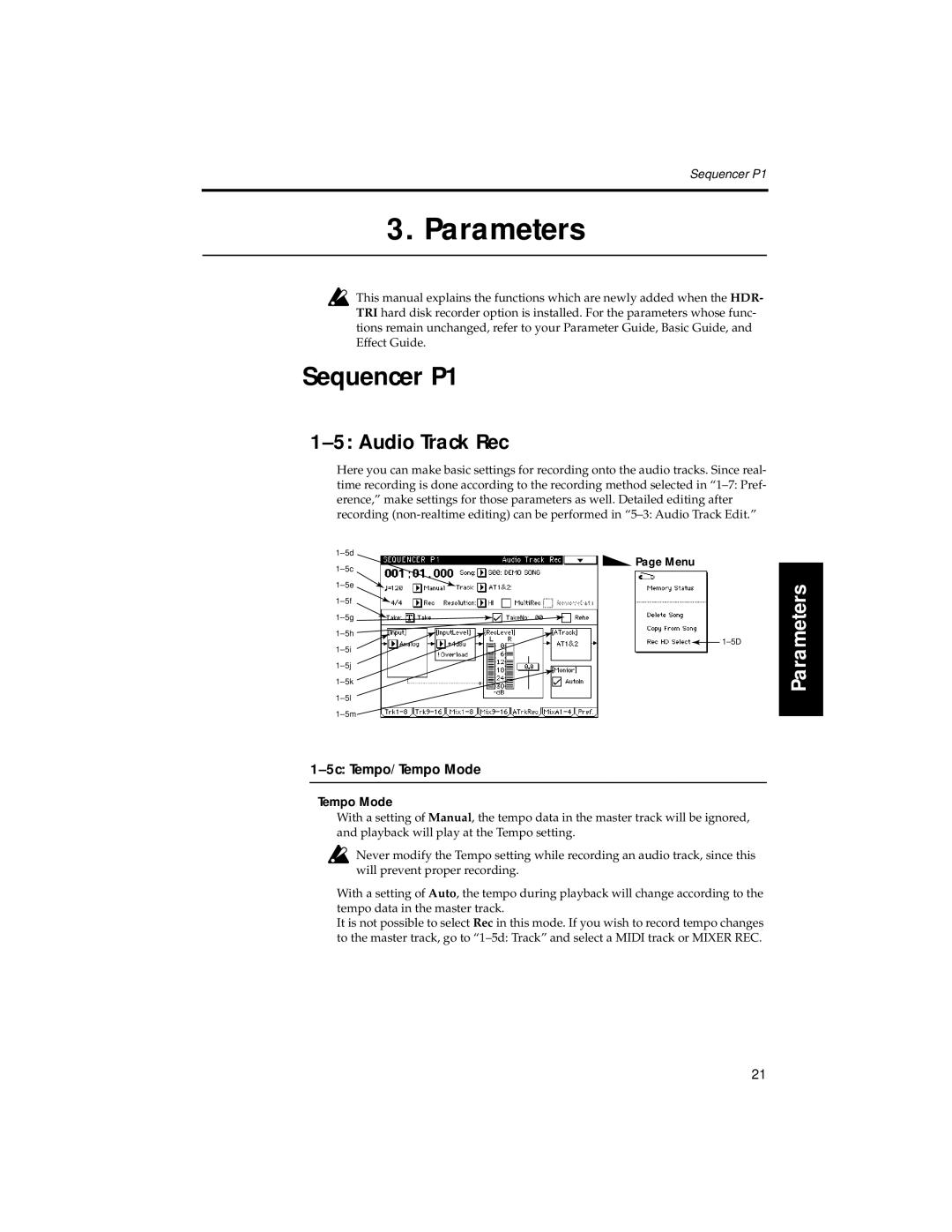Sequencer P1
3. Parameters
This manual explains the functions which are newly added when the HDR- TRI hard disk recorder option is installed. For the parameters whose func- tions remain unchanged, refer to your Parameter Guide, Basic Guide, and Effect Guide.
Sequencer P1
Introduction
1–5: Audio Track Rec
Here you can make basic settings for recording onto the audio tracks. Since real- time recording is done according to the recording method selected in
Operation
Page Menu
![]()
![]()
Parameters
1–5c: Tempo/Tempo Mode
Tempo Mode
With a setting of Manual, the tempo data in the master track will be ignored, and playback will play at the Tempo setting.
![]() Never modify the Tempo setting while recording an audio track, since this will prevent proper recording.
Never modify the Tempo setting while recording an audio track, since this will prevent proper recording.
With a setting of Auto, the tempo during playback will change according to the tempo data in the master track.
It is not possible to select Rec in this mode. If you wish to record tempo changes to the master track, go to
Appendix
21