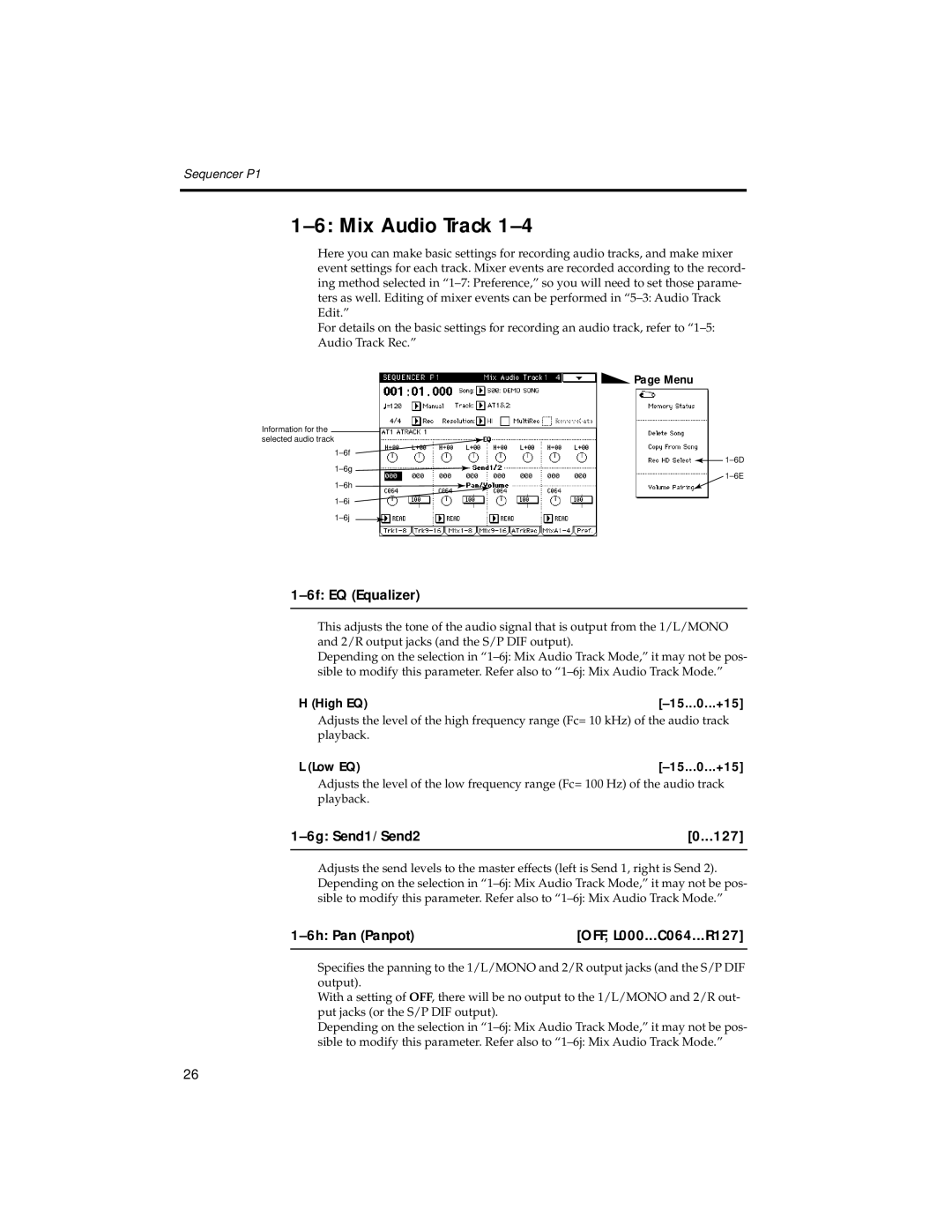Sequencer P1
1–6: Mix Audio Track 1–4
Here you can make basic settings for recording audio tracks, and make mixer event settings for each track. Mixer events are recorded according to the record- ing method selected in
For details on the basic settings for recording an audio track, refer to
 Page Menu
Page Menu
Information for the selected audio track
![]()
![]()
1–6f: EQ (Equalizer)
This adjusts the tone of the audio signal that is output from the 1/L/MONO and 2/R output jacks (and the S/P DIF output).
Depending on the selection in
sible to modify this parameter. Refer also to
H (High EQ) |
Adjusts the level of the high frequency range (Fc= 10 kHz) of the audio track playback.
L (Low EQ) |
Adjusts the level of the low frequency range (Fc= 100 Hz) of the audio track playback.
| [0...127] |
|
|
Adjusts the send levels to the master effects (left is Send 1, right is Send 2). Depending on the selection in
| [OFF, L000...C064...R127] |
|
|
Specifies the panning to the 1/L/MONO and 2/R output jacks (and the S/P DIF output).
With a setting of OFF, there will be no output to the 1/L/MONO and 2/R out- put jacks (or the S/P DIF output).
Depending on the selection in
sible to modify this parameter. Refer also to
26