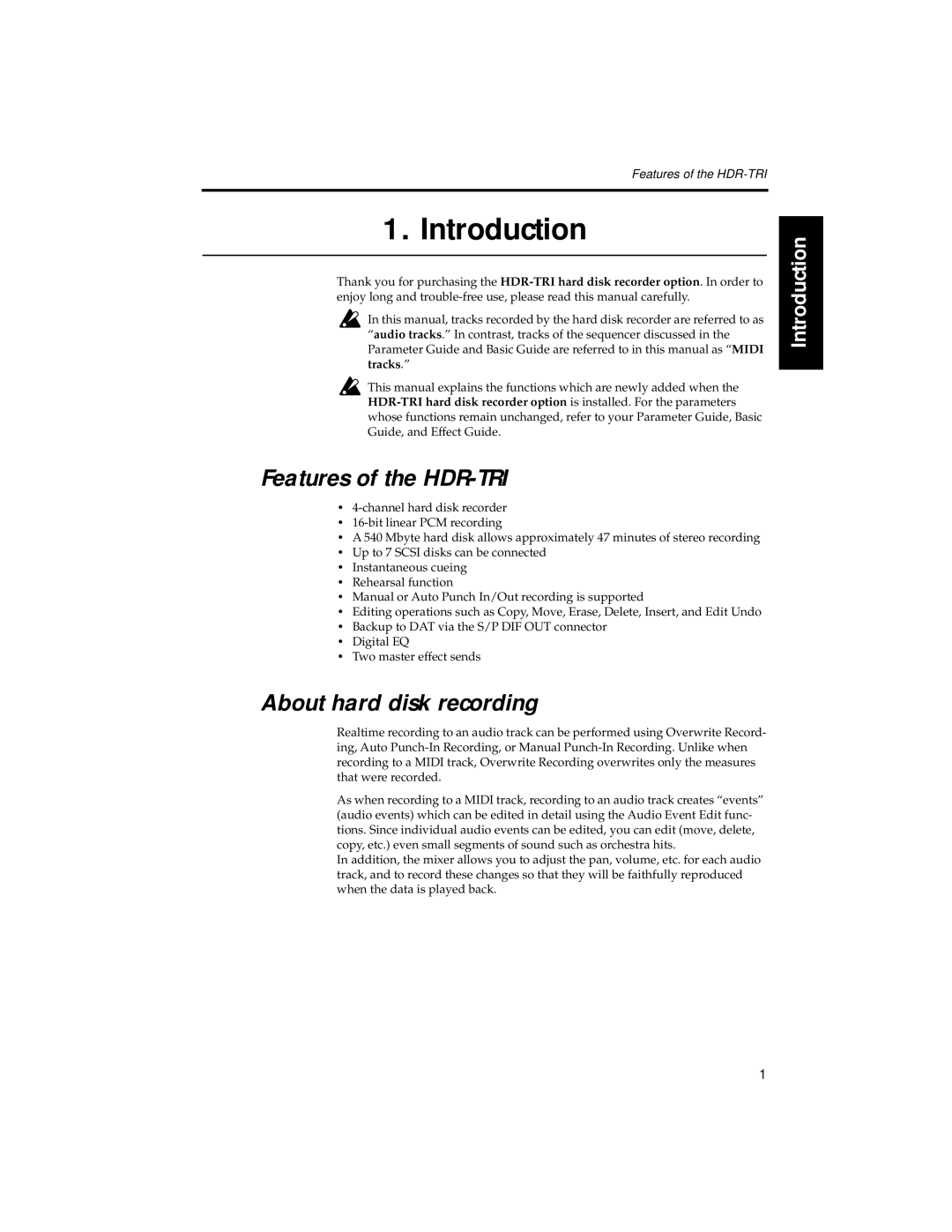Features of the
1. Introduction
Thank you for purchasing the
In this manual, tracks recorded by the hard disk recorder are referred to as “audio tracks.” In contrast, tracks of the sequencer discussed in the Parameter Guide and Basic Guide are referred to in this manual as “MIDI tracks.”
![]() This manual explains the functions which are newly added when the
This manual explains the functions which are newly added when the
Features of the HDR-TRI
•
•
•A 540 Mbyte hard disk allows approximately 47 minutes of stereo recording
•Up to 7 SCSI disks can be connected
•Instantaneous cueing
•Rehearsal function
•Manual or Auto Punch In/Out recording is supported
•Editing operations such as Copy, Move, Erase, Delete, Insert, and Edit Undo
•Backup to DAT via the S/P DIF OUT connector
•Digital EQ
•Two master effect sends
About hard disk recording
Realtime recording to an audio track can be performed using Overwrite Record- ing, Auto
As when recording to a MIDI track, recording to an audio track creates “events” (audio events) which can be edited in detail using the Audio Event Edit func- tions. Since individual audio events can be edited, you can edit (move, delete, copy, etc.) even small segments of sound such as orchestra hits.
In addition, the mixer allows you to adjust the pan, volume, etc. for each audio track, and to record these changes so that they will be faithfully reproduced when the data is played back.
Introduction
Operation
Parameters
Appendix
1