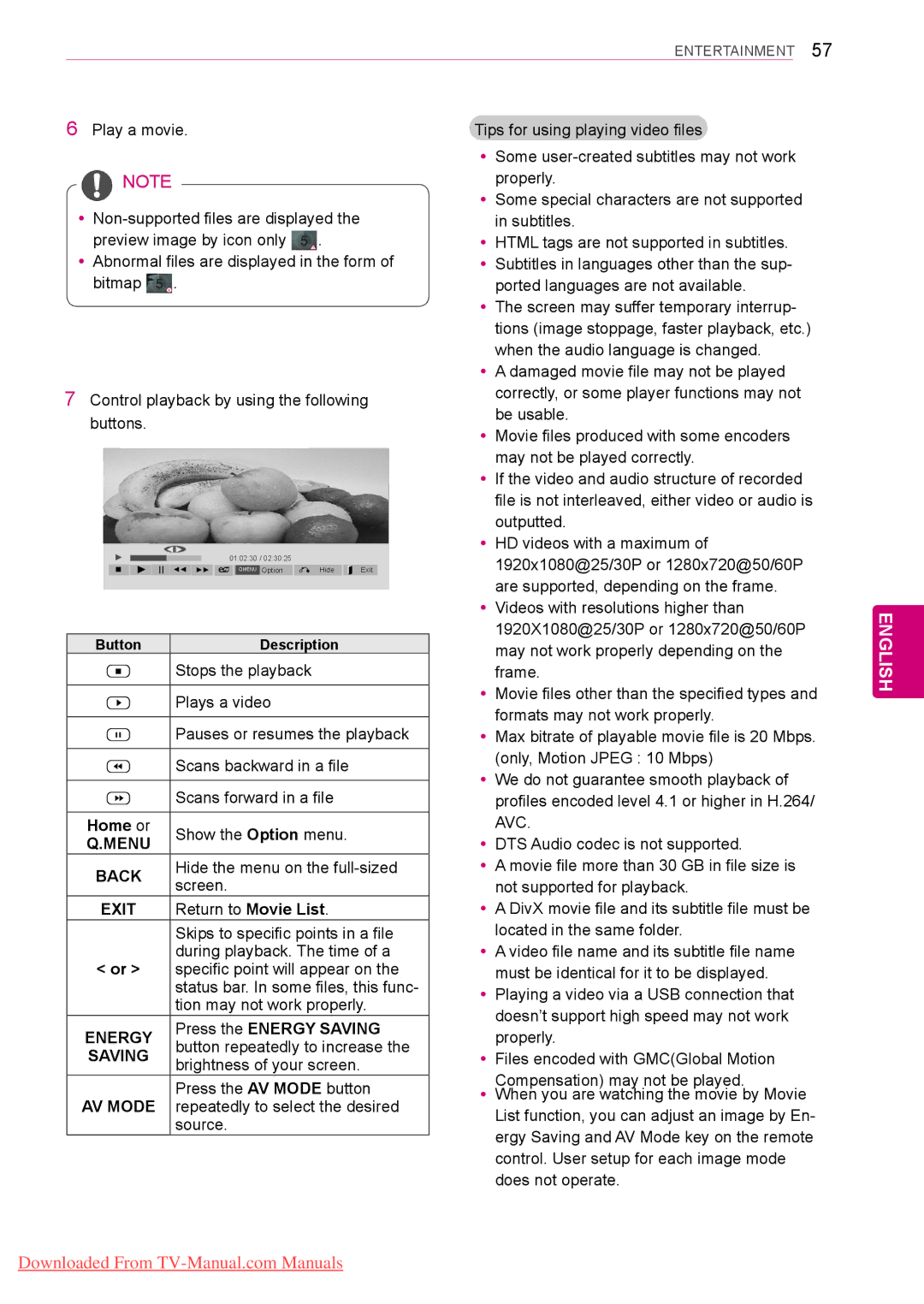LCD TV / LED LCD TV / Plasma TV
Licenses
English
Table of Contents
Maintenance
Unpacking
Assembling and Preparing
3D Glasses
Only 22LK33 Cable Holder
Screw for fixing
AG-P110, AG-F110
To the TV
To an External device
To a wall plug To the TV
60PV25**, 42/50PT35**, 50PV35**, 50/60PZ25
Separate purchase
Parts and buttons
Only Plasma TV Only LCD / LED LCD TV
Button
Pcmcia Card Slot USB input
USB input Intelligent 1 sensors
AV Audio Mode
Video Speakers Only
50PV350T Connection panel See p.81
Screen Only 22/26/32LK33
For 22/26/32LK33
Button Description
26LV55
Headphone
Connection panel See p.81
Headphone Socket Speakers
Remote control and intelligent1 sensors Power Indicator
English
Setting up the TV
Lifting and moving the TV
Attaching the stand
English
English
Not using the Desk Type Stand
Mounting on a table
Connect the power cord to a wall outlet
Mounting on a wall
Vesa a x B
Model
Standard screw
Wall mount
Holder
Tidying cables
Connection of TV
Positioning your display
Power
Remote Control
TV/RAD
Light
Mute
Mark
CHAR/NUM
Delete
Home
Guide
Back
Exit
Subtitle
Control buttons
Freeze
YyFor optimum picture quality, adjust antenna direction
Connecting an antenna
Watching TV
Turning the TV on for the first time
Automatically setting up pro- gramme
Watching TV
Managing programmes
Setup Auto Tuning Cable Set
Auto Tuning and press OK
By selecting Setup -Cable DTV Setting
Service Operator
Cable DTV Setting In Cable mode only
Automatically setting up programme
Netherlands
Manually setting up programme In digital mode
Manually setting up programme In analogue mode
Booster
Manual Tuning and press OK
Editing your programme list
TV or Cable TV
Locking a programme number
Skipping a programme number
Deleting a programme
Moving a programme
Auto Sort
CI Common interface Information
Selecting favourite programme
Selecting favourite programme group
Selecting the programme list
Switch on/off EPG
Guide In digital mode
EPG Electronic Programme
Select a programme
Day Guide Mode
NOW/NEXT Guide Mode
Date Change Mode
Record/Remind Setting Mode
Schedule List Mode
Using additional options
Adjusting aspect ratio
149 , Zoom/Cinema Zoom in Compo
43, but is moved to the up and down Image may be distorted
Full Wide
Changing AV modes
Using the input list
USB
RGB
Locking the buttons on the TV
Child Lock
Key Lock and press OK
When you are finished, press Q. Menu
Using the quick menu
Menu Description
Audio or
Testing Software Update
Using the customer supprot
When setting Software Update
Simple Update for current update stream
Using the product or service information
Testing the Picture / Sound
Using Signal Test
Test
3D Technology
3D Imaging
When Using 3D Glasses
3D Imaging Viewing Range
YyIt may take a moment for you to see
Watching 3D images
Press 3D Setting
English
Connecting to a wired network
Select IP Auto Setting or IP Manual Setting
Entertainment
Setting the network
Network Status
Close Return to the previous menu
Connecting USB storage devices
Converted to Photo List -Music List
Browsing files
Button Music List -Movie List or Movie List
Photo List
Supported file format
Viewing movies
Movie
Photo
Press the Energy Saving
Home or
Position
Sync
Size
Repeat
USB External
Viewing photos
Hide
Option
Option Description Slideshow
Rotate
Button Description
Listening to music
Vor w
List
Audio Play. or Set Audio. and press OK
Able in this mode
Not affect Photo List and Music List
Music List excluding Movie List
Yes No
Accessing main menus
Customizing TV Settings
Setup See p.65 Sets up and edit programmes
Option See p.77 Customizes General settings
Available Programme settings are described in the following
Customizing settings
Preferred
Picture settings
Setting Description Picture Mode
Screen
Setting Description TruMotion
Expert Control Picture Reset
Setting Description Backlight Only LCD
Contrast
Brightness
Xvycc
Advanced image options Depending on model
Advanced image options Depending on model
Setting Description Colour Temperature
Colour Management
System
Available audio settings are described in the following
Setting Description Auto Volume
Sound Mode
Out
Setting Description Digital Audio
Audio Input Digital Audio output
TV Speaker
Nicam Reception In Analogue Mode Only
Stereo/Dual Reception In Analogue Mode Only
YyMono sound selection
YyLanguage selection for dual language broadcast
Time Zone
Setting Description Clock
Available lock settings are described in the following
Setting Description Language
Available general settings are described in the following
Setting Description Country
Disabled Assist Option
ISM Method
Data Service
Setting Description Power Indicator
Factory Reset
Mode Setting
Network Settings
Making Connections
Digital See p.86 Hdmi See p.83
Connection overview
Memory storage See p.87 Memory card reader
Hdmi See p.85 Hdmi See p.83 DVI See p.85
DVD, or VCR player
Connecting to a HD receiver
DVI to Hdmi connection
Hdmi connection
Composite connection
Euro Scart connection
RGB Connection
Connecting to a PC
Digital optical audio connection
Connecting to an audio system
Connecting to a CI Module
Connecting to a USB
View the encrypted pay services in digital TV mode See p.37
Headphone connection
Simplink connection
Activating the Simplink feature
Teletext
Switch On/Off
Top Text
Simple Text
Fastext
Special Teletext Function
Index Select the each index Reveal
Teletext within digital service
Teletext in digital service
Digital Teletext
YyThis function works in UK, Ireland only
Cleaning your TV
Maintenance
Power cord
Screen and frame
Preventing Image burn or Burn-in on your TV screen
Problem Resolution
Troubleshooting
General
Audio
Horizontal or vertical bars appears
42PT25 60PV25
Specifications
42PW45 50PW45
50PZ25 60PZ25
50PZ55 60PZ55
42PT45 50PT45
22LK33 26LK33
160 W
Weight With stand 15.5 kg
140 W
Without stand 13.9 kg
32LK55 42LK55
32LV35 37LV35
14.8 kg
32LV34 42LV34
80 W
32LV45 37LV45
120 W 140 W
Without stand Power requirement AC 100-240 V~ 50 / 60 Hz
32LW45
42LW45 47LW45
22LV55 26LV55
Component port connecting information
RGB-PC, HDMI/DVI-PC supported mode
For TV By using a 2.4 GHz bandwidth radio frequencyRF
FCC ID of RF module inside TV
MPEG1 MP2
Video supported mode
YyThis feature is not available for all models
IR Codes
Code Function Hexa
RS-232C Setup
External Control Device Setup
Type of connector Sub 9-Pin Male
RS-232C Configurations
Data
Command reference list
Command2 Set ID OKDatax
Command1Command2 Set ID DataCr
Command2 Set ID NGDatax
Transmission / Receiving Protocol
Volume Mute Command k e
Power Command k a
Aspect Ratio Command k c Main Picture Size
Volume Control Command k f
Sharpness Command k k
Tint Command k j Treble Command k r
OSD Select Command k l
Remote control lock mode Command k m
Energy Saving Command j q
ISM Method Command j p Only Plasma TV
Auto ConfigureCommand j u
Tune Command Command m a
DCommand x t only 3D models
Extended 3DCommand x v only 3D models
Real data mapping
Open source software notice
Open Source License
Preamble
GNU General Public License
English
English
END of Terms and Conditions
No Warranty
English
English
English
English
No Warranty
How to Apply These Terms to Your New Libraries
‘’Contributor’’
Definitions Commercial Use
‘’Contributor Version’’
‘’Covered Code’’
Source Code License Initial Developer Grant
You’’ or Your
Contributor Grant
Distribution Obligations
Availability of Source Code
Application of License
Description of Modifications
Intellectual Property Matters Third Party Claims
Larger Works
Distribution of Executable Versions
Inability to Comply Due to Statute or Regulation
Application of this License
Miscellaneous
Responsibility for Claims
MULTIPLE-LICENSED Code
Exhibit a -Mozilla Public License
OpenSSL License
Ncurses
Libcurl
Introduction
Software
Legal Terms Definitions
No Warranty
Redistribution
Advertising
Jpeg license
Xyssl
Strace
RSA Data Security license
Page
Model Serial