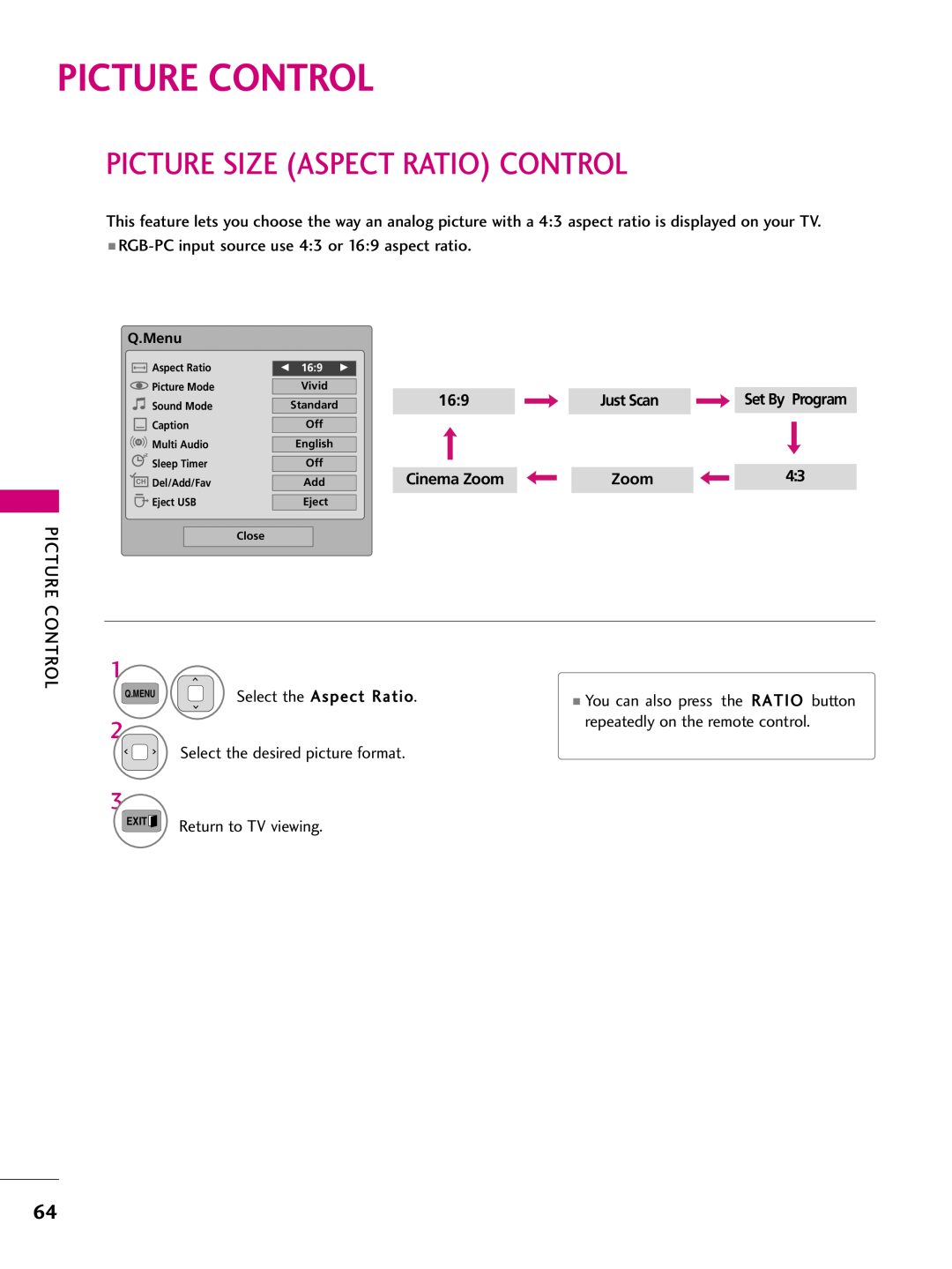PLASMA TV
OWNER’S MANUAL
WARNING / CAUTION
WARNING/CAUTION
Class B digital device
NOTE TO CABLE/TV INSTALLER
SAFETY INSTRUCTIONS
IMPORTANT SAFETY INSTRUCTIONS
Read these instructions Keep these instructions Heed all warnings
Follow all instructions
SAFETY INSTRUCTIONS
Dot Defect
20 ANTENNAS Outdoor antenna grounding
CONTENTS
EXTERNAL EQUIPMENT SETUP
PREPARATION
WATCHING TV / CHANNEL CONTROL
TIME SETTING
SOUND & LANGUAGE CONTROL
PARENTAL CONTROL / RATINGS
APPENDIX
BURN-IN” ON YOUR TV SCREEN
FEATURE OF THIS TV
IMPORTANT INFORMATION TO PREVENT “IMAGE BURN
ACCESSORIES
PREPARATION
PREPARATION
FRONT PANEL INFORMATION
50/60PK550, 50/60PK540, 42/50PJ550, 50/60PK550C
ENTER
50/60PK250, 42/50PJ250, 60PK280, 60PK290
42/50PJ350, 42/50PJ340, 50PK340, 50PK350, 42/50PJ350C
42/50PJ250, 50/60PK250, 60PK280, 42/50PJ340
BACK PANEL INFORMATION
50/60PK540, 50PK340
42/50PJ350, 50PK350
50/60PK550, 42/50PJ550
60PK290, 42/50PJ350C, 50/60PK550C
PREPARATION
Fix the 4 bolts securely using the holes in the
STAND INSTRUCTION
Stand Body
Protection Cover
Detachment
42/50PJ350C, 50PK550C
CABLE MANAGEMENT
CABLE HOLDER
SWIVEL STAND
DESKTOP PEDESTAL INSTALLATION
ches
VESA WALL MOUNTING
Model
VESA A * B
Standard Screw
PREPARATION
ANTENNA OR CABLE CONNECTION
1. Antenna Analog or Digital
2. Cable
Wall Antenna Socket Outdoor Antenna VHF, UHF
EXTERNAL EQUIPMENT SETUP
HD RECEIVER SETUP
1. How to connect
2. How to use
HDMI Connection
2. How to use
FrequencyKHz FrequencyHz
EXTERNAL EQUIPMENT SETUP
DVI to HDMI Connection
DVD SETUP
Component Input ports
OPTICAL
EXTERNAL
RGBIN PC
VCR SETUP
Antenna Connection
Composite RCA Connection
Wall Jack
OTHER A/V SOURCE SETUP
USB CONNECTION - For 42/50PJ350, 50PK350, 42/50PJ550, 50/60PK550
60PK290, 42/50PJ350C, 50/60PK550C models
Camcorder
AUDIO OUT CONNECTION
RGBPC
PC SETUP
VGA D-Sub 15 pin Connection
Resolution
Supported Display Specifications RGB-PC, HDMI-PC
Screen Setup for PC mode
Selecting Resolution
Screen
Select Resolution
Auto Configure
Start Auto Configuration
EXTERNAL
Resolution
Adjustment for screen Position, Size, and Phase
Position
Screen Reset Reset to original factory values
Screen
Select Reset
Reset
REMOTE CONTROL FUNCTIONS
WATCHING TV / CHANNEL CONTROL
NUMBER button
1 2 4 5 7 8
Installing Batteries
VOLUME UP
MENU
INFO
VOLUME ADJUSTMENT
WATCHING TV / CHANNEL CONTROL
TURNING ON TV
CHANNEL SELECTION
INITIAL SETTING
Step4. Time setting
Step3. Mode setting
Step5. Auto Tuning
ON-SCREEN MENUS SELECTION
For Canada
WATCHING
For USA
Display each menu
42/50PJ250, 50/60PK250, 60PK280, 42/50PJ340, 50PK340, 50/60PK540
2 ENTER
For 42/50PJ350, 50PK350 50/60PK550, 42/50PJ550
QUICK MENU
50/60PK550C
CHANNEL SETUP
Auto Scan Auto Tuning
Add/Delete Channel Manual Tuning
CHANNEL
Channel Editing
Return to TV viewing
CHANNEL LIST
Displaying Channel List
Selecting a channel in the channel list
Paging through a channel list
FAVORITE CHANNEL SETUP
FAVORITE CHANNEL LIST
Displaying the favorite channel list
Paging through a favorite channel list
BRIEF INFORMATION
480i
INPUT LIST
Label with using Blue button. G p
HDMI2
HDMI1
With using INPUT button
With using OPTION menu
INPUT LABEL
AV MODE
Cinema
Game
Sport
Select On or Off
Select OPTION
SIMPLINK Menu
SIMPLINK Functions
ENTER, G, A, l l, FF and GG buttons
Precautions when using the USB device
ENTRY MODES
50/60PK550C
When removing the USB device
PHOTO LIST
Screen Components
PHOTO LIST
Select Photo
Photo Selection and Popup Menu
Select the target folder or drive
Select the desired photos
Show the Popup menu
Full Screen Menu
Exit
Q.MENU Option
Using the Photo List Option
G When you select the Set Photo View
Select Set Photo View, Set Video or Set Audio
Show the Slide Speed or Music Folder
G When you select the Set Video
G When you select the Set Audio
Show the Sound Mode, Auto Volume, Clear Voice II and Balance
Make appropriate adjustments
6 Corresponding buttons on
MUSIC LIST
MUSIC LIST
Music Selection and Popup Menu
Using the Music List Option, play
Exit
PICTURE CONTROL
PICTURE SIZE ASPECT RATIO CONTROL
Just Scan
Set by program
Zoom
Cinema Zoom
Adjust White Level
Adjust Color
Adjust Black
Adjust Tint
settings
Save
Select input source to apply the
Finish the Picture Wizard
ENERGY SAVING
You can also adjust the ENERGY SAV- ING botton on the remote control
PRESET PICTURE SETTINGS PICTURE MODE
Select Picture Mode
MANUAL PICTURE ADJUSTMENT-USER MODE
PICTURE IMPROVEMENT TECHNOLOGY
Select Advanced Control
EXPERT PICTURE CONTROL
PICTURE
Low Make dark and middle gray level area of the picture brighter
Medium Express original picture levels
High Make dark and middle gray level area of the picture darker
Low The reflection of the screen gets darker
PICTURE RESET
Select Reset
DEMO MODE
Select PICTURE
IMAGE STICKING MINIMIZATION ISM METHOD
Orbiter
Color Wash
White Wash
Select Auto Volume
AUTO VOLUME LEVELER AUTO VOLUME
SOUND & LANGUAGE CONTROL
CLEAR VOICE
Adjustment for Clear Voice II Level With selecting On
Select Clear Voice
PRESET SOUND SETTINGS SOUND MODE
SOUND & LANGUAGE CONTROL
SOUND SETTING ADJUSTMENT - USER MODE
Select Standard, Music
Cinema, Sport, or Game
Select Treble or Bass
INFINITE SOUND
Sound
Select Balance
BALANCE
Balance
TV SPEAKERS ON/OFF SETUP
Initialize the adjusted value
AUDIO RESET
Resetting audio configuration
STEREO/SAP BROADCAST SETUP
Analog TV
Digital TV
Select Multi Audio
AUDIO LANGUAGE
Audio
ON-SCREEN MENUS LANGUAGE SELECTION
CAPTION MODE
Analog Broadcasting System Captions
Digital Broadcasting System Captions
Select OPTION
Caption Option
Bg Background Opacity Select the opacity for the background color
CLOCK SETTING
TIME SETTING
Auto Clock Setup
Manual Clock Setup
main power off, the clock function
TIME SETTING
AUTO ON/OFF TIME SETTING
SLEEP TIMER SETTING
You can also adjust Sleep Timer in
SET PASSWORD & LOCK SYSTEM
Setting up Your Password
PARENTAL CONTROL / RATINGS
V-Chip rating and categories
Lock System
Select O n or Off
When you select O n, the Lock System
Set Password
Set Password
PARENTAL CONTROL / RATINGS
Choose any 4 digits for your new password
Select LOCK
5 Blue
CHANNEL BLOCKING
PARENTAL CONTROL
MOVIE & TV RATING
Movie Rating MPAA - For USA only
TV Rating Children - For USA only
Fantasy
TV Rating General - For USA only
Dialogue Language Sex Violence Close
TV Rating English - For CANADA only
Select E, C, C8+, G, PG, 14+
TV Rating French - For CANADA only
DOWNLOADABLE RATING
Input Block
EXTERNAL INPUT BLOCKING
F Off G
KEY LOCK
TROUBLESHOOTING
APPENDIX
The operation does not work normally
The video function does not work
There is a problem in PC mode. Only PC mode applied
The audio function does not work
The signal is out of range
No sound
MAINTENANCE
Cleaning the Screen
Cleaning the Cabinet
APPENDIX
PRODUCT SPECIFICATIONS
MODEL
42PJ550 42PJ550-UD
60PK290 60PK290-UA
50PJ550 50PJ550-UD
50PK340 50PK340-UB
50PK350 50PK350-UC
50PK250 50PK250-UA 50PK250-UB
60PK280 60PK280-UA
60PK250 60PK250-UA
1. How to Connect
2. Remote Control IR Codes
Configuration of frame
IR CODES
Function
Code
Hexa
RS-232C Setup
Type of Connector D-Sub 9-Pin Male
EXTERNAL CONTROL THROUGH RS-232C
Communication Parameters
RS-232C Configurations
Set ID
Command Reference List
Transmission / Receiving Protocol
Error Acknowledgement
Transmission
Transmission ka Set ID DataCr
Data 01 Lock on
Step
Record it below should you ever need service
MODEL SERIAL

![]() Aspect Ratio
Aspect Ratio ![]() Picture Mode
Picture Mode![]()
![]()
![]() Caption
Caption![]()
![]()
![]()
![]() Multi Audio
Multi Audio![]() Eject USB
Eject USB