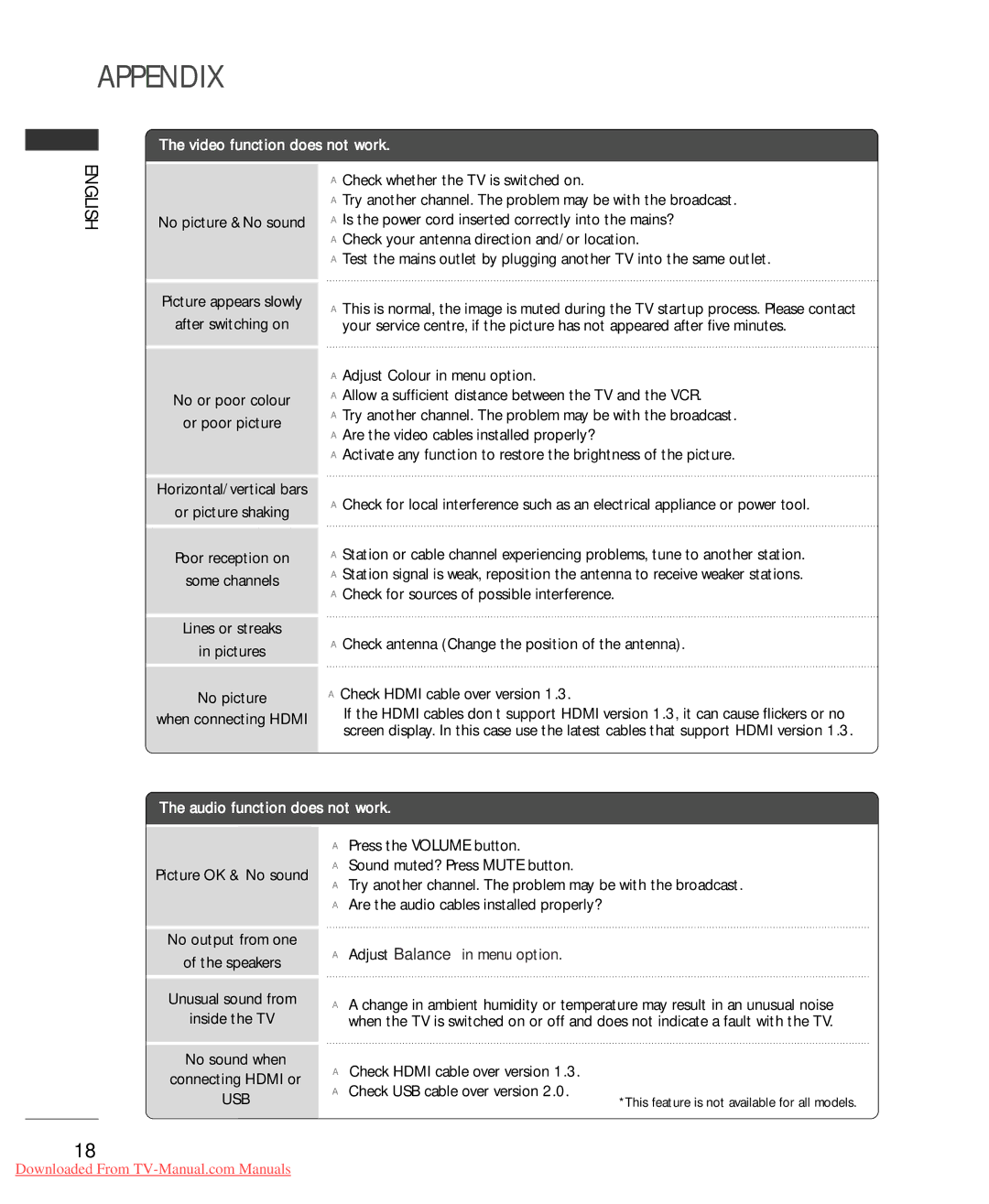52 2L LG G5 50 specifications
The LG G5, released in 2016, marked a significant evolution in the smartphone landscape, integrating modular technology and advanced features to enhance user experience. Designed with a sleek metal unibody, the LG G5 set itself apart with its innovative “Friends” ecosystem, enabling users to attach various accessories and modules, thereby customizing their devices based on individual needs.One of the standout features of the LG G5 is its 5.3-inch Quad HD IPS display, boasting a resolution of 2560 x 1440 pixels. This results in vibrant colors and sharp images, making it ideal for video playback and gaming. The Always-On display technology allows users to check notifications and the time without fully waking the device, providing convenience while saving battery life.
The LG G5 is powered by a Qualcomm Snapdragon 820 processor, paired with 4GB of RAM, ensuring smooth multitasking and improved performance for demanding applications. The device comes with 32GB of internal storage, expandable via a microSD card slot, allowing users to store their multimedia content without worry.
Photography enthusiasts will appreciate the dual-camera setup on the rear, featuring a 16MP standard lens and an innovative 8MP wide-angle lens, which allows users to capture a broader perspective and landscape shots. The camera incorporates advanced features such as Phase Detection Autofocus, optical image stabilization, and a manual mode for professional-quality photography.
In terms of battery life, the LG G5 is equipped with a removable 2,800mAh battery, offering flexibility to users who prefer to carry spare batteries. Additionally, it supports Quick Charge 3.0 technology, enabling rapid charging to minimize downtime.
Other notable features include a fingerprint sensor for enhanced security, USB Type-C connectivity, and support for Hi-Fi audio playback, appealing to audiophiles with its enhanced sound quality.
Overall, the LG G5 represents a forward-thinking approach to smartphone design, blending innovative technologies and features that cater to a diverse range of users, from casual smartphone users to tech enthusiasts looking for a customizable experience. Its modular design and capable hardware make it a memorable entry in the smartphone market.