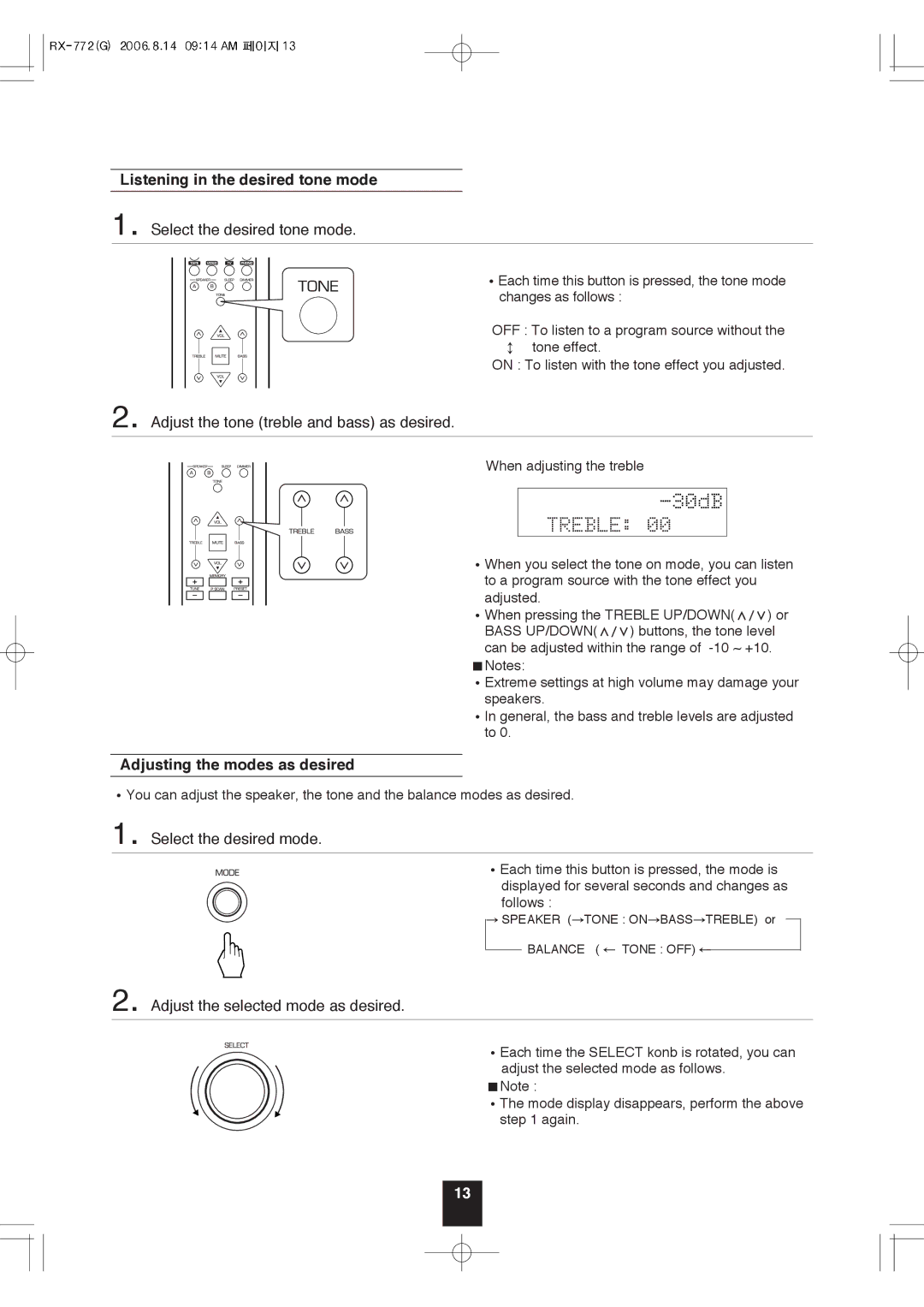Listening in the desired tone mode
1. Select the desired tone mode.
�Each time this button is pressed, the tone mode changes as follows :
OFF : To listen to a program source without the � tone effect.
ON : To listen with the tone effect you adjusted.
2. Adjust the tone (treble and bass) as desired.
When adjusting the treble
�When you select the tone on mode, you can listen to a program source with the tone effect you adjusted.
�When pressing the TREBLE UP/DOWN(∧/∨) or BASS UP/DOWN(∧/∨) buttons, the tone level can be adjusted within the range of
�Notes:
�Extreme settings at high volume may damage your speakers.
�In general, the bass and treble levels are adjusted to 0.
Adjusting the modes as desired
�You can adjust the speaker, the tone and the balance modes as desired.
1. Select the desired mode.
�Each time this button is pressed, the mode is displayed for several seconds and changes as follows :
� SPEAKER (�TONE : ON�BASS�TREBLE) or
BALANCE ( � TONE : OFF) �
2. Adjust the selected mode as desired.
�Each time the SELECT konb is rotated, you can adjust the selected mode as follows.
�Note :
�The mode display disappears, perform the above step 1 again.
13