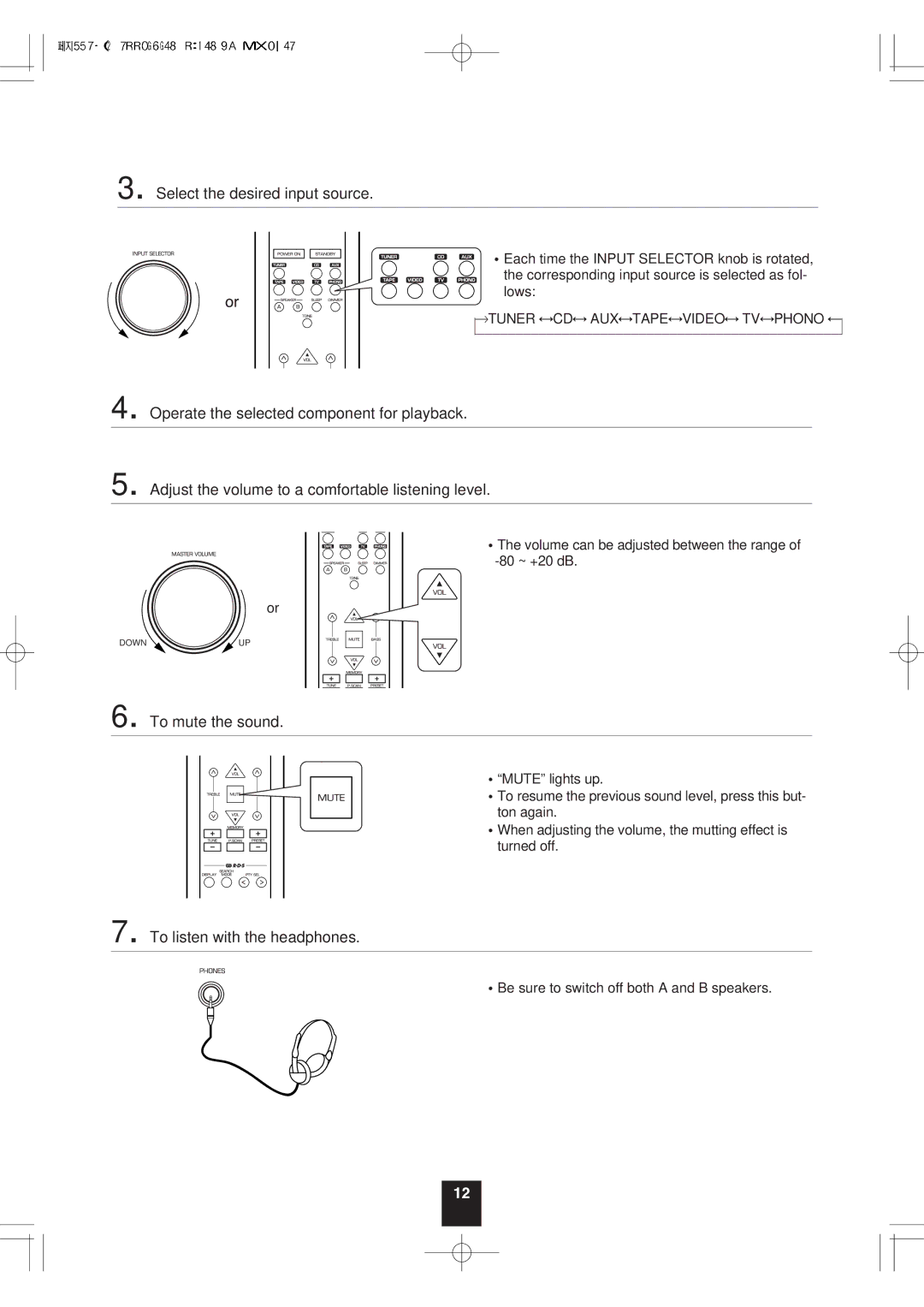3. Select the desired input source.
�Each time the INPUT SELECTOR knob is rotated, the corresponding input source is selected as fol- lows:
�TUNER ↔CD↔ AUX↔TAPE↔VIDEO↔ TV↔PHONO ←
4. Operate the selected component for playback.
5. Adjust the volume to a comfortable listening level.
�The volume can be adjusted between the range of
or
DOWN | UP |
6. To mute the sound.
�“MUTE” lights up.
�To resume the previous sound level, press this but- ton again.
�When adjusting the volume, the mutting effect is turned off.
7. To listen with the headphones.
�Be sure to switch off both A and B speakers.
12