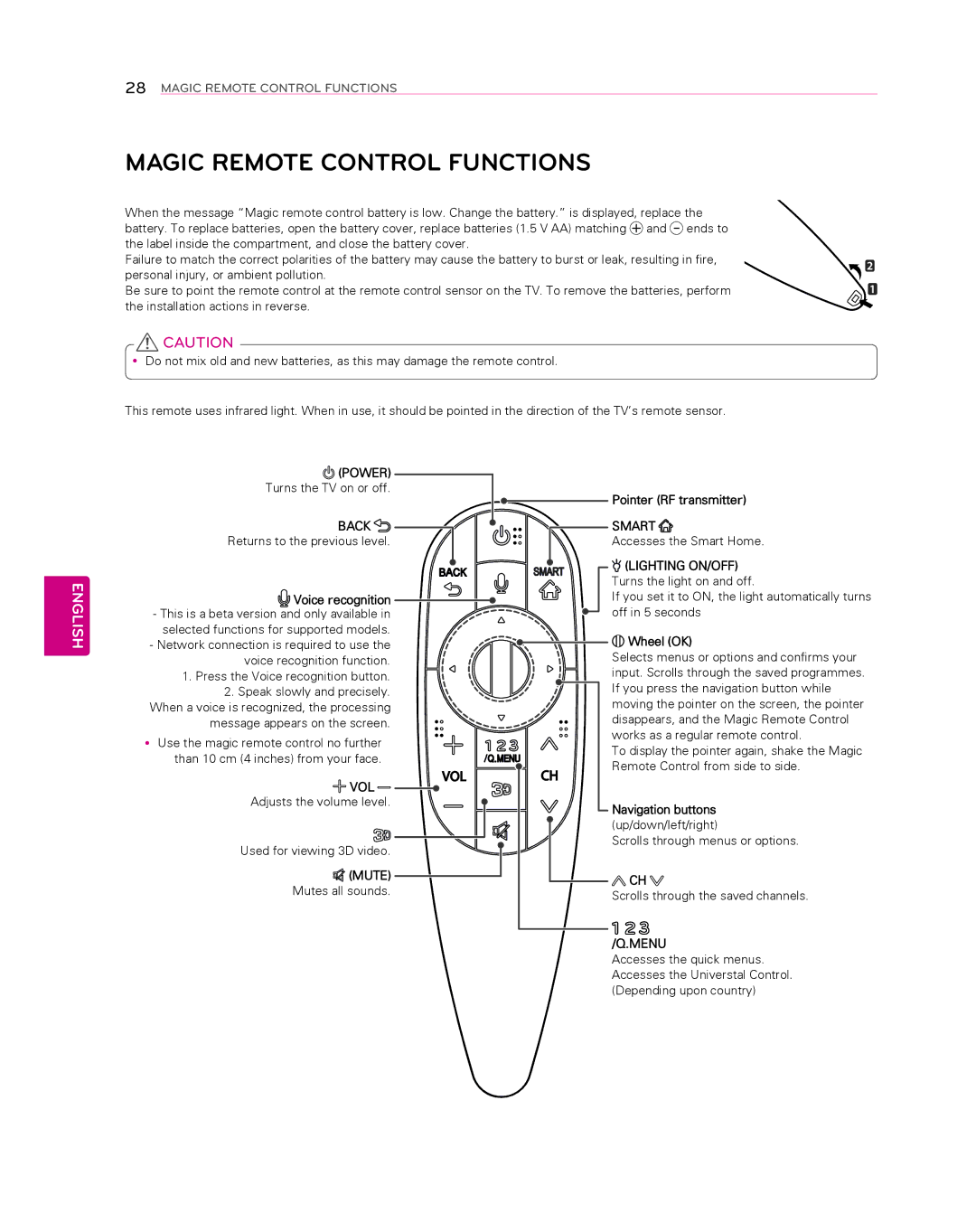55EA8800 specifications
The LG Electronics 55EA8800 is a remarkable television that showcases the cutting-edge technology and design sophistication typical of LG's high-end offerings. This sleek 55-inch OLED TV was released to impress home theater enthusiasts with its stunning picture quality and innovation.One of the standout features of the 55EA8800 is its OLED panel technology. OLED stands for Organic Light Emitting Diode, which allows each pixel to emit its own light. This results in extraordinary contrast ratios and vibrant colors, contributing to deeper blacks and a broader color spectrum compared to traditional LED TVs. With nearly infinite contrast, viewers can enjoy a more immersive viewing experience, especially in dark scenes.
The 55EA8800 also boasts a Full HD resolution of 1920 x 1080 pixels. This native resolution ensures that images are sharp and detailed, making it ideal for various content, from movies to video games. Coupled with LG’s advanced picture processing technology, viewers can expect clearer images with reduced noise and enhanced visual clarity.
In terms of design, the 55EA8800 features an ultra-slim profile that complements modern living spaces. Its sleek aesthetic is characterized by minimal bezels and a stylish stand, allowing the TV to blend seamlessly with any decor. The lightweight design also makes it easy to mount on walls, offering versatility in setup.
Smart TV capabilities are another highlight of the 55EA8800. It runs on LG's intuitive Smart TV platform, which provides access to a wide range of streaming services, applications, and content. Users can easily navigate through various apps to find their favorite shows, movies, and more, all from the comfort of their couch.
Furthermore, the sound quality of the 55EA8800 is noteworthy. It incorporates advanced audio technologies that ensure an enveloping sound experience, enhancing the overall enjoyment of any viewing session. The integration of Dolby Digital Plus adds depth to the audio, making dialogues crisp and music harmoniously rich.
The television also includes various connectivity options, such as HDMI and USB ports, allowing users to connect multiple devices, such as gaming consoles, Blu-ray players, or external storage. This flexibility caters well to the modern viewer’s multimedia needs.
In summary, the LG Electronics 55EA8800 stands out as a premium OLED television that captivates with its stunning visuals, smart capabilities, and elegant design. It sets a benchmark for those seeking a top-tier viewing experience at home. With its commitment to innovation and quality, LG signifies a bright future in home entertainment technology.