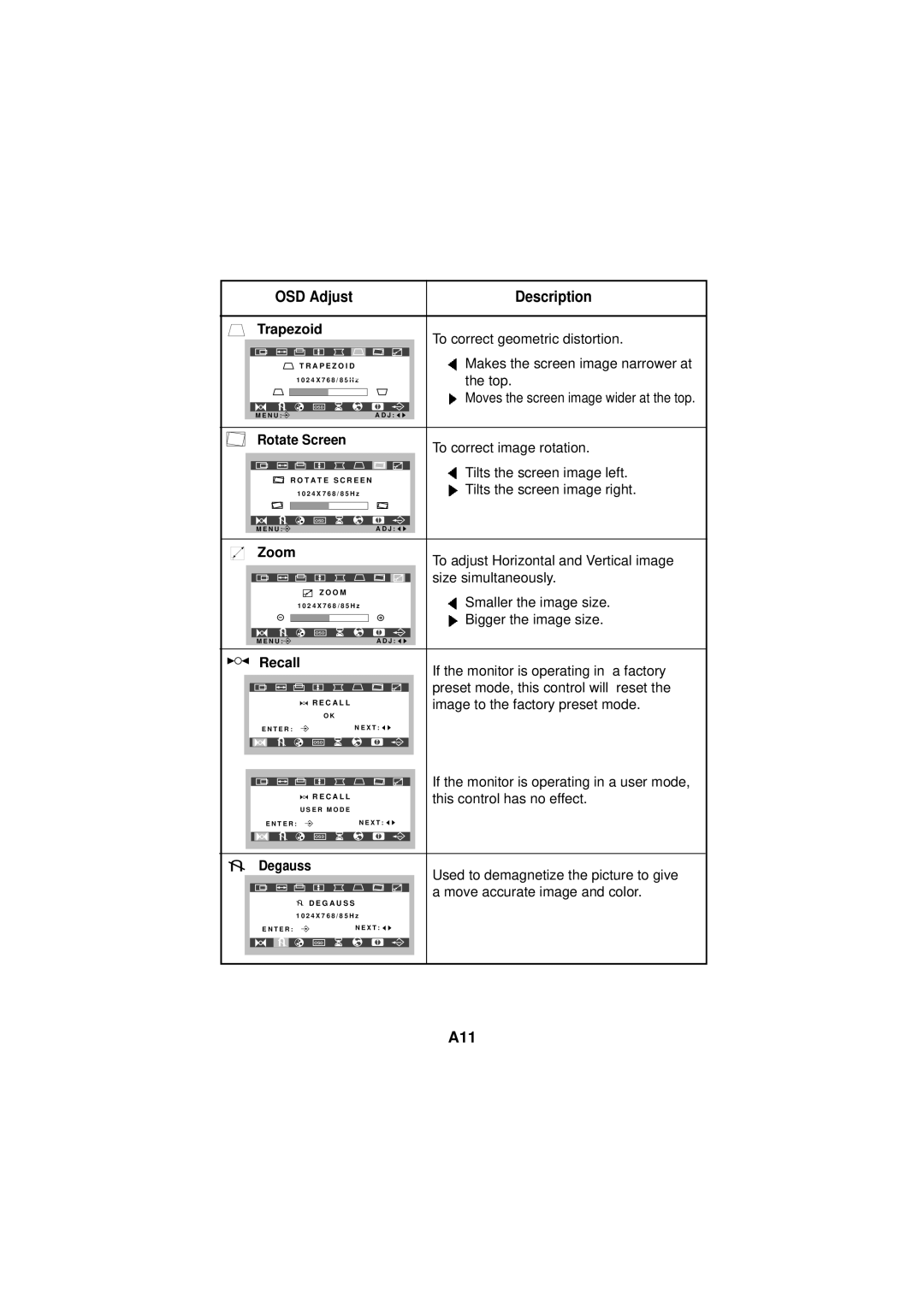U
OSD Adjust | Description | |
Trapezoid | To correct geometric distortion. | |
|
| |
| T R A P E Z O I D | Makes the screen image narrower at |
| 1 0 2 4 X 7 6 8 / 8 5 H z | the top. |
U | OSD | Moves the screen image wider at the top. |
| ||
M E N U : |
| A D J : |
Rotate Screen | To correct image rotation. |
|
R O T A T E S C R E E N | Tilts the screen image left. | |||
Tilts the screen image right. | ||||
| 1 0 2 4 X 7 6 8 / 8 5 H z | |||
U | OSD |
|
| |
M E N U : |
| A D J : |
| |
Zoom |
| To adjust Horizontal and Vertical image | ||
|
| |||
|
| size simultaneously. |
| |
| Z O O M | Smaller the image size. |
| |
| 1 0 2 4 X 7 6 8 / 8 5 H z |
| ||
U |
| Bigger the image size. |
| |
OSD |
|
| ||
M E N U : |
| A D J : |
| |
Recall | If the monitor is operating in | a factory | ||
|
| |||
|
| preset mode, this control will | reset the | |
| R E C A L L | image to the factory preset mode. | ||
|
|
| ||
| O K |
|
| |
E N T E R : | N E X T : |
| ||
U | OSD |
|
| |
|
| If the monitor is operating in a user mode, | ||
| R E C A L L | this control has no effect. |
| |
| U S E R M O D E |
|
| |
E N T E R : ![]() N E X T :
N E X T : ![]()
![]()
U | OSD |
| Degauss | |||
|
|
|
| Used to demagnetize the picture to give |
|
|
|
| |
|
| U D E G A U S S |
| a move accurate image and color. |
|
|
|
| |
|
| 1 0 2 4 X 7 6 8 / 8 5 H z |
|
|
| E N T E R : | N E X T : |
|
|
| U | OSD |
|
|
|
|
|
|
|