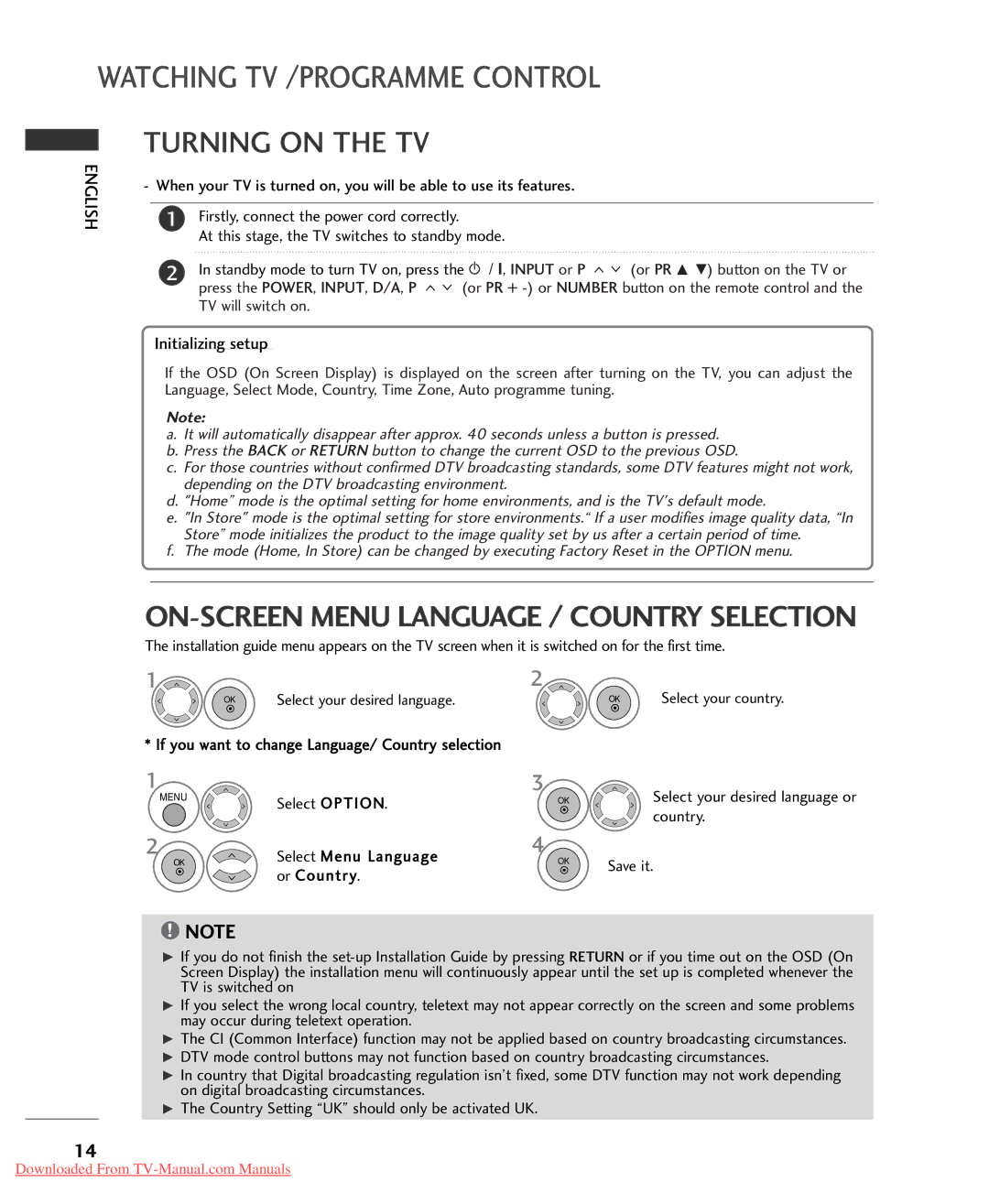5880: 22LG3060-ZB 5878: 32LG5600-ZB, 5388: 37LG5010-ZD 5389: 32LG5010-ZD, 5398: 37LG5030-ZE 5399: 32LG5030-ZE, 6507: 32LG3200-ZA 6511: 42LG3200-ZA, 5671: 32LG5700-ZF 5820: 19LG3050-ZA specifications
LG Electronics has long been a pioneer in the consumer electronics industry, particularly in the television sector. Among its offerings, the models 52LG5000-ZA, 52LG5010-ZD, 37LG2000-ZA, 42LG2000-ZA, 26LG3000-ZA, 32LG3000-ZA, 22LS4D-ZD, 19LS4D-ZD, 52LG5020-ZB, and 47LG5020-ZB stand out due to their notable features, advanced technologies, and robust characteristics.The 52LG5000-ZA and 52LG5010-ZD are both 52-inch LCD TVs known for their Full HD resolution, providing stunning picture clarity and vibrant colors. They are equipped with LG's XD Engine technology, which enhances image quality by improving contrast and reducing noise. These models are also adept at displaying fast-moving images smoothly, thanks to their high refresh rates.
The 37LG2000-ZA and 42LG2000-ZA are slightly smaller variants, coming in at 37 inches and 42 inches respectively. These models also feature Full HD resolution and utilize the same XD Engine technology, ensuring that users experience stunning image quality whether they're watching movies, sports, or playing video games.
For those who prefer more compact options, the 26LG3000-ZA and 32LG3000-ZA are 26-inch and 32-inch LCD TVs that also boast HD resolution. Despite their smaller sizes, they do not compromise on picture quality. Equipped with built-in speakers and various connectivity options, these models are perfect for smaller rooms or as secondary TVs.
In the series of smaller display options, the 22LS4D-ZD and 19LS4D-ZD offer exceptional value with their compact sizes of 22 inches and 19 inches. These models are not only energy-efficient but also incorporate various multimedia features, allowing users to connect and view content from a range of devices.
Lastly, the 52LG5020-ZB and 47LG5020-ZB models provide a perfect blend of size and performance, offering Full HD resolution across larger 52-inch and 47-inch screens. They utilize advanced panel technology that enhances color accuracy and viewing angles, making them ideal for a variety of viewing situations.
In summary, the LG Electronics television models discussed are characterized by their high-definition resolution, impressive imaging technologies, and diverse size options, catering to different preferences and needs. Whether for immersive cinematic experiences or casual viewing, LG's extensive range of TVs continues to impress.